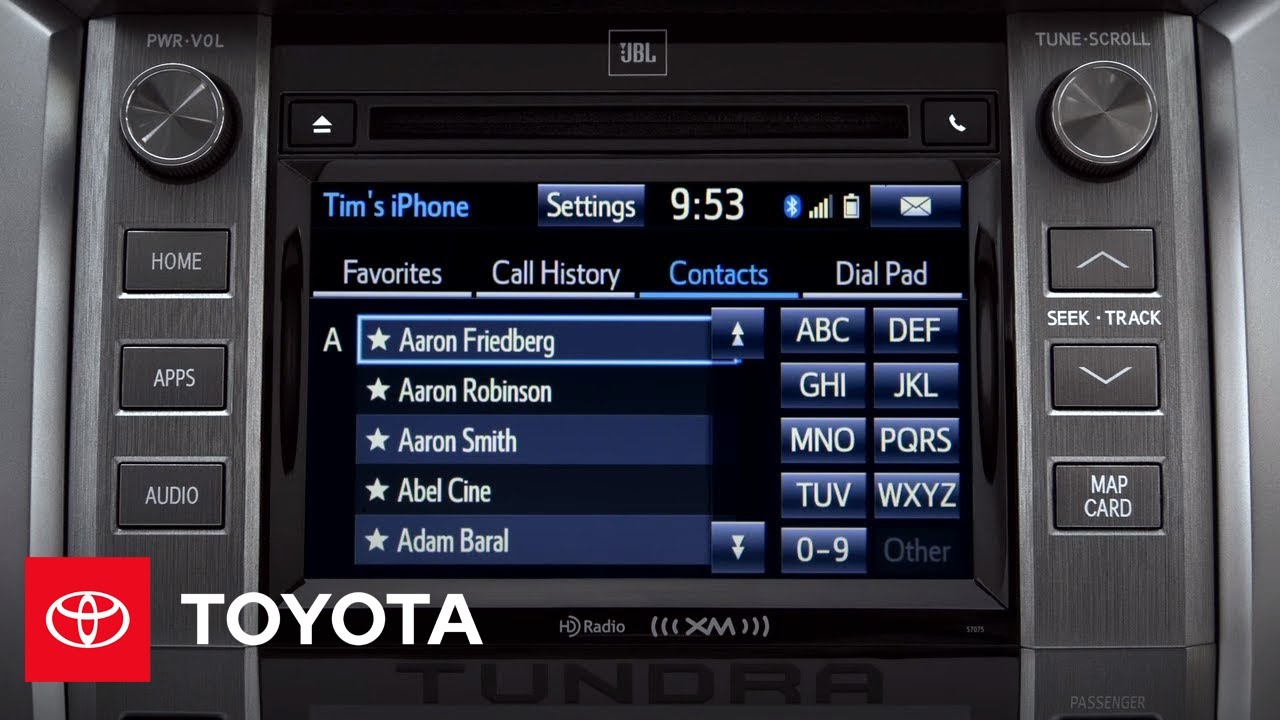The Entune infotainment system in the 2014 Toyota Tundra enables you to connect your phone to it, transfer your contacts to the system and use it as your phone, so you won’t be distracted from driving.
You can transfer up to 2500 contacts and up to four phone numbers per contact, so space won’t be a problem. Here are some tips on how to use the phonebook.
Check the video bellow for more detail.
- To bring up the contact list, press the phone icon on the right of the CD slot
- You can sort the list by three categories: Contacts, Favorites and Call History
- If you want to add a contact to the Favorite list, just press the star icon next to the name
- To quick-find a contact, use the letter buttons on the right
- To make a call, tap a contact and select one of its numbers if it has more than one.
- To cancel a call, press the red phone icon.
Check the video bellow for more detail.