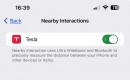Many Tesla owners complained about the Phone Key not working as it should. With the support for the iPhone's UWB chip introduced with the 2024.2.3 software update, things improved tremendously. Still, not everyone managed to make it work. If you don't see the option to use UWB in the Tesla app, there's an easy way to force-enable it.
With the 2024.2.3 software update, Tesla acknowledged that modern smartphones have a more secure way of communication than Bluetooth. Specifically, selected Tesla EVs can now use the Ultra-Wideband (UWB) chips for the Phone Key feature, improving functionalities by adding high-precision location into the mix. This allows a whole new range of interactions between the vehicle and the smartphone.
Unlike Bluetooth, which only knows whether the phone is present or not, UWB technology allows the vehicle to see the phone's precise location and its movements. There's no need to place the phone in a particular zone to activate NFC communications. The vehicle will know whether the driver is approaching or moving away and whose phone is closer to the driver's seat to select the appropriate profile.
This feature was a godsend for Tesla owners who experienced Phone Key issues. Among them was the car not recognizing the phone or taking a long time to respond to a door unlock command. However, not everyone got it to work. Sometimes, the UWB hardware is missing, but even if your Tesla has it, it's not guaranteed to work smoothly. Specifically, the UWB chips are installed in the refreshed Model 3, Model S, and Model X EVs, while the previous Model 3 and older S/X are not supported. As far as I know, no Model Y has the UWB chip, so this will not work until Tesla adds it.
In the ideal scenario, if you're on the Tesla app 4.29.5 and later and you installed the 2024.2.3 software update, you should see a prompt in the app to "upgrade" your phone key. This is the same as activating the UWB support and is as simple as following the instructions in the app. You should also keep Nearby Interactions activated for the Tesla App, as this allows accessing the UWB functionality. However, not everyone was lucky enough to get the UWB working.
If you have a refreshed Tesla model and don't see the option to upgrade your Phone Key in the app, there's a way to force-enable this feature. This involves deleting all phone keys from the car (don't delete the cards) and deleting the Tesla app from the phone. In some cases, some people also reset the infotainment system, but this might not be necessary. Restart the iPhone and install the Tesla app again.
You'll be asked for app permissions upon logging into your Tesla account. Ensure you grant access to all, including always using your location in the background, and then add the phone key. It will also ask for access to Motion and Fitness and Nearby Interactions, which you should grant. That's all, you're all set. After activating the UWB feature, owners reported a vastly improved Phone Key interaction.
Unlike Bluetooth, which only knows whether the phone is present or not, UWB technology allows the vehicle to see the phone's precise location and its movements. There's no need to place the phone in a particular zone to activate NFC communications. The vehicle will know whether the driver is approaching or moving away and whose phone is closer to the driver's seat to select the appropriate profile.
This feature was a godsend for Tesla owners who experienced Phone Key issues. Among them was the car not recognizing the phone or taking a long time to respond to a door unlock command. However, not everyone got it to work. Sometimes, the UWB hardware is missing, but even if your Tesla has it, it's not guaranteed to work smoothly. Specifically, the UWB chips are installed in the refreshed Model 3, Model S, and Model X EVs, while the previous Model 3 and older S/X are not supported. As far as I know, no Model Y has the UWB chip, so this will not work until Tesla adds it.
In the ideal scenario, if you're on the Tesla app 4.29.5 and later and you installed the 2024.2.3 software update, you should see a prompt in the app to "upgrade" your phone key. This is the same as activating the UWB support and is as simple as following the instructions in the app. You should also keep Nearby Interactions activated for the Tesla App, as this allows accessing the UWB functionality. However, not everyone was lucky enough to get the UWB working.
If you have a refreshed Tesla model and don't see the option to upgrade your Phone Key in the app, there's a way to force-enable this feature. This involves deleting all phone keys from the car (don't delete the cards) and deleting the Tesla app from the phone. In some cases, some people also reset the infotainment system, but this might not be necessary. Restart the iPhone and install the Tesla app again.
You'll be asked for app permissions upon logging into your Tesla account. Ensure you grant access to all, including always using your location in the background, and then add the phone key. It will also ask for access to Motion and Fitness and Nearby Interactions, which you should grant. That's all, you're all set. After activating the UWB feature, owners reported a vastly improved Phone Key interaction.