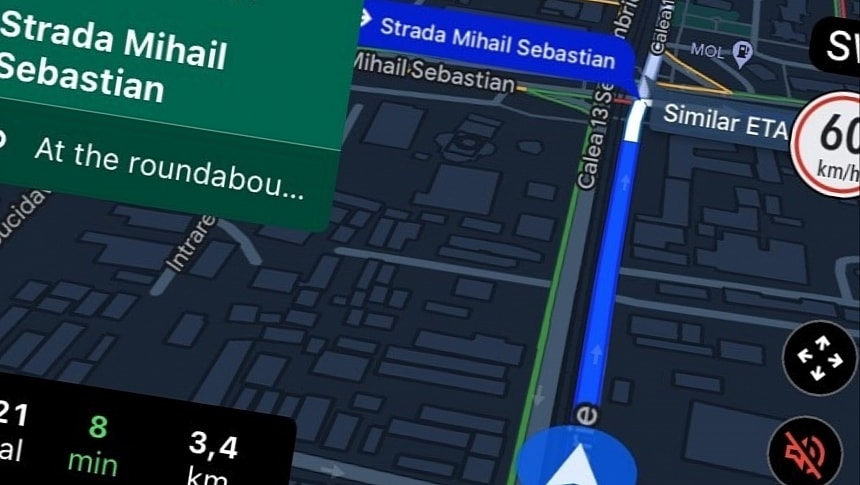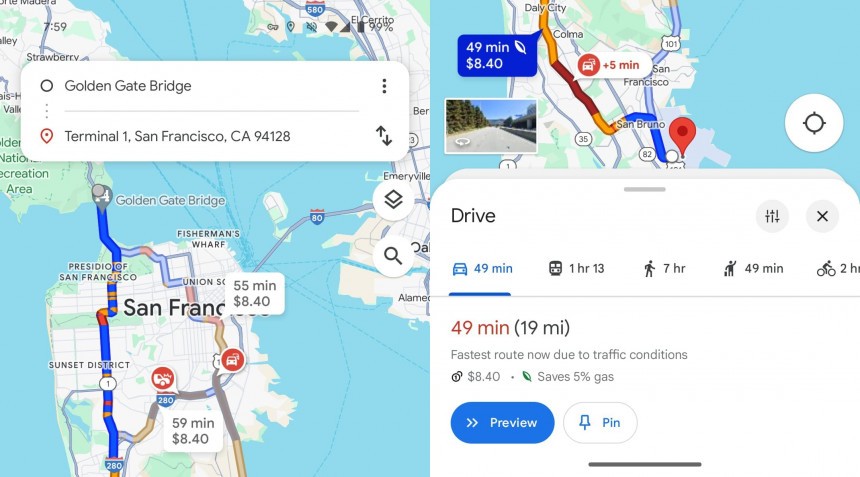Google has been incredibly busy this week from a UI perspective as the company rolled out important refinements for both Waze and Google Maps.
While Waze features a new reporting experience, Google Maps is now getting important visual improvements that make the app look and feel more modern. All while also reducing the clutter factor, that is.
Spotted earlier this week and seemingly rolling out in stages – I can't see the interface update yet, but several users have confirmed they received the redesign this week, the new look no longer uses the entire screen for features like exploring a location and expanding the available information.
Each location is now available in a dedicated card, with part of the map still visible at the top of the screen. Google's intention is clear: keep the focus on the map and prevent anything you do and open in Google Maps from eating up valuable screen space.
Searching for directions and setting up navigation is more convenient, thanks to the new approach. You can search for a destination and access the directions button without losing the map view. Google has moved the navigation modes to the bottom of the screen, and configuring stops for your route now takes place in a floating panel at the top. Previously, the route configuration used the entire screen.
Users can expand and minimize each location card so they can return to the map with one tap on the screen.
Most users who confirmed the new design run Google Maps on Android, so I believe the search giant prioritizes its mobile platform over iPhones. It's a matter of time until the availability improves, and the update doesn't seem linked to a specific Google Maps version. While you should still install the latest release to get the newest improvements and fixes, it won't guarantee you will receive the new design. Google enables it with a server-side switch.
Meanwhile, Google Maps is also getting other welcome improvements on Android and other platforms. One of the most notable updates concerns Android Auto, with the search giant enabling the option to save the parking location when Google Maps runs on the infotainment screen. Google Maps can continue to offer step-by-step guidance if the parking location is different from the navigation destination.
The feature has been available on mobile devices for many years, allowing users to mark the parking location on the map and use Google Maps for walking directions to a nearby location. With the new update, the same functionality lands on Android Auto, so users can continue running Google Maps for additional guidance even after parking their cars.
Like the new interface update, the Android Auto feature isn't yet available for everybody, as Google seems to enable it in stages with a server-controlled rollout.
Spotted earlier this week and seemingly rolling out in stages – I can't see the interface update yet, but several users have confirmed they received the redesign this week, the new look no longer uses the entire screen for features like exploring a location and expanding the available information.
Each location is now available in a dedicated card, with part of the map still visible at the top of the screen. Google's intention is clear: keep the focus on the map and prevent anything you do and open in Google Maps from eating up valuable screen space.
Searching for directions and setting up navigation is more convenient, thanks to the new approach. You can search for a destination and access the directions button without losing the map view. Google has moved the navigation modes to the bottom of the screen, and configuring stops for your route now takes place in a floating panel at the top. Previously, the route configuration used the entire screen.
Users can expand and minimize each location card so they can return to the map with one tap on the screen.
Most users who confirmed the new design run Google Maps on Android, so I believe the search giant prioritizes its mobile platform over iPhones. It's a matter of time until the availability improves, and the update doesn't seem linked to a specific Google Maps version. While you should still install the latest release to get the newest improvements and fixes, it won't guarantee you will receive the new design. Google enables it with a server-side switch.
The feature has been available on mobile devices for many years, allowing users to mark the parking location on the map and use Google Maps for walking directions to a nearby location. With the new update, the same functionality lands on Android Auto, so users can continue running Google Maps for additional guidance even after parking their cars.
Like the new interface update, the Android Auto feature isn't yet available for everybody, as Google seems to enable it in stages with a server-controlled rollout.