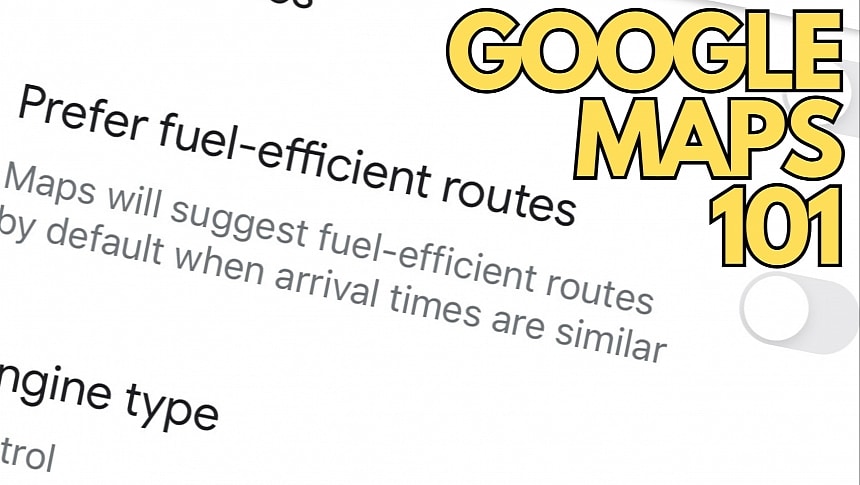One of the biggest new-generation features in Google Maps is the support for fuel-efficient routes, which provide users with an easy way to reduce fuel consumption and cut vehicle emissions.
The fuel-efficient routing engine was added in 2021 and has since expanded to most regions worldwide.
Google Maps displays the efficient routes alongside the fastest routes in the route preview screen, letting users choose how to navigate to the destination. However, it's clear that fuel-saving routes aren't everybody's cup of tea, especially because they often increase the travel time, so drivers arrive at the destination later than when using the fastest route.
Fuel-efficient routes take into account more factors when looking for routes, including road incline and traffic, trying to estimate if the driver can reduce fuel consumption by not spending as much time in traffic as when using the fastest route.
Google says the engine works properly, as the fuel-efficient routes have already helped cut vehicle emissions with the equivalent of taking 500,000 vehicles off the road.
More often than not, the fuel-efficient routes come with a significant ETA difference versus the fastest alternative, so some users want to disable them out of the box. Fortunately, Google Maps comes with a dedicated option for fuel-efficient routes, so if you want to ignore the eco-friendly suggestions and use the application in the old way with the fastest routes exclusively, you must only enable this toggle.
The eco-friendly route suggestions hide in the settings screen in Google Maps.
Launch the app on your smartphone, tap your profile picture in the top-right corner, and look for the Settings menu item. Tap Settings and expand the Navigation menu. Scroll down to the bottom of the screen, and you will find an option called "Prefer fuel-efficient routes." As Google explains, "Maps will suggest fuel-efficient routes by default when arrival times are similar."
If you tap the toggle to disable the settings, Google Maps will always suggest the fastest route to the destination, ignoring the fuel-efficient alternatives.
The same steps can be followed on iPhone and Android, so if eco-friendly routes aren't your favorite cup of tea, you can disable them by unchecking the toggle.
Google Maps is currently the world's number one mobile navigation app, dominating the Android and iOS ecosystems despite the fierce competition in this space. Waze and Apple Maps have become more advanced alternatives, albeit Google Maps remains the preferred choice thanks to a complete feature package mixed with a freeware license. Google is also working on new-generation capabilities to maintain its lead over rivals despite some updates causing controversy in its user base.
The new color theme released in late 2023 wasn't received well, though the criticism has already faded, with most users worldwide getting used to the new look and feel in Google Maps.
Google Maps displays the efficient routes alongside the fastest routes in the route preview screen, letting users choose how to navigate to the destination. However, it's clear that fuel-saving routes aren't everybody's cup of tea, especially because they often increase the travel time, so drivers arrive at the destination later than when using the fastest route.
Fuel-efficient routes take into account more factors when looking for routes, including road incline and traffic, trying to estimate if the driver can reduce fuel consumption by not spending as much time in traffic as when using the fastest route.
Google says the engine works properly, as the fuel-efficient routes have already helped cut vehicle emissions with the equivalent of taking 500,000 vehicles off the road.
More often than not, the fuel-efficient routes come with a significant ETA difference versus the fastest alternative, so some users want to disable them out of the box. Fortunately, Google Maps comes with a dedicated option for fuel-efficient routes, so if you want to ignore the eco-friendly suggestions and use the application in the old way with the fastest routes exclusively, you must only enable this toggle.
The eco-friendly route suggestions hide in the settings screen in Google Maps.
Launch the app on your smartphone, tap your profile picture in the top-right corner, and look for the Settings menu item. Tap Settings and expand the Navigation menu. Scroll down to the bottom of the screen, and you will find an option called "Prefer fuel-efficient routes." As Google explains, "Maps will suggest fuel-efficient routes by default when arrival times are similar."
If you tap the toggle to disable the settings, Google Maps will always suggest the fastest route to the destination, ignoring the fuel-efficient alternatives.
The same steps can be followed on iPhone and Android, so if eco-friendly routes aren't your favorite cup of tea, you can disable them by unchecking the toggle.
Google Maps is currently the world's number one mobile navigation app, dominating the Android and iOS ecosystems despite the fierce competition in this space. Waze and Apple Maps have become more advanced alternatives, albeit Google Maps remains the preferred choice thanks to a complete feature package mixed with a freeware license. Google is also working on new-generation capabilities to maintain its lead over rivals despite some updates causing controversy in its user base.
The new color theme released in late 2023 wasn't received well, though the criticism has already faded, with most users worldwide getting used to the new look and feel in Google Maps.