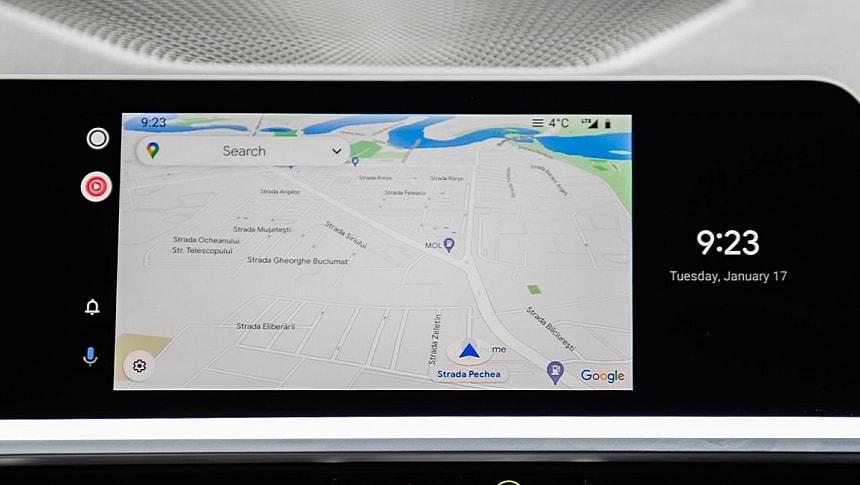An update that shipped last week introduced a change that many believed was the intended behavior on Android Auto. Using navigation commands via Google Assistant forced Google Maps, regardless of the app running on the screen.
The new approach was confusing. If you used Waze, and the app was running on the screen, when you requested Google Assistant to search for a destination or set up navigation to a new address, the assistant launched Google Maps to process the request.
It's not hard to understand why so many people believed this was the intended behavior. Google Maps becoming the only option on Android Auto helps boost its adoption, despite the obvious usability and possible antitrust problems, especially because the navigation space is becoming more competitive.
While the issue appeared with Android Auto 11.7, it looks like the change was "powered" by the Google app. The Google Assistant experience on Android and Android Auto is powered by the Google app, so Android Auto was not responsible for enforcing Google Maps in the car.
Fortunately, the search giant rapidly understood that restricting voice commands to Google Maps is a serious problem, so the latest version of the Google app restores the expected behavior. The app version you must install is 15.13.46.28, and it is already available on the Google Play Store. It should already be installed if you enabled automatic updates on your smartphone.
Some users forced the update to the latest release by removing all Google app updates from the phone's settings and checking for updates on the Play Store.
Google has never commented on this issue, but considering it has already shipped a fix, it wasn't the intended behavior in the first place.
Meanwhile, Google Maps remains the preferred choice on Android Auto, but the number of apps joining Google's in-car experience keeps growing. Waze is the top alternative, while Sygic, TomTom, and HERE offer potent solutions.
Voice commands are also integral for the driving experience, allowing users to control their apps, including navigation, music solutions, phone calls, and messages, without touch input. Voice commands allow drivers to focus on the road without disconnecting from the mobile experience.
However, the Google Assistant integration in Android Auto needs urgent refinements and stability improvements, as voice commands regularly break down, leaving users with no option but to turn to touch input. More often than not, voice commands can't process call requests, failing to start calls to defined contacts. Fortunately, Google typically ships updates for the Google app every few days, meaning that fixes land much faster than in the case of Android Auto.
If you can't see the latest Google app update on the Play Store, you can also sideload the new build by downloading the APK installer on your device.
It's not hard to understand why so many people believed this was the intended behavior. Google Maps becoming the only option on Android Auto helps boost its adoption, despite the obvious usability and possible antitrust problems, especially because the navigation space is becoming more competitive.
While the issue appeared with Android Auto 11.7, it looks like the change was "powered" by the Google app. The Google Assistant experience on Android and Android Auto is powered by the Google app, so Android Auto was not responsible for enforcing Google Maps in the car.
Fortunately, the search giant rapidly understood that restricting voice commands to Google Maps is a serious problem, so the latest version of the Google app restores the expected behavior. The app version you must install is 15.13.46.28, and it is already available on the Google Play Store. It should already be installed if you enabled automatic updates on your smartphone.
Some users forced the update to the latest release by removing all Google app updates from the phone's settings and checking for updates on the Play Store.
Google has never commented on this issue, but considering it has already shipped a fix, it wasn't the intended behavior in the first place.
Meanwhile, Google Maps remains the preferred choice on Android Auto, but the number of apps joining Google's in-car experience keeps growing. Waze is the top alternative, while Sygic, TomTom, and HERE offer potent solutions.
Voice commands are also integral for the driving experience, allowing users to control their apps, including navigation, music solutions, phone calls, and messages, without touch input. Voice commands allow drivers to focus on the road without disconnecting from the mobile experience.
However, the Google Assistant integration in Android Auto needs urgent refinements and stability improvements, as voice commands regularly break down, leaving users with no option but to turn to touch input. More often than not, voice commands can't process call requests, failing to start calls to defined contacts. Fortunately, Google typically ships updates for the Google app every few days, meaning that fixes land much faster than in the case of Android Auto.
If you can't see the latest Google app update on the Play Store, you can also sideload the new build by downloading the APK installer on your device.