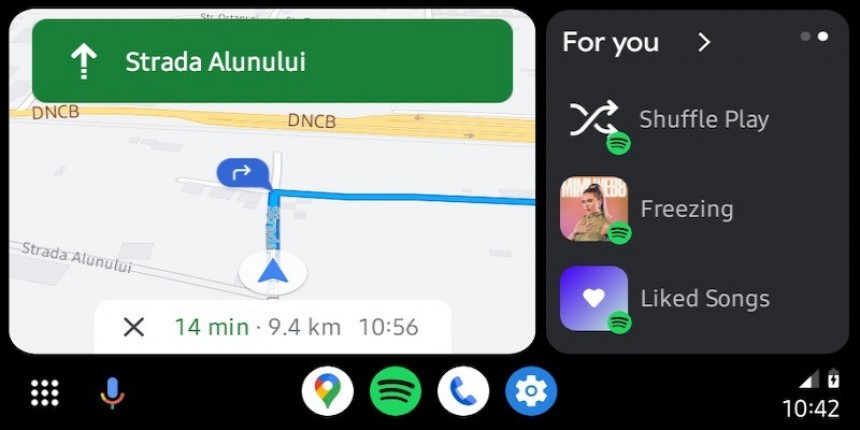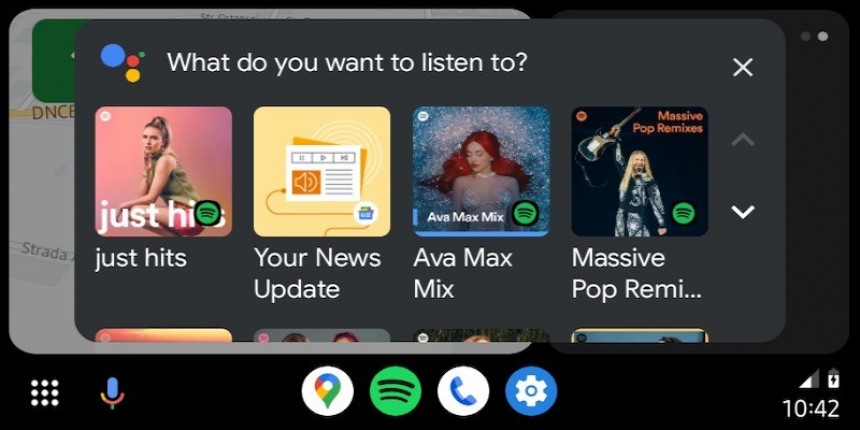Google Maps and Waze dominate the navigation space on Android and Android Auto, but as many of us learned the hard way, they aren’t always the best choice.
It all comes down to their overall stability, especially in the Android Auto world, where every little change can wreak havoc out of the blue.
Bugs in the software world are something pretty common, and occasional issues come and go regularly. As far as Android Auto is concerned, though, the glitches just come, as Google rarely comes up with patches to resolve them. More often than not, users must wait up to several months to get a fix, sometimes discovering workarounds on their own before an update becomes available.
This is what's happening these days for a significant number of users relying on Google Maps and Waze for navigation on Android Auto.
In some cases, navigation is also impacted, with next-turn details and the position on the map lagging so hard that users miss their turns and exits.
The lag happens when Google Maps or Waze run at the same as Spotify. In other words, if Spotify is playing music in the background and you launch Google Maps or Waze for route guidance, Android Auto could end up suffering from a massive lag.
On the other hand, some users claim the lag occasionally occurs even without Spotify playing any music. In this case, the behavior seems to suggest that a compatibility issue between Google Maps/Waze and Android Auto is to blame for the delays.
However, Spotify can play music just fine on Android Auto as long as navigation is not enabled. When Google Maps or Waze provides route guidance, Android Auto starts getting slower and slower.
At first glance, the lag is produced by an app compatibility issue. Based on these reports, the issue occurs mostly due to Spotify playing music and a navigation app offering turn-by-turn instructions. When either of them stops running, Android Auto runs properly with no lag whatsoever.
Users claim that music apps don't always have to play audio to experience the delays, and this makes the whole case even more complicated.
Google has already started an investigation, but no further updates have been shared since January, when the company first asked for phone logs.
The most recent Android Auto updates also don't seem to produce any improvements.
Someone says on Google's forums they managed to resolve the lag by changing each Android Auto app's battery restrictions. In some cases, the operating system could automatically suspend certain processes, eventually shutting them down on Android Auto.
Removing all restrictions and letting apps use as much power as they need should prevent this behavior from being activated when Android Auto runs in the car.
One user claims that downgrading to an earlier version of Spotify resolved the glitch. If this works for more users, it could signal a bug in the audio app (you could also figure this out on your own by removing Spotify and see if the lag still occurs).
And last but not least, going back to earlier versions of every app seems to restore the expected behavior. Google Maps, Waze, Android Auto, and Spotify APKs are available online, so you can download and install older releases that shouldn’t include the bug. Obviously, this isn't necessarily the most convenient workaround because you could end up missing out on the latest improvements, but at least you can continue using Android Auto without any bugs.
Eventually, listening to the radio while the navigation is enabled could also help, though it goes without saying such a solution is a pain in the neck, especially for people paying for a Spotify subscription.
The update to Coolwalk (the new Android Auto interface announced by Google in January) didn't bring any fixes, as the lag continues to happen on both the old and the new Android Auto.
At the time of writing, the issue continues to expand to more devices, but Google has so far remained tight-lipped on a potential fix. The first user report was posted in early January, while the most recent is only a few hours old.
Bugs in the software world are something pretty common, and occasional issues come and go regularly. As far as Android Auto is concerned, though, the glitches just come, as Google rarely comes up with patches to resolve them. More often than not, users must wait up to several months to get a fix, sometimes discovering workarounds on their own before an update becomes available.
This is what's happening these days for a significant number of users relying on Google Maps and Waze for navigation on Android Auto.
The problem
According to user reports, running Google Maps or Waze with music playing in the background causes a lag that keeps getting worse over time. Eventually, Android Auto becomes slow and choppy, down to a point where interacting with the apps on the screen is impossible.In some cases, navigation is also impacted, with next-turn details and the position on the map lagging so hard that users miss their turns and exits.
The lag happens when Google Maps or Waze run at the same as Spotify. In other words, if Spotify is playing music in the background and you launch Google Maps or Waze for route guidance, Android Auto could end up suffering from a massive lag.
On the other hand, some users claim the lag occasionally occurs even without Spotify playing any music. In this case, the behavior seems to suggest that a compatibility issue between Google Maps/Waze and Android Auto is to blame for the delays.
However, Spotify can play music just fine on Android Auto as long as navigation is not enabled. When Google Maps or Waze provides route guidance, Android Auto starts getting slower and slower.
The cause
Figuring out the cause is pretty difficult without Google stepping in and checking out everything under the hood.At first glance, the lag is produced by an app compatibility issue. Based on these reports, the issue occurs mostly due to Spotify playing music and a navigation app offering turn-by-turn instructions. When either of them stops running, Android Auto runs properly with no lag whatsoever.
Users claim that music apps don't always have to play audio to experience the delays, and this makes the whole case even more complicated.
Google has already started an investigation, but no further updates have been shared since January, when the company first asked for phone logs.
The most recent Android Auto updates also don't seem to produce any improvements.
The fix
Given that the issue is already half a year old, users have already tried all the generic workarounds, including clearing the cache and the data of the involved apps (Google Maps, Waze, and Spotify). Nothing brought things back to normal, and Android Auto still suffers from a painful lag whenever the said apps run simultaneously.Someone says on Google's forums they managed to resolve the lag by changing each Android Auto app's battery restrictions. In some cases, the operating system could automatically suspend certain processes, eventually shutting them down on Android Auto.
Removing all restrictions and letting apps use as much power as they need should prevent this behavior from being activated when Android Auto runs in the car.
One user claims that downgrading to an earlier version of Spotify resolved the glitch. If this works for more users, it could signal a bug in the audio app (you could also figure this out on your own by removing Spotify and see if the lag still occurs).
Eventually, listening to the radio while the navigation is enabled could also help, though it goes without saying such a solution is a pain in the neck, especially for people paying for a Spotify subscription.
The update to Coolwalk (the new Android Auto interface announced by Google in January) didn't bring any fixes, as the lag continues to happen on both the old and the new Android Auto.
At the time of writing, the issue continues to expand to more devices, but Google has so far remained tight-lipped on a potential fix. The first user report was posted in early January, while the most recent is only a few hours old.