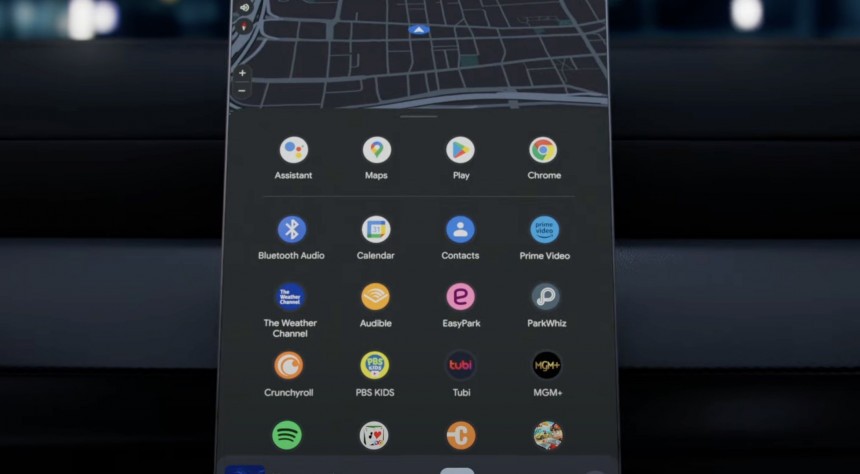Google Chrome is the world's leading browser on the desktop and mobile. According to third-party market share analysts, it commands approximately 60% of the PC market, having significantly more users than runner-up Microsoft Edge.
Chrome dominates the mobile space thanks to Android's global market share. The browser comes pre-loaded with the operating system, and despite many other alternatives already offered to Android users, Google's solution is often the preferred choice.
Google Chrome is now available in the car thanks to support for Android Automotive. Announced at CES earlier this month, the new feature allows Chrome to enter the automotive space, enabling users to browse the web when the vehicle is parked.
Until Chrome's debut, the only browser available on Android Automotive was Vivaldi (also running on Chromium, the same engine powering Chrome).
The first thing you must know is that Chrome can be downloaded from the Google Play Store like any other application. Android Automotive is a fully featured operating system, coming with the Play Store pre-loaded, so users can install applications like on any other Android device.
Chrome is currently available in the Play Store for Volvo and Polestar models only. However, Google has already promised to expand the availability to more vehicles, with an announcement expected later this year.
Drivers can only use the browser when the vehicle is parked, such as when waiting to pick up the kids from school or when the battery is charged at a charging station. Once the car starts moving, Android Automotive locks the browser, so you can no longer continue the navigation experience.
Users must configure a profile lock when running Chrome the first time. With this feature, the browser unlocks support for additional capabilities, including data synchronization and autofill. If you already use Google Chrome on another device, such as on your Android phone, signing in with the same account allows certain information, such as autofill information, to roam across devices, including on Android Automotive.
The benefit is obvious: when you load a website where you must fill in certain information, Chrome can take care of the process for you. You don't have to be a rocket scientist to figure out that doing this on the car's screen isn't as convenient as on a PC or a mobile device, though you'll eventually get used to typing on the large infotainment screen, too.
Once you remove the profile lock, Google Chrome automatically erases the synchronized data. It means your data is always protected with the profile lock.
Google Chrome on Android Automotive comes with familiar features for users who are already running the browser on another Android device. For example, it includes a start page offering one-tap access to favorite websites and a search box to look for something online quickly. The familiar Omnibox, which allows users to search or load a website, is displayed at the top of the screen alongside the typical navigation buttons. You can bookmark a website by tapping the star button in the Omnibox.
The best feature is the tab support. You can load multiple websites in the same browser instance, so you won't have to juggle multiple windows on Android Automotive. Google did not reveal if Chrome for cars with Google built-in comes with a limit on the number of tabs you can load, but it's safe to say most people will stick with a handful of websites running at the same time.
Chrome probably includes the tab sleeping policy as on other devices, so the tabs you don't visit are automatically put to sleep to suspend the process and prevent the device's resources from being used without reason.
Overall, the Chrome interface looks similar to the one available on an Android tablet, relying on a straightforward approach that makes sense for someone not necessarily tech-savvy. The UI sports large buttons to make it easier to use with touch in the car.
Google Chrome will become available in your car once your carmaker unlocks the browser, and Google says it's already working with several companies to expand the availability. You shouldn't try to sideload the browser or turn to other unofficial solutions because the release will probably take place in the coming months, especially as Google knows Chrome is integral to the Android experience.
Meanwhile, Vivaldi is already available for download if you want to browse the web on Android Automotive. Vivaldi offers features similar to Google Chrome, using the same engine but focusing on customization and privacy. Despite commanding a smaller market share on PC, Vivaldi is one of the best browsers, sporting an insane number of customization and personalization options. It's one of the few browsers offering vertical tabs, a feature that's now more mainstream thanks to Microsoft bringing it to Microsoft Edge.
Like Google Chrome, Vivaldi is only available when the vehicle is parked, as the browsing experience is automatically locked when you start driving, and AAOS detects the car is moving.
Google Chrome is now available in the car thanks to support for Android Automotive. Announced at CES earlier this month, the new feature allows Chrome to enter the automotive space, enabling users to browse the web when the vehicle is parked.
Until Chrome's debut, the only browser available on Android Automotive was Vivaldi (also running on Chromium, the same engine powering Chrome).
The first thing you must know is that Chrome can be downloaded from the Google Play Store like any other application. Android Automotive is a fully featured operating system, coming with the Play Store pre-loaded, so users can install applications like on any other Android device.
Drivers can only use the browser when the vehicle is parked, such as when waiting to pick up the kids from school or when the battery is charged at a charging station. Once the car starts moving, Android Automotive locks the browser, so you can no longer continue the navigation experience.
Users must configure a profile lock when running Chrome the first time. With this feature, the browser unlocks support for additional capabilities, including data synchronization and autofill. If you already use Google Chrome on another device, such as on your Android phone, signing in with the same account allows certain information, such as autofill information, to roam across devices, including on Android Automotive.
Once you remove the profile lock, Google Chrome automatically erases the synchronized data. It means your data is always protected with the profile lock.
Google Chrome on Android Automotive comes with familiar features for users who are already running the browser on another Android device. For example, it includes a start page offering one-tap access to favorite websites and a search box to look for something online quickly. The familiar Omnibox, which allows users to search or load a website, is displayed at the top of the screen alongside the typical navigation buttons. You can bookmark a website by tapping the star button in the Omnibox.
The best feature is the tab support. You can load multiple websites in the same browser instance, so you won't have to juggle multiple windows on Android Automotive. Google did not reveal if Chrome for cars with Google built-in comes with a limit on the number of tabs you can load, but it's safe to say most people will stick with a handful of websites running at the same time.
Chrome probably includes the tab sleeping policy as on other devices, so the tabs you don't visit are automatically put to sleep to suspend the process and prevent the device's resources from being used without reason.
Google Chrome will become available in your car once your carmaker unlocks the browser, and Google says it's already working with several companies to expand the availability. You shouldn't try to sideload the browser or turn to other unofficial solutions because the release will probably take place in the coming months, especially as Google knows Chrome is integral to the Android experience.
Meanwhile, Vivaldi is already available for download if you want to browse the web on Android Automotive. Vivaldi offers features similar to Google Chrome, using the same engine but focusing on customization and privacy. Despite commanding a smaller market share on PC, Vivaldi is one of the best browsers, sporting an insane number of customization and personalization options. It's one of the few browsers offering vertical tabs, a feature that's now more mainstream thanks to Microsoft bringing it to Microsoft Edge.
Like Google Chrome, Vivaldi is only available when the vehicle is parked, as the browsing experience is automatically locked when you start driving, and AAOS detects the car is moving.