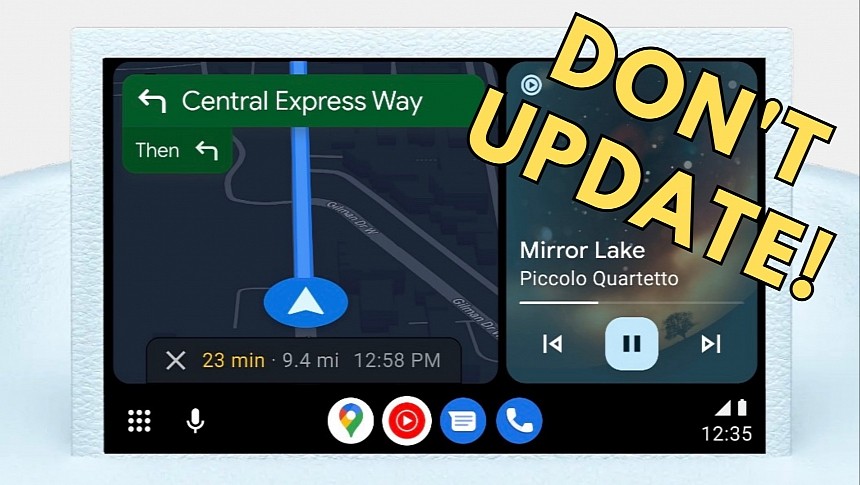Android Auto's primary objective is to reduce the distractions behind the wheel. Drivers should no longer be tempted to look at the screen, and thanks to Google Assistant integration, Android Auto allows users to interact with everything on the screen hands-free.
Google wanted to provide an uninterrupted messaging experience. While Android Auto doesn't allow users to type to send and respond to messages, the voice commands integration makes this possible with spoken words.
Unfortunately, the Google Assistant support on Android Auto has always felt half-baked. The most recent Android Auto versions worsen the experience, as Google Assistant fails to read messages out loud. Users who turned to Google's forums to report this behavior claim Google Assistant reads only the first syllable of a message and then asks if you'd like to reply.
Based on users' investigations, the experience isn't limited to a specific messaging app. Users have confirmed the same behavior in the default messaging app on Android (be it Google's app or Samsung's Messages) and third-party software like Microsoft Teams and WhatsApp.
The car model doesn't make any difference, with users confirming the problem in 2022 Hyundai vehicles and cars from other brands. The issue occurs regardless of phone model, so you can hit it whether you own a Samsung device or a Google Pixel.
In almost every instance, Google Assistant starts speaking the message but stops a second later. Replying to a message works correctly, as Google Assistant understands the message and completes the sending to the recipient.
The issue has already been confirmed in Android Auto 9.9, but the most recent releases don't bring things back to normal. The most stable build at the time of writing is Android Auto 10.1.
It isn't the first time voice commands are broken on Android Auto, with Google typically needing up to several weeks to ship bug-fixing updates.
In the meantime, Google has more problems to investigate in the Android Auto world. BMW owners have reported head-up display issues when running Waze on Android Auto, and a recent app update is likely the culprit. The Mountain View-based search giant has already started an investigation, but it's too early to tell when a fix could ship.
If you're also struggling with the voice command bug, you should try downgrading your Android device's Android Auto and Google apps. If the latest versions cause the glitches, returning to earlier releases helps eliminate the problem, restoring the original behavior before the update. You should also try to delete the cache and data of both apps, eventually starting from scratch on your Android device.
Google has already asked for phone bug reports, so you'd better not hold your breath for an update to resolve the error.
Unfortunately, the Google Assistant support on Android Auto has always felt half-baked. The most recent Android Auto versions worsen the experience, as Google Assistant fails to read messages out loud. Users who turned to Google's forums to report this behavior claim Google Assistant reads only the first syllable of a message and then asks if you'd like to reply.
Based on users' investigations, the experience isn't limited to a specific messaging app. Users have confirmed the same behavior in the default messaging app on Android (be it Google's app or Samsung's Messages) and third-party software like Microsoft Teams and WhatsApp.
The car model doesn't make any difference, with users confirming the problem in 2022 Hyundai vehicles and cars from other brands. The issue occurs regardless of phone model, so you can hit it whether you own a Samsung device or a Google Pixel.
In almost every instance, Google Assistant starts speaking the message but stops a second later. Replying to a message works correctly, as Google Assistant understands the message and completes the sending to the recipient.
The issue has already been confirmed in Android Auto 9.9, but the most recent releases don't bring things back to normal. The most stable build at the time of writing is Android Auto 10.1.
It isn't the first time voice commands are broken on Android Auto, with Google typically needing up to several weeks to ship bug-fixing updates.
In the meantime, Google has more problems to investigate in the Android Auto world. BMW owners have reported head-up display issues when running Waze on Android Auto, and a recent app update is likely the culprit. The Mountain View-based search giant has already started an investigation, but it's too early to tell when a fix could ship.
If you're also struggling with the voice command bug, you should try downgrading your Android device's Android Auto and Google apps. If the latest versions cause the glitches, returning to earlier releases helps eliminate the problem, restoring the original behavior before the update. You should also try to delete the cache and data of both apps, eventually starting from scratch on your Android device.
Google has already asked for phone bug reports, so you'd better not hold your breath for an update to resolve the error.