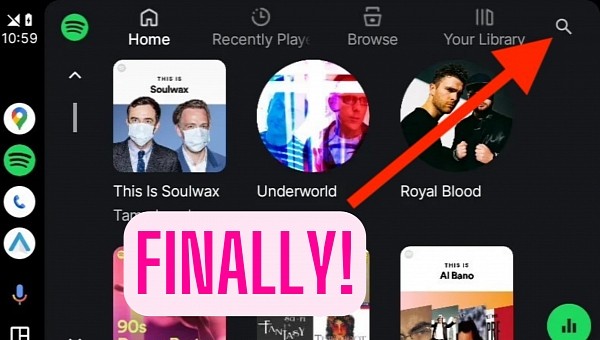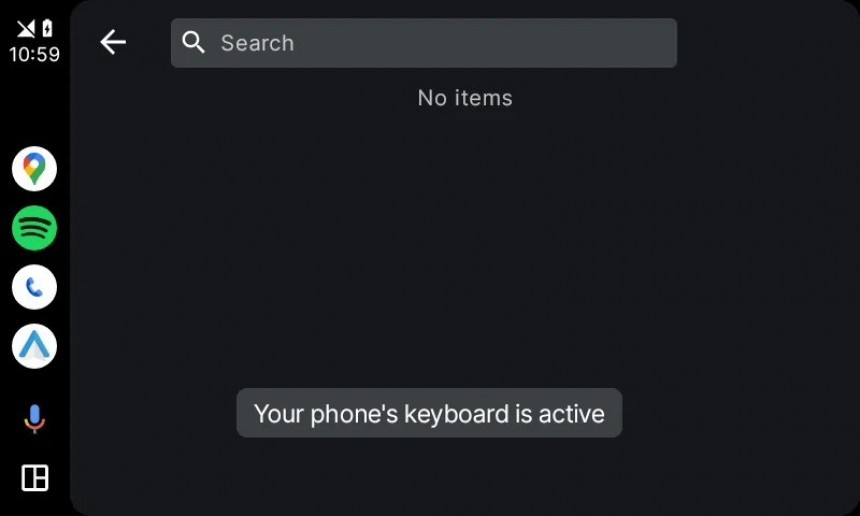Android Auto Coolwalk is currently rolling out to users, but Google continues the work on further refinements, with a new must-have feature silently added in the latest builds.
Searching for a song to listen to isn’t necessarily the most convenient experience on Android Auto, especially because you’d always have to rely on Google Assistant.
Because of the way media apps are integrated into Android Auto, you must always ask the Assistant to play a certain song, no matter if you’re driving or the vehicle is parked. Occasionally, Google Assistant also fails to find the tune you’re looking for.
A search option does not exist in the likes of Spotify, and at some level, this approach makes perfect sense. Nobody wants drivers to stare at the screen and type the name of a song when they must keep their eyes on the road, but on the other hand, there’s no reason not to adopt an approach that has been around for a very long time in navigation apps.
Google should allow users to search for songs when the vehicle is parked and then block the keyboard with it starts moving.
A recent discovery reveals that this is precisely the approach that Google wants to use, as Coolwalk is being updated with a search option that would only be available when the vehicle is not in motion.
The search box will allow users to type the name of the tune or the artist, just like they should have been allowed from the very beginning. I’m surprised such an essential feature is missing even after all these years, especially because Google has been focusing heavily on media apps after the demise of Play Music.
The experience works precisely as you’d expect it to work. When you tap the search icon, Android Auto launches the keyboard and lets you type the name of the song or the artist. Once the car starts moving, and the sensors detect it, the keyboard is locked, so typing is no longer allowed.
Users will also be allowed to use the keyboard on their phones to search for music. A notification reading “your phone’s keyboard is active” shows up on the screen when the feature is activated, and you can then type the keyword on the mobile device to conduct the search. When you’re ready, the results should show up on the Android Auto screen.
It’s not yet clear when Google wants to bring this recently discovered feature to all users, but there’s no doubt it should have been there from the very beginning. All media apps will eventually get it, as Google is updating the template that the likes of Spotify and YouTube Music are using to power the Android Auto experience.
Because of the way media apps are integrated into Android Auto, you must always ask the Assistant to play a certain song, no matter if you’re driving or the vehicle is parked. Occasionally, Google Assistant also fails to find the tune you’re looking for.
A search option does not exist in the likes of Spotify, and at some level, this approach makes perfect sense. Nobody wants drivers to stare at the screen and type the name of a song when they must keep their eyes on the road, but on the other hand, there’s no reason not to adopt an approach that has been around for a very long time in navigation apps.
Google should allow users to search for songs when the vehicle is parked and then block the keyboard with it starts moving.
A recent discovery reveals that this is precisely the approach that Google wants to use, as Coolwalk is being updated with a search option that would only be available when the vehicle is not in motion.
The search box will allow users to type the name of the tune or the artist, just like they should have been allowed from the very beginning. I’m surprised such an essential feature is missing even after all these years, especially because Google has been focusing heavily on media apps after the demise of Play Music.
Users will also be allowed to use the keyboard on their phones to search for music. A notification reading “your phone’s keyboard is active” shows up on the screen when the feature is activated, and you can then type the keyword on the mobile device to conduct the search. When you’re ready, the results should show up on the Android Auto screen.
It’s not yet clear when Google wants to bring this recently discovered feature to all users, but there’s no doubt it should have been there from the very beginning. All media apps will eventually get it, as Google is updating the template that the likes of Spotify and YouTube Music are using to power the Android Auto experience.