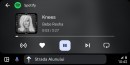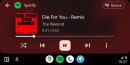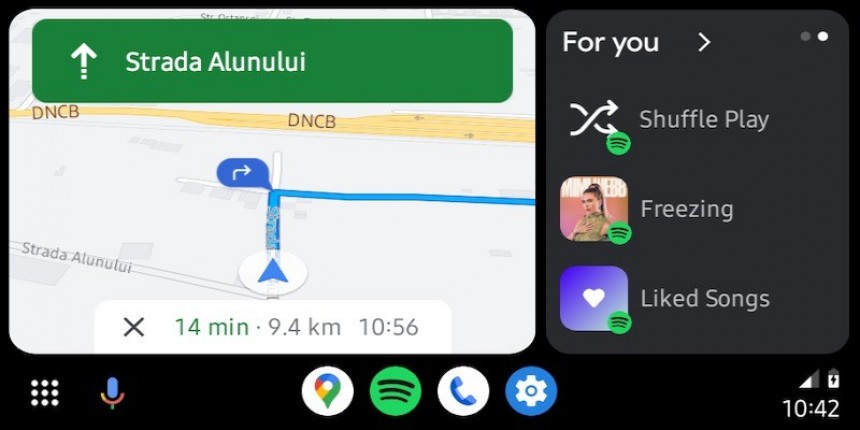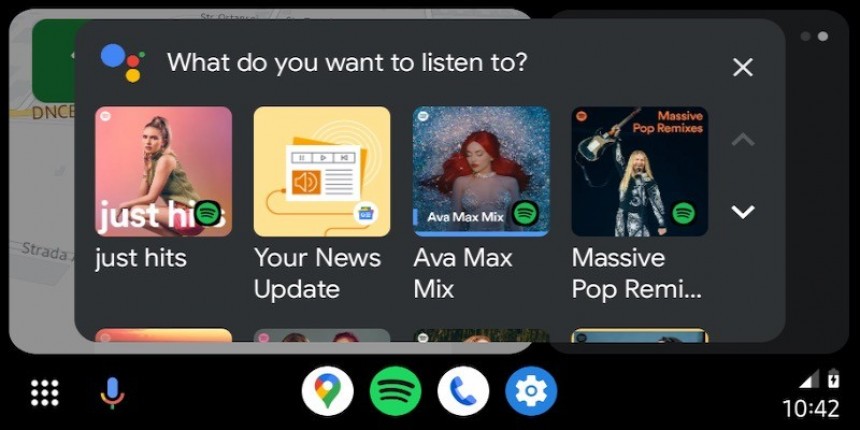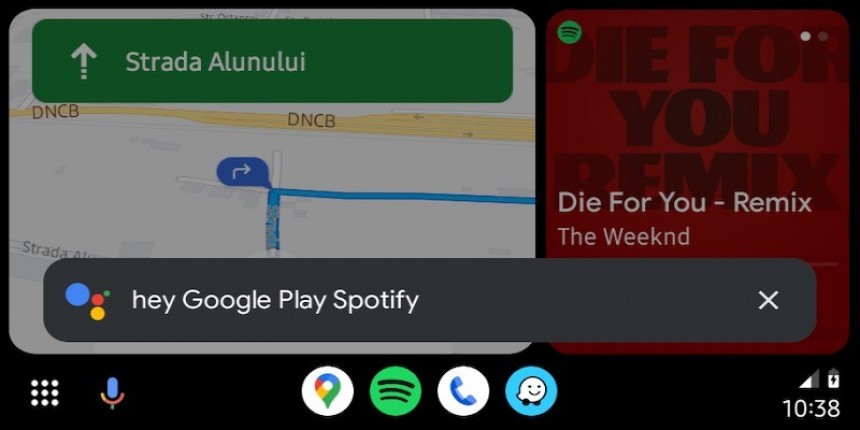The Android 14 rollout gains more traction, and naturally, users who install the new operating system expect new features and improved performance on several fronts.
While the mobile experience is substantially upgraded after the Android 14 update, users ended up struggling with their devices behind the wheel.
Android 14 doesn't play nice with Android Auto, and the number of reports signaling various problems in the operating system has increased significantly in the last few weeks.
Google has remained tight-lipped on all these glitches, though community specialists in charge of moderating the official Android Auto support forums chimed in occasionally and asked for more information to forward to the team developing fixes.
One of the most common problems reported by Android Auto users after the update to Android 14 is broken connectivity.
The hardware configuration that worked correctly on Android 13 failed to launch Android Auto after installing the new operating system. The issue happens on various devices, including the Google Pixel, though it doesn't affect everybody.
Users claim that the infotainment systems in their cars no longer detect the smartphone, so Android Auto doesn't launch. The generic fixes don't work, as clearing the cache and the data, downgrading Android Auto, or installing a new version fail to bring the app back to a working condition.
Considering the downgrade to Android 13 is not an option, some users tried resetting the infotainment systems in their cars. The method produced mixed results, with some claiming that Android Auto is again working correctly after starting from scratch on the mobile device and the head unit and removing all existing profiles.
Another mysterious error hitting Android Auto users after the update to Android 14 causes lag when running the app.
The biggest delay happens when using navigation, as applications like Google Maps and Waze exhibit a lag that prevents them from providing correct turn-by-turn directions.
Due to the problem, the navigation apps can't follow users on the map, so they sometimes show their locations with a few-second delay. The turn-by-turn navigation is no longer accurate, as Google Maps and Waze are always one or two steps behind.
Additionally, using other apps is also a major challenge. Listening to music and controlling the playback with the on-screen controls isn't as easy as it sounds, as tapping a button receives the input with a delay of at least three or four seconds.
A workaround doesn't exist, and Google did not provide an ETA regarding when it could ship a fix.
Some users who install Android 14 on their devices end up losing the audio when connecting their smartphones to the head units in their cars.
Applications like Spotify and YouTube Music look muted despite the interface showing that the music is playing.
Android Auto has no sound after updating to Android 14, and in addition to audio apps, which become useless because of this bug, users also struggle with Google Maps and Waze. Navigation apps can no longer offer turn-by-turn guidance with audio instructions, so users must rely on the on-screen indications to follow a suggested route.
Users who encountered the problem tried all generic workarounds available in the Android world, including clearing the cache and removing the app data. Nothing brought back the audio, indicating that the issue resides in Android 14.
The problem appears widespread, with users confirming the glitch on various phone models, including the Google Pixel.
While some people struggle to launch Android Auto, others claim they can't keep the app up and running when driving.
The application launches correctly after the update to Android 14, but they say it randomly shuts down as if the mobile device lost the connection to the head unit.
Before you ask, it's not a hardware issue. It might seem so, as the random disconnects typically happen due to bad cables or loose ports. However, users who experienced the error say they lost the connection in the middle of the drive on the hardware configuration that worked correctly on Android 13. The only new component that could cause connection instability is Android 14, though it's unclear why the new operating system triggers the random disconnect.
All settings appear correct, as the connection with the head unit isn't subject to battery-saving options. A workaround is not available, so going back to Android 13 is the only option – though, obviously, not the most convenient.
Meanwhile, the Android 14 rollout continues, so the number of reports signaling such errors will likely increase in the coming weeks and months. If you rely on Android Auto for the time behind the wheel, you'd better think twice before installing the new operating system version. Google never commented on these problems, so you'd better not hold your breath for patches anytime soon.
Android 14 doesn't play nice with Android Auto, and the number of reports signaling various problems in the operating system has increased significantly in the last few weeks.
Google has remained tight-lipped on all these glitches, though community specialists in charge of moderating the official Android Auto support forums chimed in occasionally and asked for more information to forward to the team developing fixes.
Broken connectivity
The hardware configuration that worked correctly on Android 13 failed to launch Android Auto after installing the new operating system. The issue happens on various devices, including the Google Pixel, though it doesn't affect everybody.
Users claim that the infotainment systems in their cars no longer detect the smartphone, so Android Auto doesn't launch. The generic fixes don't work, as clearing the cache and the data, downgrading Android Auto, or installing a new version fail to bring the app back to a working condition.
Considering the downgrade to Android 13 is not an option, some users tried resetting the infotainment systems in their cars. The method produced mixed results, with some claiming that Android Auto is again working correctly after starting from scratch on the mobile device and the head unit and removing all existing profiles.
Lag while using Android Auto
The biggest delay happens when using navigation, as applications like Google Maps and Waze exhibit a lag that prevents them from providing correct turn-by-turn directions.
Due to the problem, the navigation apps can't follow users on the map, so they sometimes show their locations with a few-second delay. The turn-by-turn navigation is no longer accurate, as Google Maps and Waze are always one or two steps behind.
Additionally, using other apps is also a major challenge. Listening to music and controlling the playback with the on-screen controls isn't as easy as it sounds, as tapping a button receives the input with a delay of at least three or four seconds.
A workaround doesn't exist, and Google did not provide an ETA regarding when it could ship a fix.
No sound after updating to Android 14
Applications like Spotify and YouTube Music look muted despite the interface showing that the music is playing.
Android Auto has no sound after updating to Android 14, and in addition to audio apps, which become useless because of this bug, users also struggle with Google Maps and Waze. Navigation apps can no longer offer turn-by-turn guidance with audio instructions, so users must rely on the on-screen indications to follow a suggested route.
Users who encountered the problem tried all generic workarounds available in the Android world, including clearing the cache and removing the app data. Nothing brought back the audio, indicating that the issue resides in Android 14.
The problem appears widespread, with users confirming the glitch on various phone models, including the Google Pixel.
Random disconnects
The application launches correctly after the update to Android 14, but they say it randomly shuts down as if the mobile device lost the connection to the head unit.
Before you ask, it's not a hardware issue. It might seem so, as the random disconnects typically happen due to bad cables or loose ports. However, users who experienced the error say they lost the connection in the middle of the drive on the hardware configuration that worked correctly on Android 13. The only new component that could cause connection instability is Android 14, though it's unclear why the new operating system triggers the random disconnect.
All settings appear correct, as the connection with the head unit isn't subject to battery-saving options. A workaround is not available, so going back to Android 13 is the only option – though, obviously, not the most convenient.
Meanwhile, the Android 14 rollout continues, so the number of reports signaling such errors will likely increase in the coming weeks and months. If you rely on Android Auto for the time behind the wheel, you'd better think twice before installing the new operating system version. Google never commented on these problems, so you'd better not hold your breath for patches anytime soon.