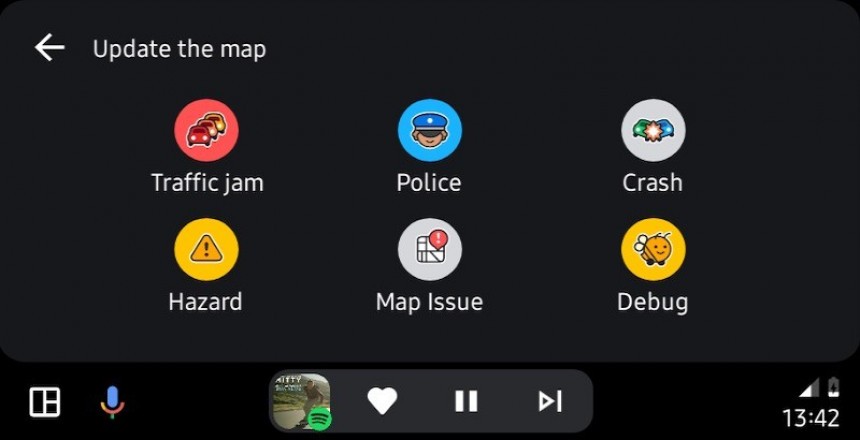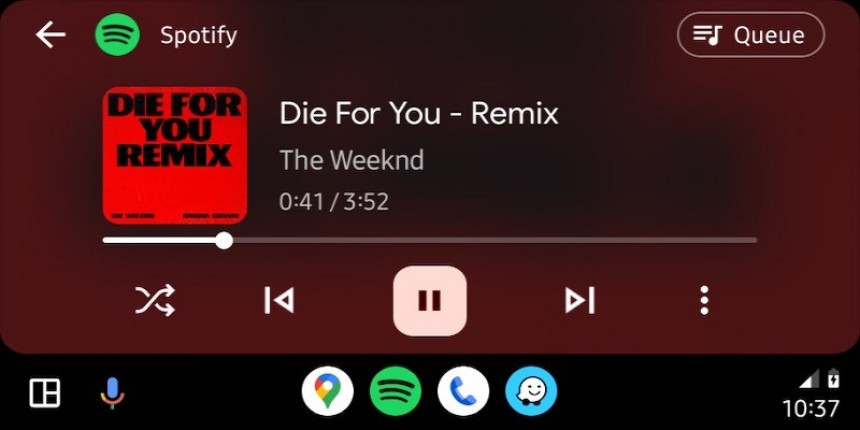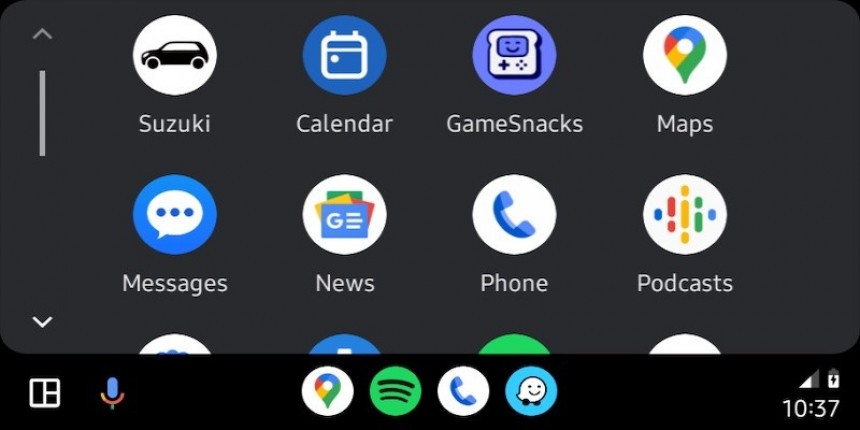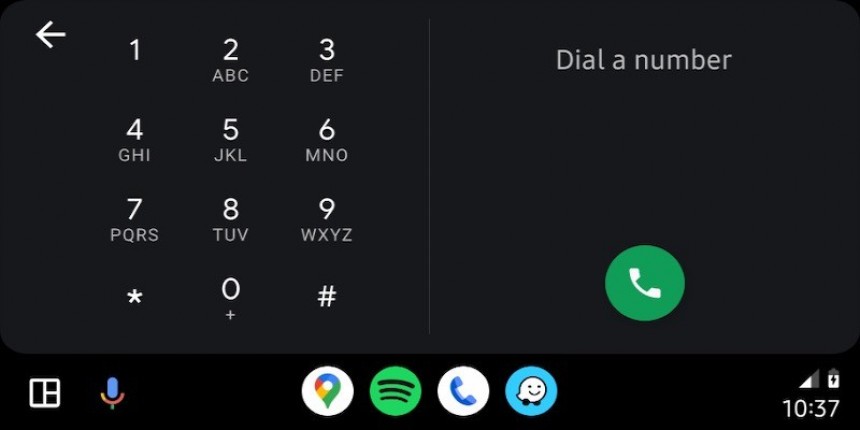Nobody likes traffic jams, but they have become a common part of every modern driver, especially in urban regions. Spending minute after minute in standstill traffic is often a nerve-racking experience, sometimes causing significant delays and making us late for work or a meeting.
The smarter cars are getting, the easier it is to deal with heavy traffic. Auto manufacturers work on various solutions to determine traffic conditions and provide alternate routes based on a Waze-inspired model.
Until all these innovative ideas reach the production stage, Android Auto is handy when drivers must kill some time behind the wheel in standstill traffic.
Here are five things you can do on Android Auto besides interacting with your apps.
First and foremost, if you sit in standstill traffic, please report it in Waze. The Google-owned application is a genius solution to avoid traffic jams, and if you send a report, you can help others get a faster route to their destination.
Eventually, you benefit from a traffic report, too, as the time spent struggling with the jam could go down because other drivers receive alternate routes from the navigation app.
Waze is a top Android Auto app, so chances are you're already familiar with the reporting system. If you're not, the process is very straightforward. Tap the reporting button in the main interface, look for traffic, and tap the option that suits you best (standstill or heavy traffic).
Android Auto also supports games thanks to GameSnacks integration, but the feature is blocked when the vehicle is in motion for safety reasons.
If you sit in standstill traffic, such as when waiting for emergency teams to arrive at the scene of an accident, Android Auto games could help kill some time, though you should still pay attention to what happens around you. In theory, you should only play games when parked, but if traffic in front of you isn't moving for minutes, it's probably safe to launch GameSnacks.
My favorite is Unblock That, a game I also installed on my iPhone. However, you can try all titles included in the GameSnacks collection, especially considering you can't go anywhere when sitting in standstill traffic.
Listening to music is the best way to relax and wait for the traffic light to turn green. Most popular apps and streaming services are available on Android Auto, including YouTube Music and Spotify.
Thanks to the Coolwalk integration, you can control the music playback from the dashboard screen and see the album artwork, while the voice command support allows you to play a specific song without browsing the app's menu.
If you'd rather listen to your locally-stored music, plenty of apps can do this for you on Android Auto. My favorite is Musicolet, but Poweramp and Fermata also do a fantastic job, letting you manage local libraries and listen to songs on the go without an Internet connection.
You probably didn't want to hear me say this, but you can remain productive even after leaving the office.
Microsoft Teams is already available on Android Auto, so you can join meetings and make calls from the dashboard's screen.
The application does not support video, which makes perfect sense from a distraction perspective, but if you're looking for full capabilities, pick your Android phone and launch the mobile app. Of course, you're not supposed to drive anymore, so pull over whenever you must join a video meeting.
Android Auto already offers weather information, including a dedicated card on portrait screens.
The good news is that more advanced options are live on the Google Play Store, including Weather & Radar. As you can easily figure out by simply reading its name, this application offers complete weather forecast information and radar, so you see the changing conditions right from the Android Auto screen.
Weather & Radar displays the current weather conditions and radar to provide a quick look at how precipitations could reach a specific location. Using the app is pretty straightforward, and you can browse the maps and check the weather conditions using touch.
The application will also support WhatsApp calls soon, with the feature to allow you to call a contact using the app from the dashboard screen. WhatsApp calls will work similarly to regular phone calls but use a data connection instead of your cellular plan.
Google said the WhatsApp call integration would land later this year, but no further specifics are available. The WhatsApp integration in Android Auto currently comes down to messages you can read anytime using Google Assistant.
Until all these innovative ideas reach the production stage, Android Auto is handy when drivers must kill some time behind the wheel in standstill traffic.
Here are five things you can do on Android Auto besides interacting with your apps.
Report traffic conditions on Waze
Eventually, you benefit from a traffic report, too, as the time spent struggling with the jam could go down because other drivers receive alternate routes from the navigation app.
Waze is a top Android Auto app, so chances are you're already familiar with the reporting system. If you're not, the process is very straightforward. Tap the reporting button in the main interface, look for traffic, and tap the option that suits you best (standstill or heavy traffic).
Play games
If you sit in standstill traffic, such as when waiting for emergency teams to arrive at the scene of an accident, Android Auto games could help kill some time, though you should still pay attention to what happens around you. In theory, you should only play games when parked, but if traffic in front of you isn't moving for minutes, it's probably safe to launch GameSnacks.
My favorite is Unblock That, a game I also installed on my iPhone. However, you can try all titles included in the GameSnacks collection, especially considering you can't go anywhere when sitting in standstill traffic.
Listen to music
Thanks to the Coolwalk integration, you can control the music playback from the dashboard screen and see the album artwork, while the voice command support allows you to play a specific song without browsing the app's menu.
If you'd rather listen to your locally-stored music, plenty of apps can do this for you on Android Auto. My favorite is Musicolet, but Poweramp and Fermata also do a fantastic job, letting you manage local libraries and listen to songs on the go without an Internet connection.
Stay productive with Microsoft Teams
Microsoft Teams is already available on Android Auto, so you can join meetings and make calls from the dashboard's screen.
The application does not support video, which makes perfect sense from a distraction perspective, but if you're looking for full capabilities, pick your Android phone and launch the mobile app. Of course, you're not supposed to drive anymore, so pull over whenever you must join a video meeting.
Check the weather forecast
The good news is that more advanced options are live on the Google Play Store, including Weather & Radar. As you can easily figure out by simply reading its name, this application offers complete weather forecast information and radar, so you see the changing conditions right from the Android Auto screen.
Weather & Radar displays the current weather conditions and radar to provide a quick look at how precipitations could reach a specific location. Using the app is pretty straightforward, and you can browse the maps and check the weather conditions using touch.
Coming soon: WhatsApp calls
The best way to kill time behind the wheel is to talk on the phone, and Android Auto allows you to do this safely and conveniently with Google Assistant.The application will also support WhatsApp calls soon, with the feature to allow you to call a contact using the app from the dashboard screen. WhatsApp calls will work similarly to regular phone calls but use a data connection instead of your cellular plan.
Google said the WhatsApp call integration would land later this year, but no further specifics are available. The WhatsApp integration in Android Auto currently comes down to messages you can read anytime using Google Assistant.