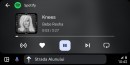Android Auto breaks down in the most mysterious ways, and a bug that's been around since at least December is yet to get an official fix.
Fortunately, the Android Auto user base has learned that it's easier to investigate bugs on your own sometimes, so they started searching for and eventually found a solution to bring things back to normal.
First, here's what happens.
Someone turned to Google's forums just before New Year's Eve to report an annoying bug breaking down the audio when answering calls from Android Auto. The Google Pixel owner claimed everything works correctly when making phone calls, but when trying to answer an incoming call, the person at the other end of the line can't hear anything.
The phone rings, and users can tap the Answer button on the screen in Android Auto, with the call connecting correctly. The user can hear the contact talking in the vehicle speakers, but the person at the other end of the line can't hear anything from the car. If the call is terminated and the Android Auto calls back, becoming the person initiating the call, everything works correctly.
Several other users confirmed the behavior in their cars, revealing that the latest Android Auto updates don't include a fix. Someone told me in a recent message that they tried the generic workarounds but eventually resolved the problem by completely resetting the mobile phone and the infotainment system.
My assumption is that the issue is caused by the Google app (which powers the Google Assistant experience on Android Auto). By resetting the phone, Google Assistant was also reset, so with Android Auto starting from scratch, everything worked correctly.
Someone on Google's forums discovered an easier yet more frustrating fix. They claim the easiest way to allow the person calling you to hear what you say is to rapidly toggle from car to phone speaker when receiving a call.
Answer the call, tap the option to switch from Bluetooth to the phone speaker, and then tap the same option again to return to Bluetooth. The user admits the process could take several seconds, and the caller could keep asking if you hear them, but using this quick toggle is more convenient than a complete reset.
Google has already asked for more information to investigate the bug, but a fix is not on the radar yet. The good news is that not everybody on Android Auto hits the bug, though it's unclear who and why encounters the problem. From what I can tell, Google Pixel owners with Ford cars are more often affected by the call glitch, but someone on Google's forums claims they've been struggling with the same weird behavior in a Kia model.
First, here's what happens.
Someone turned to Google's forums just before New Year's Eve to report an annoying bug breaking down the audio when answering calls from Android Auto. The Google Pixel owner claimed everything works correctly when making phone calls, but when trying to answer an incoming call, the person at the other end of the line can't hear anything.
The phone rings, and users can tap the Answer button on the screen in Android Auto, with the call connecting correctly. The user can hear the contact talking in the vehicle speakers, but the person at the other end of the line can't hear anything from the car. If the call is terminated and the Android Auto calls back, becoming the person initiating the call, everything works correctly.
Several other users confirmed the behavior in their cars, revealing that the latest Android Auto updates don't include a fix. Someone told me in a recent message that they tried the generic workarounds but eventually resolved the problem by completely resetting the mobile phone and the infotainment system.
My assumption is that the issue is caused by the Google app (which powers the Google Assistant experience on Android Auto). By resetting the phone, Google Assistant was also reset, so with Android Auto starting from scratch, everything worked correctly.
Someone on Google's forums discovered an easier yet more frustrating fix. They claim the easiest way to allow the person calling you to hear what you say is to rapidly toggle from car to phone speaker when receiving a call.
Answer the call, tap the option to switch from Bluetooth to the phone speaker, and then tap the same option again to return to Bluetooth. The user admits the process could take several seconds, and the caller could keep asking if you hear them, but using this quick toggle is more convenient than a complete reset.
Google has already asked for more information to investigate the bug, but a fix is not on the radar yet. The good news is that not everybody on Android Auto hits the bug, though it's unclear who and why encounters the problem. From what I can tell, Google Pixel owners with Ford cars are more often affected by the call glitch, but someone on Google's forums claims they've been struggling with the same weird behavior in a Kia model.