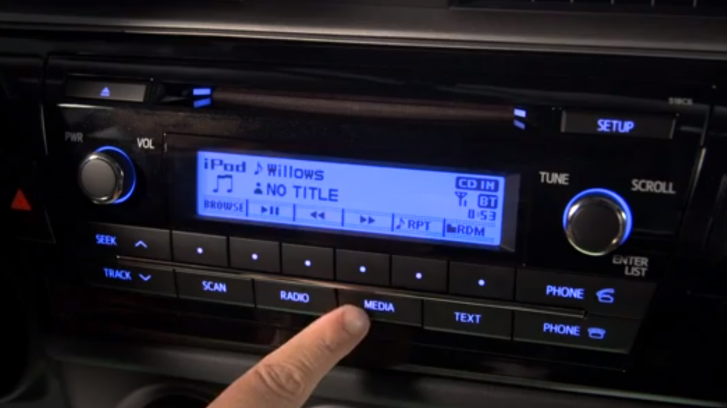The following tutorial refers to the standard Tech Audio sound system you get on your 2014 Toyota Corolla, not the Entune infotainment system.
So, just in case you find the radio unit complicated, with all those connectivity modes, here are some tips on how to use it:
- To start your Tech Audio system, make sure the ignition is on Accessories position or the engine is started. Then press the power-volume knob on the head unit.
- You can press the RADIO button multiple times to choose between AM, FM and FM 2. Also, if you find a cool radio station, you can put it to favorites by long pressing on one of the single-dotted buttons above. You can quickly access the saved station later, by pressing the same button again.
- Push the MEDIA button to cycle through the audio sources available, like CD, USB connected device, Bluetooth device or AUX. Note that these options show up if the external devices are plugged in or connected via Bluetooth to the audio system.