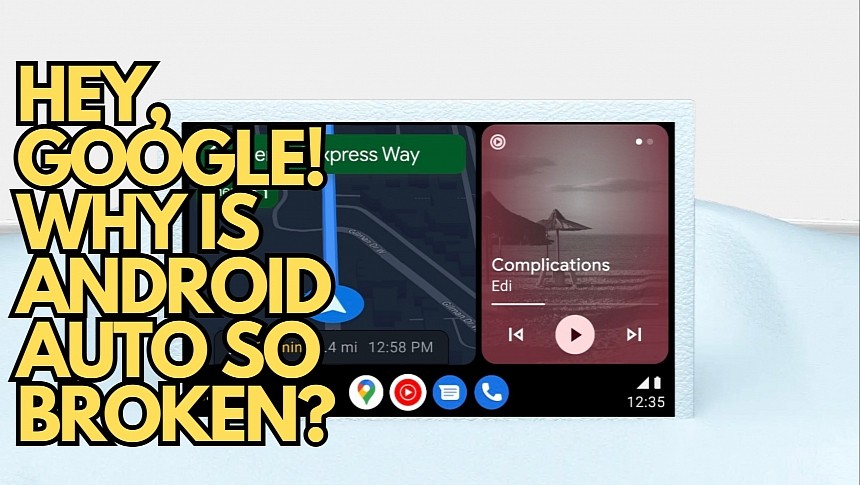The Google Assistant integration in Android Auto is integral to the in-car experience for a simple reason. Drivers can use the assistant to control everything on the infotainment screen and interact with their apps, be they navigation software or streaming services.
Google Assistant also allows users to make phone calls and send messages hands-free, so it helps reduce distraction by enabling drivers to keep their eyes on the road.
The Google Assistant integration occasionally breaks down on Android Auto, as Google has a hard time achieving the high reliability and stability levels that users expect in a car. The latest bug breaks down the "Hey, Google" wake-up phrase, as Google Assistant hears the command but doesn't pick up anything afterward.
The problem comes and goes in the Android Auto world, as it was first spotted earlier this year when users reported the same behavior in their cars.
A Google app update resolved the error, bringing Google Assistant back to working condition, but the problem has returned following the latest updates to haunt users one more time. Several Android Auto adopters confirmed the broken wake-up phrase on Google's forums, explaining that voice commands work correctly for other Android Auto features. Google Assistant refuses to launch with the "Hey, Google" phrase, so the only option to use it is to touch the microphone icon on the Android Auto screen.
The workaround makes no sense and eliminates the benefit of having a hands-free solution in the car. Google Assistant is supposed to power a distraction-free experience behind the wheel, so by looking at the screen and touching the microphone icons, drivers must take their eyes off the road.
Google claims it needs more information to investigate, including phone logs to help diagnose the problem and determine what happens. Meanwhile, some of those struggling with the error claim that going back to earlier versions of Android Auto and the Google app fixes the whole thing, bringing Google Assistant back up and running.
The Google app is responsible for the Assistant integration in Android Auto and Android devices, so downgrading to an earlier version could help eliminate the bugs introduced in the latest updates. The latest versions don't produce any improvements, users say.
Google has yet to promise a fix, but the issue does not affect all Android Auto users. It shows up occasionally, but I couldn't determine a pattern to establish who is affected. Users who downgrade to an earlier Android Auto and Google app version should also block the automatic updates, as otherwise, the Google Play Store downloads and installs the most recent updates, bringing back this glitch on their devices.
The most recent Android Auto version at the time of writing is 10.5, with a new beta build expected this week for testers.
The Google Assistant integration occasionally breaks down on Android Auto, as Google has a hard time achieving the high reliability and stability levels that users expect in a car. The latest bug breaks down the "Hey, Google" wake-up phrase, as Google Assistant hears the command but doesn't pick up anything afterward.
The problem comes and goes in the Android Auto world, as it was first spotted earlier this year when users reported the same behavior in their cars.
A Google app update resolved the error, bringing Google Assistant back to working condition, but the problem has returned following the latest updates to haunt users one more time. Several Android Auto adopters confirmed the broken wake-up phrase on Google's forums, explaining that voice commands work correctly for other Android Auto features. Google Assistant refuses to launch with the "Hey, Google" phrase, so the only option to use it is to touch the microphone icon on the Android Auto screen.
The workaround makes no sense and eliminates the benefit of having a hands-free solution in the car. Google Assistant is supposed to power a distraction-free experience behind the wheel, so by looking at the screen and touching the microphone icons, drivers must take their eyes off the road.
Google claims it needs more information to investigate, including phone logs to help diagnose the problem and determine what happens. Meanwhile, some of those struggling with the error claim that going back to earlier versions of Android Auto and the Google app fixes the whole thing, bringing Google Assistant back up and running.
The Google app is responsible for the Assistant integration in Android Auto and Android devices, so downgrading to an earlier version could help eliminate the bugs introduced in the latest updates. The latest versions don't produce any improvements, users say.
Google has yet to promise a fix, but the issue does not affect all Android Auto users. It shows up occasionally, but I couldn't determine a pattern to establish who is affected. Users who downgrade to an earlier Android Auto and Google app version should also block the automatic updates, as otherwise, the Google Play Store downloads and installs the most recent updates, bringing back this glitch on their devices.
The most recent Android Auto version at the time of writing is 10.5, with a new beta build expected this week for testers.