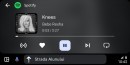Android Auto 9.9 made its way to the beta channel only a couple of weeks ago, but it looks like the testing went so smoothly that the build is ready for the production rollout.
As a result, Android Auto 9.9 is now available for all users, with the first devices getting the update through the Google Play Store. However, as per Google's typical release system, the rollout happens in waves on the Play Store, so if you rely on automatic updates, chances are you'll have to wait at least a few more days to get the update.
On the other hand, users who want Android Auto 9.9 right here and now can download it manually using the stand-alone APK installer.
This method allows users to manually save the Android Auto 9.9 installer on their devices and perform the update. The process is called sideloading and works similarly to installing an application on a Windows computer. Users download the installation file and launch it on their devices, with the process requiring just a few more extra steps displayed on the screen.
As for what's new in Android Auto 9.9, this bit is as mysterious as it gets, as Google doesn't typically provide changelogs for app updates.
On the other hand, while it's difficult to tell whether version 9.9 resolves any major bugs, I can tell that it doesn't resolve one of the most widespread Coolwalk problems currently out there. Some users who received the new interface ended up struggling with a frozen screen in the lower part of the interface.
Half of the UI, including the taskbar at the bottom of the screen, is frozen, so users can't interact with the apps running on the screen. Moreover, they can't jump from one app to another, as the taskbar is also frozen. The glitch appeared shortly after Google started the Coolwalk rollout in January, but no fix has since been offered. Android Auto 9.9 also doesn’t seem to resolve this glitch.
In the meantime, the Coolwalk release seems to approach its final stages. Most users have already received the new interface, so it's probably safe to assume that Android Auto 9.9 is supposed to further refine the experience with the new interface. Coolwalk allows users to run multiple apps side by side on the same screen. The UI is split into multiple cards, and each app group gets access to a specific card.
While the search giant did not share any timing information regarding the Coolwalk broad availability, the company planned to enable the new interface for all users by the end of the summer. Google is on track to achieve this goal, so keep your fingers crossed for the new updates to polish the user experience and address at least the most widespread glitches.
On the other hand, users who want Android Auto 9.9 right here and now can download it manually using the stand-alone APK installer.
This method allows users to manually save the Android Auto 9.9 installer on their devices and perform the update. The process is called sideloading and works similarly to installing an application on a Windows computer. Users download the installation file and launch it on their devices, with the process requiring just a few more extra steps displayed on the screen.
As for what's new in Android Auto 9.9, this bit is as mysterious as it gets, as Google doesn't typically provide changelogs for app updates.
On the other hand, while it's difficult to tell whether version 9.9 resolves any major bugs, I can tell that it doesn't resolve one of the most widespread Coolwalk problems currently out there. Some users who received the new interface ended up struggling with a frozen screen in the lower part of the interface.
Half of the UI, including the taskbar at the bottom of the screen, is frozen, so users can't interact with the apps running on the screen. Moreover, they can't jump from one app to another, as the taskbar is also frozen. The glitch appeared shortly after Google started the Coolwalk rollout in January, but no fix has since been offered. Android Auto 9.9 also doesn’t seem to resolve this glitch.
In the meantime, the Coolwalk release seems to approach its final stages. Most users have already received the new interface, so it's probably safe to assume that Android Auto 9.9 is supposed to further refine the experience with the new interface. Coolwalk allows users to run multiple apps side by side on the same screen. The UI is split into multiple cards, and each app group gets access to a specific card.
While the search giant did not share any timing information regarding the Coolwalk broad availability, the company planned to enable the new interface for all users by the end of the summer. Google is on track to achieve this goal, so keep your fingers crossed for the new updates to polish the user experience and address at least the most widespread glitches.