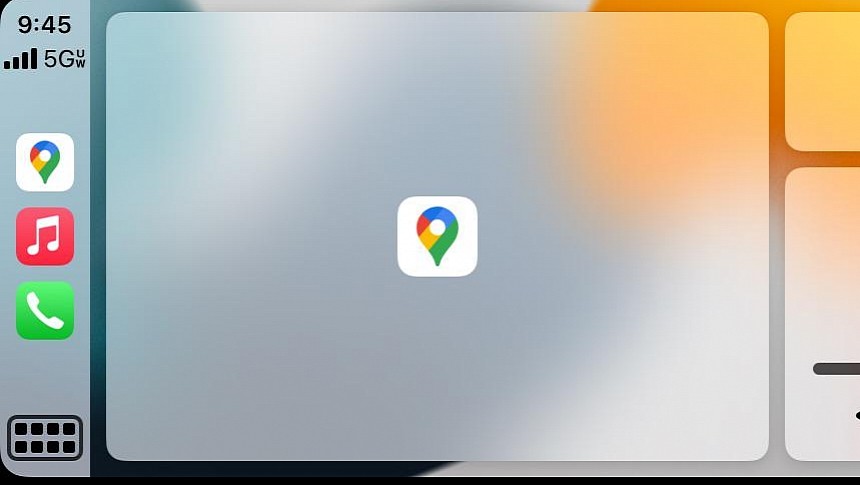Google Maps keeps making the headlines these days, mainly thanks to Google shipping several notable updates that prepare the app for a new-generation experience.
However, the thing I'll highlight today is what's rapidly becoming a widespread bug in the Apple user base. Users who installed the latest Google Maps version on their iPhones claim the application no longer loads on the CarPlay Dashboard, leaving the navigation card empty with its icon at the center.
Google Maps is often the go-to choice for users searching for a more advanced navigation experience. However, while Google Maps successfully replaces Apple Maps, particularly thanks to more advanced features such as satellite navigation and better maps, it's not always the most reliable choice.
This bug is living proof. Google Maps fails to load the Dashboard interface, leaving users with just one option: to run the application in full-screen mode.
The bug an increasing number of users are currently struggling with comes and goes in the Google Maps world. I've hit the same problem several times throughout 2023, and in every case, a simple reset of the app's permission restored the expected behavior. Google Maps doesn't typically load on the CarPlay Dashboard unless it's allowed to "always" access your location, so unless the settings are configured correctly, it would only work in full-screen mode.
Users who turned to reddit to report the error claim they hadn't changed anything before installing the latest update, so the new version is probably the culprit for the problem. However, I'd still try a permission setting reset, as Google Maps occasionally forgets what it's allowed to access on your iPhone.
Users claim the app runs on the smartphone, but it fails to load the Dashboard interface even when the iPhone is unlocked. Nothing seems to bring it back to full working condition, so Google should probably look into these reports and release a fix ASAP.
The Google Maps version believed to be responsible for the bug is 6.97.0. It was released on January 9, and considering most iPhones are configured to receive new app updates automatically, it's not surprising that the problem has become widespread. However, Google also shipped an emergency update today (version 6.98.1), though it's unclear if it addresses the CarPlay glitch. Google hasn't released a changelog.
Meanwhile, you should try the permission settings reset or run the application in full screen until Google comes up with a patch. If you haven't updated Google Maps, you might want to delay the process, at least until Google confirms a fix.
However, it is worth knowing that the bug doesn't affect all users – Google Maps runs properly on my iPhone 15 Pro connected to CarPlay wirelessly. I couldn't figure out a pattern to tell who was affected.
Google Maps is often the go-to choice for users searching for a more advanced navigation experience. However, while Google Maps successfully replaces Apple Maps, particularly thanks to more advanced features such as satellite navigation and better maps, it's not always the most reliable choice.
This bug is living proof. Google Maps fails to load the Dashboard interface, leaving users with just one option: to run the application in full-screen mode.
The bug an increasing number of users are currently struggling with comes and goes in the Google Maps world. I've hit the same problem several times throughout 2023, and in every case, a simple reset of the app's permission restored the expected behavior. Google Maps doesn't typically load on the CarPlay Dashboard unless it's allowed to "always" access your location, so unless the settings are configured correctly, it would only work in full-screen mode.
Users who turned to reddit to report the error claim they hadn't changed anything before installing the latest update, so the new version is probably the culprit for the problem. However, I'd still try a permission setting reset, as Google Maps occasionally forgets what it's allowed to access on your iPhone.
Users claim the app runs on the smartphone, but it fails to load the Dashboard interface even when the iPhone is unlocked. Nothing seems to bring it back to full working condition, so Google should probably look into these reports and release a fix ASAP.
The Google Maps version believed to be responsible for the bug is 6.97.0. It was released on January 9, and considering most iPhones are configured to receive new app updates automatically, it's not surprising that the problem has become widespread. However, Google also shipped an emergency update today (version 6.98.1), though it's unclear if it addresses the CarPlay glitch. Google hasn't released a changelog.
Meanwhile, you should try the permission settings reset or run the application in full screen until Google comes up with a patch. If you haven't updated Google Maps, you might want to delay the process, at least until Google confirms a fix.
However, it is worth knowing that the bug doesn't affect all users – Google Maps runs properly on my iPhone 15 Pro connected to CarPlay wirelessly. I couldn't figure out a pattern to tell who was affected.