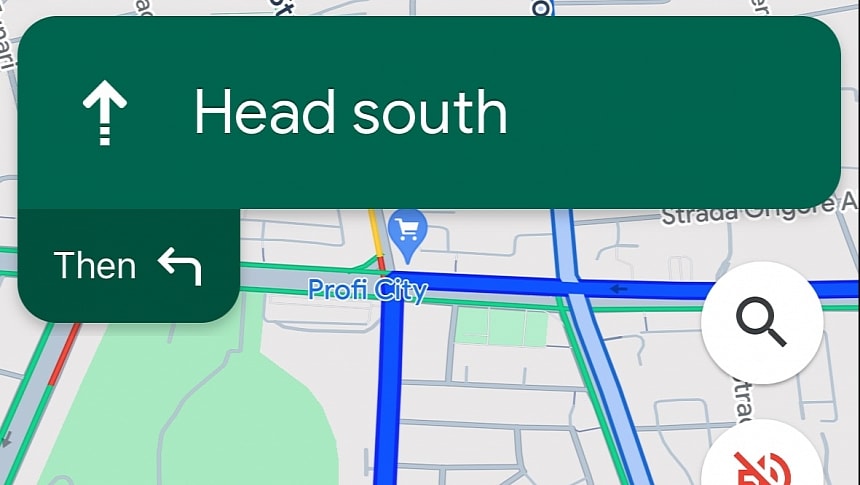If you still need evidence that blindly trusting a navigation app is a terrible idea, here's the case of four tourists who used Google Maps in India to travel to Alappuzha.
The Hyderabad tourists were all traveling in a vehicle whose driver relied on Google Maps to find the directions to the address, but because of bad weather, seeing what happened on the road was difficult.
The local media reports that the driver was unfamiliar with the region, so Google Maps was the only option for finding the destination. However, as the man was checking the navigation app, he didn't notice that the road was covered by water. The vehicle hit an overflowing stream, plunging into the river.
All passengers managed to get out of the vehicle thanks to the locals and police, but the car eventually started to sink. It submerged entirely, with authorities working for hours to pull it out of the water.
Navigation apps have quickly become double-edged swords, especially when drivers take everything they say for granted. These applications typically offer faster routes to the destinations configured by drivers, but they don't take into account other hazards, such as bad weather conditions. Waze, a Google-owned application specifically focused on traffic navigation, includes a crowd-sourcing module that allows users to report traffic hazards and generate warnings for other motorists.
However, navigation software can't be up to date with everything happening on the road. In Waze's case, if another user didn't encounter a hazard and reported it in the app, the application can't generate warnings for the rest of the community.
The biggest problem is that navigation apps can't be up-to-date with real-time traffic changes. Google Maps and Waze can indeed offer faster routes to destinations, but police authorities worldwide have repeatedly told users to pay close attention to road signage every time they get behind the wheel. Furthermore, some cities have even erected signs to tell drivers to follow road signs and ignore navigation apps, especially when they guide users to the wrong designations.
In all cases, common sense should dictate for the person behind the wheel. You can safely use Google Maps, Waze, or any other application as long as you pay attention to what happens on the road and follow the street signs. If a road looks too dangerous and you don't think it's recommended to continue the route, you should just stick with the paved road, even if it adds a few minutes to your journey. Drivers embark on all kinds of crazy adventures just to save a few minutes but eventually learn that doing this isn't at all a safe decision, spending the night under the clear sky or getting stuck in the middle of nowhere after taking the "faster" route.
The local media reports that the driver was unfamiliar with the region, so Google Maps was the only option for finding the destination. However, as the man was checking the navigation app, he didn't notice that the road was covered by water. The vehicle hit an overflowing stream, plunging into the river.
All passengers managed to get out of the vehicle thanks to the locals and police, but the car eventually started to sink. It submerged entirely, with authorities working for hours to pull it out of the water.
Navigation apps have quickly become double-edged swords, especially when drivers take everything they say for granted. These applications typically offer faster routes to the destinations configured by drivers, but they don't take into account other hazards, such as bad weather conditions. Waze, a Google-owned application specifically focused on traffic navigation, includes a crowd-sourcing module that allows users to report traffic hazards and generate warnings for other motorists.
However, navigation software can't be up to date with everything happening on the road. In Waze's case, if another user didn't encounter a hazard and reported it in the app, the application can't generate warnings for the rest of the community.
The biggest problem is that navigation apps can't be up-to-date with real-time traffic changes. Google Maps and Waze can indeed offer faster routes to destinations, but police authorities worldwide have repeatedly told users to pay close attention to road signage every time they get behind the wheel. Furthermore, some cities have even erected signs to tell drivers to follow road signs and ignore navigation apps, especially when they guide users to the wrong designations.
In all cases, common sense should dictate for the person behind the wheel. You can safely use Google Maps, Waze, or any other application as long as you pay attention to what happens on the road and follow the street signs. If a road looks too dangerous and you don't think it's recommended to continue the route, you should just stick with the paved road, even if it adds a few minutes to your journey. Drivers embark on all kinds of crazy adventures just to save a few minutes but eventually learn that doing this isn't at all a safe decision, spending the night under the clear sky or getting stuck in the middle of nowhere after taking the "faster" route.