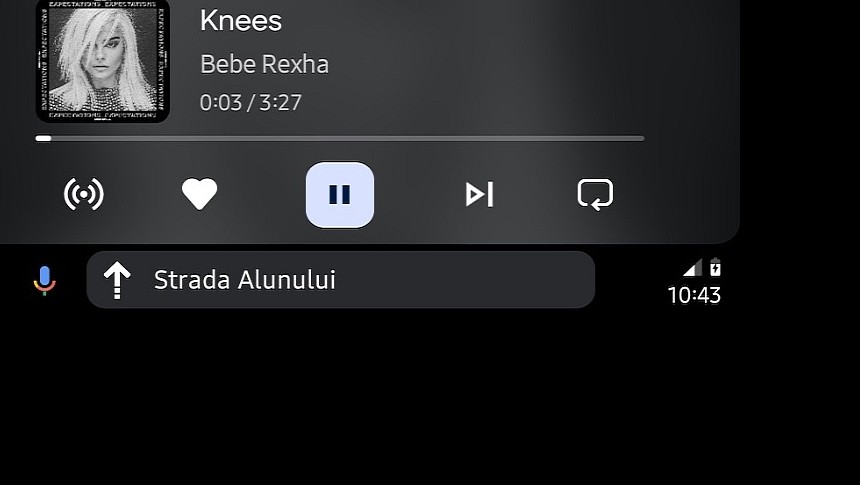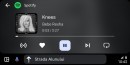Long-time Android Auto users certainly know that bugs in this world come and go for no reason. Issues that leave users perplexed appear out of nowhere, making it impossible even for Google to figure out what happens.
A glitch recently discovered by a handful of Android Auto users and reported on Google's forums pushes the whole thing to a new level.
Users claim that sending a voice request to Android Auto to play a specific song on Spotify always ends with the application playing a different tune.
If you're already familiar with Android Auto's feature lineup, you probably know that voice commands are integral for every minute you spend behind the wheel. It's because the voice integration allows you to focus on the road without losing access to your apps.
Without voice commands, users would have to rely on touch input for every interaction with apps running on the screen. As a result, whenever the feature fails to work correctly, users could end up looking at the screen and manually interacting with their apps. It's a big no-no for safety reasons.
The bug occurs in mysterious ways. Users claim that requesting Google Assistant to play a specific song works correctly, as the assistant repeats the song's name correctly. However, Spotify starts playing the wrong tune.
Someone says on Google's forums that they asked Google Assistant to "play Flowers by Miley Cyrus," with the assistant replying correctly that it's "playing Flowers by Miley Cyrus." However, the app starts playing a random song by Tattoo that has no connection with the original request.
Several other users confirmed the same behavior in their cars, and finding a fix has apparently become a huge challenge for everybody, as the generic solutions don't improve the experience. It's unclear if Android Auto is the app to blame or if the bug is caused by Spotify, but a Google Community Specialist asked for more information to kick off an investigation.
One user suggests that the issue is related to Spotify Premium, as using the free tier blocks access to the search feature. However, this isn't the case, as Premium users claim they're struggling with the same problem on Android Auto.
If Google Assistant is the culprit, you should try downgrading to an earlier release. Updating to the latest build doesn't correct the issue, as users claim the app is already up-to-date on their devices. Removing all updates allows users to return to the default configuration, eliminating the likelihood of bugs impacting the experience.
Installing the latest Android Auto version doesn’t help either. The most recent build is Android Auto 11.1, which is now rolling out to the production ring through the Google Play Store. Users can manually update without waiting with the stand-alone APK installer.
Users claim that sending a voice request to Android Auto to play a specific song on Spotify always ends with the application playing a different tune.
If you're already familiar with Android Auto's feature lineup, you probably know that voice commands are integral for every minute you spend behind the wheel. It's because the voice integration allows you to focus on the road without losing access to your apps.
Without voice commands, users would have to rely on touch input for every interaction with apps running on the screen. As a result, whenever the feature fails to work correctly, users could end up looking at the screen and manually interacting with their apps. It's a big no-no for safety reasons.
The bug occurs in mysterious ways. Users claim that requesting Google Assistant to play a specific song works correctly, as the assistant repeats the song's name correctly. However, Spotify starts playing the wrong tune.
Someone says on Google's forums that they asked Google Assistant to "play Flowers by Miley Cyrus," with the assistant replying correctly that it's "playing Flowers by Miley Cyrus." However, the app starts playing a random song by Tattoo that has no connection with the original request.
Several other users confirmed the same behavior in their cars, and finding a fix has apparently become a huge challenge for everybody, as the generic solutions don't improve the experience. It's unclear if Android Auto is the app to blame or if the bug is caused by Spotify, but a Google Community Specialist asked for more information to kick off an investigation.
One user suggests that the issue is related to Spotify Premium, as using the free tier blocks access to the search feature. However, this isn't the case, as Premium users claim they're struggling with the same problem on Android Auto.
If Google Assistant is the culprit, you should try downgrading to an earlier release. Updating to the latest build doesn't correct the issue, as users claim the app is already up-to-date on their devices. Removing all updates allows users to return to the default configuration, eliminating the likelihood of bugs impacting the experience.
Installing the latest Android Auto version doesn’t help either. The most recent build is Android Auto 11.1, which is now rolling out to the production ring through the Google Play Store. Users can manually update without waiting with the stand-alone APK installer.