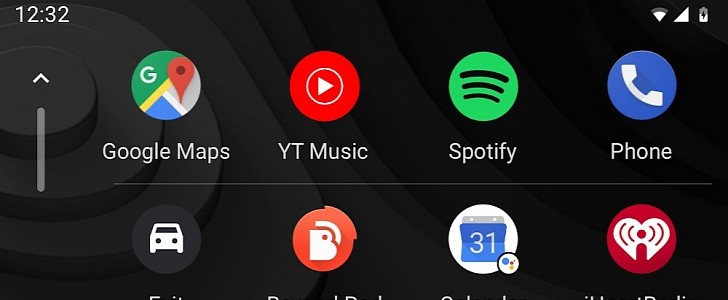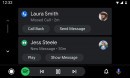There are plenty of glitches that need to be fixed urgently in Android Auto, but some of them are so puzzling that not even Google can figure out what exactly happens.
And as it turns out, a new such confusing has recently made its way to some Android devices causing the icons in the status bar to start flickering.
Needless to say, this isn’t exactly what you’d expect to happen when launching Android Auto, but several users here on Google’s support forums claim the flickering issue takes place every time the mobile device is connected to the head unit.
Unsurprisingly, the common and generic workarounds fail to bring things back to normal, and not even disconnecting and rebooting the phone and turning the engine on and off produces any improvement.
The same glitch has been reported on both Google Pixel and Samsung phones, so at first glance, it’s not a device-specific error.
But what could be the culprit is the update to Android 12. Some users claim they noticed the flickering after installing Google’s new operating system, but of course, there’s absolutely no confirmation this is indeed the case. It’s all just a guess at this point, but hopefully, Google will start its own investigation and ship a fix in a future update.
At this point, however, it looks like the number of users impacted by the status bar flicker is very limited.
The most concerning result of the screen flickering, however, is a battery drain that seems to take place on the affected devices.
If you, too, are struggling with the same problem and believe a specific version of Android Auto introduced this behavior, you should try to diagnose the whole thing by downgrading the app to an older release. Furthermore, Google has recently shipped the update to version 7.2, so make sure you install the most recent version of Android Auto to see if the problem is gone.
Needless to say, this isn’t exactly what you’d expect to happen when launching Android Auto, but several users here on Google’s support forums claim the flickering issue takes place every time the mobile device is connected to the head unit.
Unsurprisingly, the common and generic workarounds fail to bring things back to normal, and not even disconnecting and rebooting the phone and turning the engine on and off produces any improvement.
The same glitch has been reported on both Google Pixel and Samsung phones, so at first glance, it’s not a device-specific error.
But what could be the culprit is the update to Android 12. Some users claim they noticed the flickering after installing Google’s new operating system, but of course, there’s absolutely no confirmation this is indeed the case. It’s all just a guess at this point, but hopefully, Google will start its own investigation and ship a fix in a future update.
At this point, however, it looks like the number of users impacted by the status bar flicker is very limited.
The most concerning result of the screen flickering, however, is a battery drain that seems to take place on the affected devices.
If you, too, are struggling with the same problem and believe a specific version of Android Auto introduced this behavior, you should try to diagnose the whole thing by downgrading the app to an older release. Furthermore, Google has recently shipped the update to version 7.2, so make sure you install the most recent version of Android Auto to see if the problem is gone.