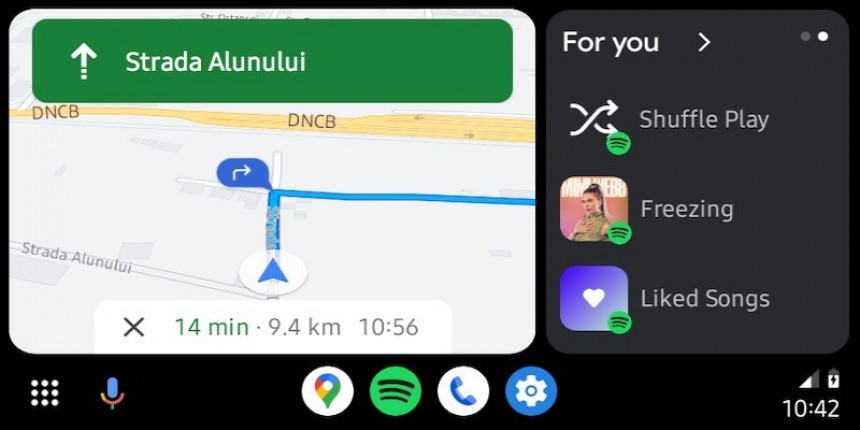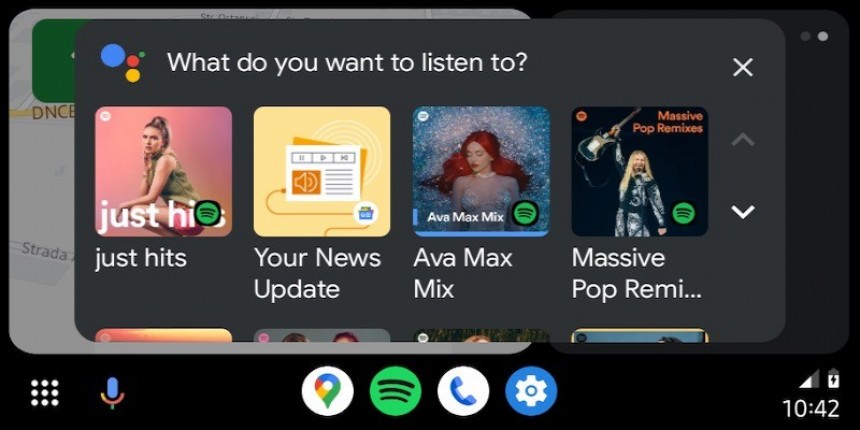Google started the highly anticipated release of Coolwalk back in January, but despite the rollout making good progress, a key feature is missing.
The weather information is no longer available in the new Android Auto interface. Google’s promotional videos showed the current temperature and forecast displayed in a dedicated card alongside the rest of the apps on the dashboard.
Coolwalk was originally announced by Google in early 2022. The company planned to ship it to users in the summer of the same year. It eventually missed the release target, so Coolwalk made its way to the beta program in late 2022.
The search giant kicked off the rollout to non-beta devices in January, and since then, it’s bringing the new interface to users using a server-controlled approach.
Each app category uses a certain card. For example, navigation software, such as Google Maps, receive the largest card because it must display more critical information to the driver. Music apps and phone calls are provided with smaller cards because only the essential controls are offered.
The main benefit of Coolwalk is the support for running multiple apps side-by-side on the same screen. The redesign is available on screens of all sizes, resolutions, and orientations, so the UI is adjusted automatically to fit the media receiver in every car.
By default, the navigation card is displayed closest to the driver on devices with a landscape orientation. A portrait display puts the same application at the top of the screen, with the rest of the cards displayed right below it.
The status bar, typically displayed at the top of the screen, is gone now. All information, including the current time, has been moved to the navigation bar, also referred to as the taskbar, at the bottom of the screen.
The weather information, which in the previous version of Android Auto was located in the top right corner, received a dedicated card.
For many users, the weather card is missing.
Google’s promotional videos showed the weather card displayed side by side with other apps in the dashboard view. But most users who received the Coolwalk either don’t get the weather card or the new feature is completely broken.
First of all, worth knowing is the weather card only seems to show up on portrait displays. In theory, this is the only mode where Android Auto has the proper screen estate to show weather information.
My car comes with a landscape display, so the weather card is missing. No hack is known to exist right now to enable the weather card on such head units.
The more confusing tidbit is that the weather card is sometimes broken down even on portrait screens. This means that not even users who received this feature can use it, as the weather card displays blank information. It looks like the weather data can’t be retrieved, so the conditions icon and the temperature info display empty fields.
As if this behavior wasn’t already confusing enough, a statement released by a member of the Android Auto team makes the availability of the weather card even more puzzling.
In a post last month, the Android Auto Community Specialist said the “weather information has not been included in the Coolwalk update.” In theory, this means the weather card shouldn’t show up on devices where the new design is enabled.
But it does, so maybe the Community Specialist means the weather information doesn’t work on these devices? This is more likely, though I’ve also seen devices where the weather card is working properly. Chances are Google is still experimenting with the rollout of the refreshed weather experience and only a limited set of devices was included in the test. This is why the feature isn’t available for all users right now.
The Android Auto team member says Google is already “exploring options to reinstate the feature.” It’s not clear if this means the company wants to bring the weather card to landscape screens as well or if other approaches are under consideration.
Without a doubt, the easiest way to bring the weather card back without using too much screen estate is by displaying the current temperature and conditions next to the clock. The redesigned navigation bar at the bottom of the screen has plenty of room for additional information. Given the weather temperature isn’t critical, it doesn’t have to be in the corner closest to the driver.
At this point, the buttons that are closest to the user are the dashboard/app launcher toggle and the microphone icon that allows drivers to activate the voice command-powered input on Android Auto.
Coolwalk was originally announced by Google in early 2022. The company planned to ship it to users in the summer of the same year. It eventually missed the release target, so Coolwalk made its way to the beta program in late 2022.
The search giant kicked off the rollout to non-beta devices in January, and since then, it’s bringing the new interface to users using a server-controlled approach.
What’s Coolwalk?
Coolwalk is the codename of Android Auto’s latest redesign. The new interface uses a layout similar to the CarPlay Dashboard and divides the available screen estate into multiple cards, also referred to as widgets.Each app category uses a certain card. For example, navigation software, such as Google Maps, receive the largest card because it must display more critical information to the driver. Music apps and phone calls are provided with smaller cards because only the essential controls are offered.
The main benefit of Coolwalk is the support for running multiple apps side-by-side on the same screen. The redesign is available on screens of all sizes, resolutions, and orientations, so the UI is adjusted automatically to fit the media receiver in every car.
By default, the navigation card is displayed closest to the driver on devices with a landscape orientation. A portrait display puts the same application at the top of the screen, with the rest of the cards displayed right below it.
What’s missing?
Coolwalk doesn’t only come down to the dashboard screen. As a major Android Auto overhaul, it redesigns other key features as well.The status bar, typically displayed at the top of the screen, is gone now. All information, including the current time, has been moved to the navigation bar, also referred to as the taskbar, at the bottom of the screen.
The weather information, which in the previous version of Android Auto was located in the top right corner, received a dedicated card.
For many users, the weather card is missing.
Google’s promotional videos showed the weather card displayed side by side with other apps in the dashboard view. But most users who received the Coolwalk either don’t get the weather card or the new feature is completely broken.
My car comes with a landscape display, so the weather card is missing. No hack is known to exist right now to enable the weather card on such head units.
The more confusing tidbit is that the weather card is sometimes broken down even on portrait screens. This means that not even users who received this feature can use it, as the weather card displays blank information. It looks like the weather data can’t be retrieved, so the conditions icon and the temperature info display empty fields.
As if this behavior wasn’t already confusing enough, a statement released by a member of the Android Auto team makes the availability of the weather card even more puzzling.
In a post last month, the Android Auto Community Specialist said the “weather information has not been included in the Coolwalk update.” In theory, this means the weather card shouldn’t show up on devices where the new design is enabled.
The Android Auto team member says Google is already “exploring options to reinstate the feature.” It’s not clear if this means the company wants to bring the weather card to landscape screens as well or if other approaches are under consideration.
Without a doubt, the easiest way to bring the weather card back without using too much screen estate is by displaying the current temperature and conditions next to the clock. The redesigned navigation bar at the bottom of the screen has plenty of room for additional information. Given the weather temperature isn’t critical, it doesn’t have to be in the corner closest to the driver.
At this point, the buttons that are closest to the user are the dashboard/app launcher toggle and the microphone icon that allows drivers to activate the voice command-powered input on Android Auto.