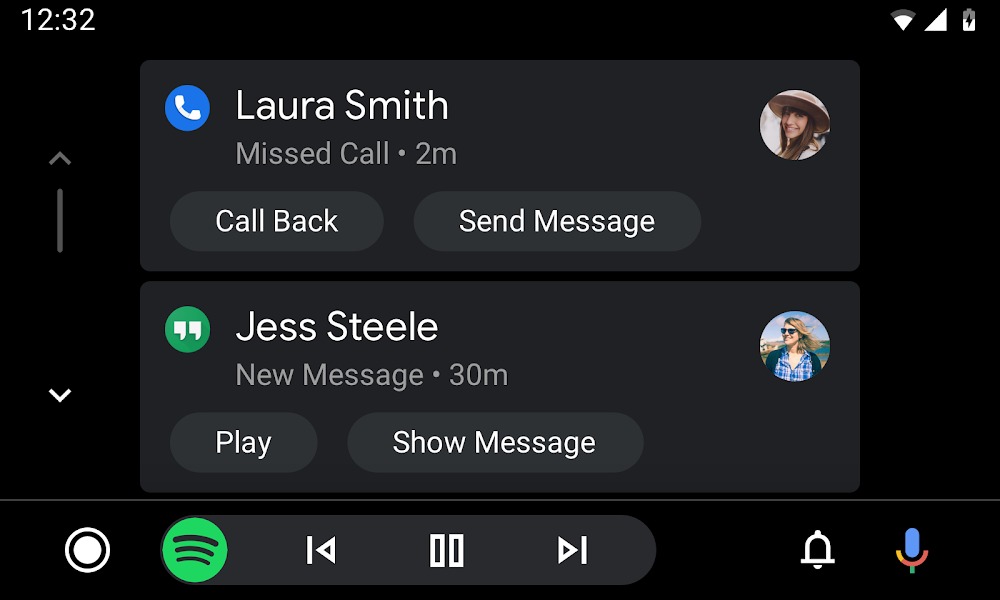The voice command support is one of the best things about Android Auto, as it lets users perform certain actions hands-free.
And because the whole purpose is to reduce distraction as much as possible, it goes without saying that not touching the screen and interacting with the head unit instead using voice commands is something that comes in really handy.
On the other hand, as many people out there already figured out on their own, the experience with voice commands on Android Auto is full of ups and downs. And while everything is working correctly today, the voice command support could be broken down tomorrow for reasons that most often are up to users themselves to figure out.
Powered by Google Assistant and the Google app, voice commands can be launched in Android Auto with the “OK, Google” wake-up phrase, the dictate button on the steering wheel, or the microphone icon on the head unit. This last option is most often recommended when not in motion for the reasons detailed above.
But in some cases, Google Assistant just can’t figure out what you’re saying, and therefore it cannot run the action you’re requesting. Is there anything you can do when this happens? Google says it is.
Of course, this isn’t necessarily the most convenient solution, especially because, in some cases, dealing with the noise just isn’t possible, especially if it comes from external sources.
Then, Google says you should always, but always, speak only after you hear the Android Auto beep. Just don’t press the dictate icon on the steering wheel and start talking immediately because Google Assistant might have a hard time figuring out what you were trying to say. To know exactly when you’re supposed to talk, Android Auto is equipped with a dedicated beep, and this is the confirmation the app is listening and waiting for your input.
The same thing goes when pressing the dedicated button on the steering wheel, Google says.
“If you're using the voice command button on your steering wheel, make sure to press and hold until you hear the beep. If you don't press it long enough you might exit Android Auto and have to restart it,” the company explains.
And last but not least, you should always, but always, make sure the microphone is working correctly. This is very important, especially for aftermarket receivers.
There are also moments when voice commands are broken because of a bad Google app update, in which case the easiest way to go is to downgrade to a previous version. However, this only works if you block the update to the new build. Otherwise, you’d always end up running the latest version of the Google app, causing trouble on your device.
In the worst-case scenario, the only one that could fix the broken voice commands in your car is Google. If this happens, your single option is to reach out to the company with more feedback and thus help the dev team figure out what happens faster.
Google app updates are released on a regular basis, sometimes even daily, and you can always install the latest build faster by simply downloading the APK installer manually.
You can find the latest Google app versions on this page.
On the other hand, as many people out there already figured out on their own, the experience with voice commands on Android Auto is full of ups and downs. And while everything is working correctly today, the voice command support could be broken down tomorrow for reasons that most often are up to users themselves to figure out.
Powered by Google Assistant and the Google app, voice commands can be launched in Android Auto with the “OK, Google” wake-up phrase, the dictate button on the steering wheel, or the microphone icon on the head unit. This last option is most often recommended when not in motion for the reasons detailed above.
But in some cases, Google Assistant just can’t figure out what you’re saying, and therefore it cannot run the action you’re requesting. Is there anything you can do when this happens? Google says it is.
How to deal with broken voice commands on Android Auto
First and foremost, Google says you should try to minimize the noise around you when you speak. In other words, if passengers are talking or the music is too loud, there’s no way to use Google Assistant properly unless it gets quieter inside the cabin.Of course, this isn’t necessarily the most convenient solution, especially because, in some cases, dealing with the noise just isn’t possible, especially if it comes from external sources.
Then, Google says you should always, but always, speak only after you hear the Android Auto beep. Just don’t press the dictate icon on the steering wheel and start talking immediately because Google Assistant might have a hard time figuring out what you were trying to say. To know exactly when you’re supposed to talk, Android Auto is equipped with a dedicated beep, and this is the confirmation the app is listening and waiting for your input.
The same thing goes when pressing the dedicated button on the steering wheel, Google says.
“If you're using the voice command button on your steering wheel, make sure to press and hold until you hear the beep. If you don't press it long enough you might exit Android Auto and have to restart it,” the company explains.
And last but not least, you should always, but always, make sure the microphone is working correctly. This is very important, especially for aftermarket receivers.
There are also moments when voice commands are broken because of a bad Google app update, in which case the easiest way to go is to downgrade to a previous version. However, this only works if you block the update to the new build. Otherwise, you’d always end up running the latest version of the Google app, causing trouble on your device.
In the worst-case scenario, the only one that could fix the broken voice commands in your car is Google. If this happens, your single option is to reach out to the company with more feedback and thus help the dev team figure out what happens faster.
Google app updates are released on a regular basis, sometimes even daily, and you can always install the latest build faster by simply downloading the APK installer manually.
You can find the latest Google app versions on this page.