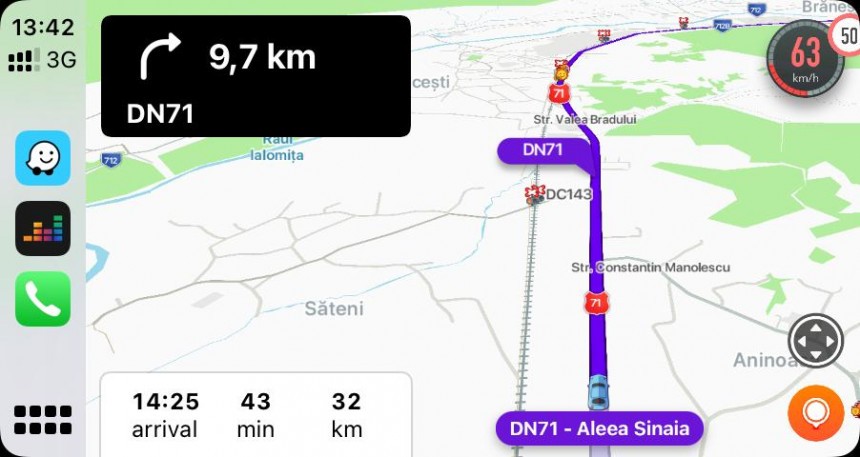When it comes to mobile navigation software, the most popular choices come down to three different names.
First of all, it’s Google Maps, the all-in-one mapping platform that comes with everything you want, both on iPhone and Android. Google Maps can get you from point A to point B as conveniently as possible, with the essential feature package also there, including voice guidance, traffic data, and multi-stop support.
Then, if you’re using an iPhone, Apple Maps is the most obvious choice. Offered as the native solution on Apple’s smartphones, Apple Maps is the Cupertino-based tech giant’s rival to Google Maps, coming with a similar feature package but also offering a series of extras of its own, including 3D navigation.
And then, no matter if you have an iPhone or an Android smartphone, there’s Waze, the traffic navigation solution that helps you reach a specific destination in record time.
The best thing about Waze is the crowdsourcing engine that powers user-generated traffic reports, therefore giving the app the capability of determining fast routes with very accurate ETAs.
However, while Waze has become a must-have app in the modern arsenal of each driver out there, there are times when the routes that are offered don’t necessarily align with users’ expectations. And here’s precisely what, and more importantly, why, things sometimes go wrong.
First and foremost, if Waze fails to provide you with a route to a defined destination, the first thing you should check is the Internet connection. The Google-owned app requires a permanent Internet connection, so once your device goes offline, not only that it fails to generate routes, but the app also stops being updated with real-time traffic data.
Then, even Google recommends users to configure short routes as much as possible. In other words, if you’re leaving on a long journey, the best way to use Waze is to set the navigation for a shorter drive along the route. The search giant has a very good explanation for the errors that Waze could sometimes encounter: because longer routes produce additional weight on the server, the app could experience technical issues that more often than not impact the quality of the navigation.
So how long is too long? In theory, any drive that is over 200 miles (350 km) is considered to generate additional load on the server, so sticking with a route that’s shorter than this should do the trick.
If you’re a hardcore Waze user, you probably noticed that the app occasionally fails to provide an accurate ETA. Of course, this also means that it doesn’t necessarily estimate the traffic patterns properly, so the navigation experience isn’t necessarily as reliable as you’d expect it to be.
The main reason for generating an inaccurate ETA is the number of Waze users along the route. The smaller the number, the more limited the data the app receives on the route you intend to use. As a result, the navigation system can’t accurately generate an ETA simply because it doesn’t have enough information on what’s happening ahead.
If you use suggested destinations in Waze, the first thing you should know about this feature is that it works entirely based on the navigation history.
So if you want to disable the suggested destinations, what you need to do is to delete the navigation history. To do this, look for the menu called Navigation history in the Privacy screen of the settings menu. Just tap on any month you want to view the activity and then tap the Delete all activities button to get rid of the data.
Needless to say, if nothing works, your best options come down to reinstalling the app completely and reaching out to Waze support for additional guidance in resolving the problem.
Then, if you’re using an iPhone, Apple Maps is the most obvious choice. Offered as the native solution on Apple’s smartphones, Apple Maps is the Cupertino-based tech giant’s rival to Google Maps, coming with a similar feature package but also offering a series of extras of its own, including 3D navigation.
And then, no matter if you have an iPhone or an Android smartphone, there’s Waze, the traffic navigation solution that helps you reach a specific destination in record time.
The best thing about Waze is the crowdsourcing engine that powers user-generated traffic reports, therefore giving the app the capability of determining fast routes with very accurate ETAs.
However, while Waze has become a must-have app in the modern arsenal of each driver out there, there are times when the routes that are offered don’t necessarily align with users’ expectations. And here’s precisely what, and more importantly, why, things sometimes go wrong.
Then, even Google recommends users to configure short routes as much as possible. In other words, if you’re leaving on a long journey, the best way to use Waze is to set the navigation for a shorter drive along the route. The search giant has a very good explanation for the errors that Waze could sometimes encounter: because longer routes produce additional weight on the server, the app could experience technical issues that more often than not impact the quality of the navigation.
So how long is too long? In theory, any drive that is over 200 miles (350 km) is considered to generate additional load on the server, so sticking with a route that’s shorter than this should do the trick.
If you’re a hardcore Waze user, you probably noticed that the app occasionally fails to provide an accurate ETA. Of course, this also means that it doesn’t necessarily estimate the traffic patterns properly, so the navigation experience isn’t necessarily as reliable as you’d expect it to be.
The main reason for generating an inaccurate ETA is the number of Waze users along the route. The smaller the number, the more limited the data the app receives on the route you intend to use. As a result, the navigation system can’t accurately generate an ETA simply because it doesn’t have enough information on what’s happening ahead.
So if you want to disable the suggested destinations, what you need to do is to delete the navigation history. To do this, look for the menu called Navigation history in the Privacy screen of the settings menu. Just tap on any month you want to view the activity and then tap the Delete all activities button to get rid of the data.
Needless to say, if nothing works, your best options come down to reinstalling the app completely and reaching out to Waze support for additional guidance in resolving the problem.