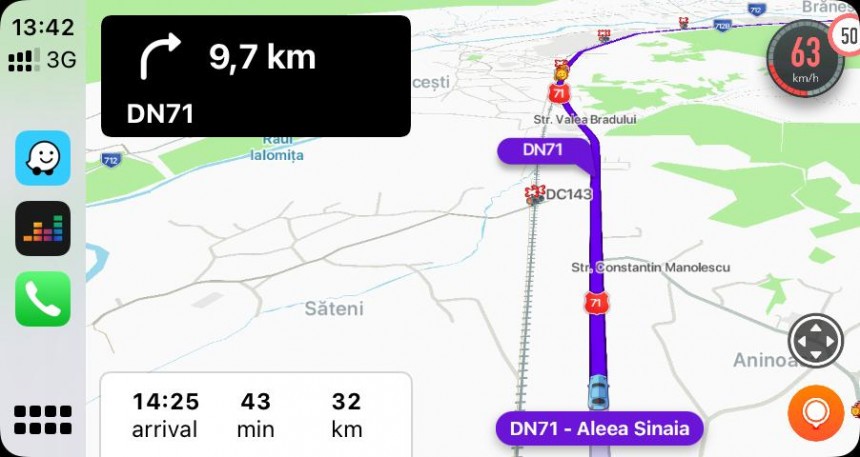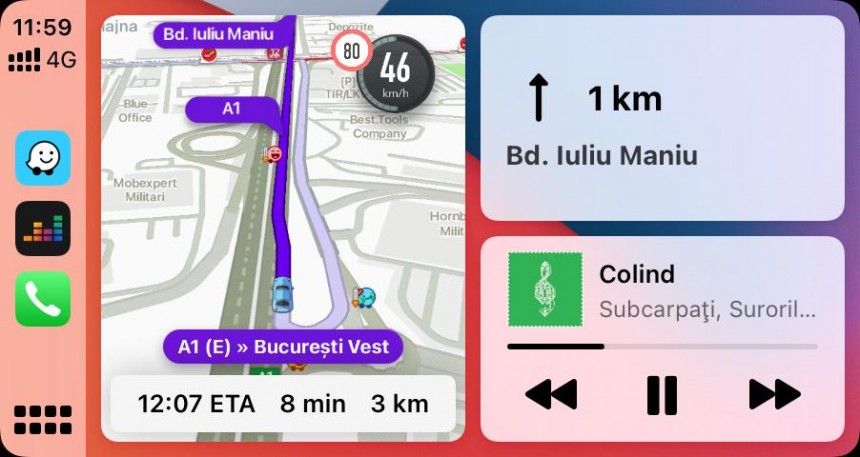Waze has become a must-have weapon in the digital arsenal of many modern drivers out there, and it’s no wonder why. The number of cars on the road is slowly increasing once again after most of us spent the last two years indoors, so things like traffic jams are re-becoming a common annoyance for the entire world.
More often than not, Waze helps us deal with this problem, and it does it using a very advanced crowdsourcing engine based on an always-increasing community.
Users are required to send traffic reports and thus let others know what they’ll come across when driving on the same road. The map editors are doing a terrific job to keep everything up-to-date, and in most cases, Waze’s routing model does its job right and actually helps drivers find a faster route to a destination.
But this doesn’t necessarily mean everything is just milk and honey. Users have been asking for certain features for many years, and unfortunately, few of them ended up being released in production builds. Most recent app updates include nothing more than generic changelogs and minor fixes, so it’s pretty clear users are still hoping for more.
A search on Google reveals the first time someone asked for speed bumps to be flagged on Waze was in 2013, so here we are 9 years later still missing this feature.
Clearly, adding such warnings on Waze would take a lot of time, but the massive community of map editors could help the Google-owned company do this quite easily.
And of course, such warnings would not only help drivers be in the know behind the wheel but actually make streets safer, as cars would drive slower in areas with speed bumps before even reaching them.
In many cases, the reports users get flag a hazard that’s less than a mile away, and this could lead to various safety problems on the road. For example, drivers who are warned of a speed trap at the very last minute could slam on the brakes, therefore causing a risk of an accident.
The custom warning times would make it possible for users to get these alerts according to their own preferences and prevent those cases when drivers stare at the screen to see the reports on the map in advance.
Waze is an application that has a huge usage share among those working in the delivery business, so setting up a multi-stop route from the very beginning would help them in so many regards.
At this point, there’s still no confirmation that such a feature is at least on the table.
Google Maps, however, has recently introduced a feature that should make its way to Waze as well. Fuel-efficient routes help drivers reach their destination with a lower carbon footprint, all by looking for alternative roads with less traffic, fewer hills, and constant speed.
Waze can do this even more accurately using the massive amount of data it gets from users out there, and at the end of the day, it could make heavy polluted city traffic a better place for each and every one of us.
For example, during my daily commute, I always, but always, avoid a one-way narrow street where I often get stuck behind a garbage truck early in the morning. The traffic levels on this street are very reduced, and Waze always wants me to use it without knowing I could end up spending up to 10 more minutes on my route because I have no way to go.
The alternative is simple but not very convenient: avoid the road even when Waze tells me to use it and then wait for the navigation app to reconfigure the route.
Users are required to send traffic reports and thus let others know what they’ll come across when driving on the same road. The map editors are doing a terrific job to keep everything up-to-date, and in most cases, Waze’s routing model does its job right and actually helps drivers find a faster route to a destination.
But this doesn’t necessarily mean everything is just milk and honey. Users have been asking for certain features for many years, and unfortunately, few of them ended up being released in production builds. Most recent app updates include nothing more than generic changelogs and minor fixes, so it’s pretty clear users are still hoping for more.
Speed bump warnings
Since Waze typically comes in handy on crowded city roads, this is the place where you most often find speed bumps as well.A search on Google reveals the first time someone asked for speed bumps to be flagged on Waze was in 2013, so here we are 9 years later still missing this feature.
Clearly, adding such warnings on Waze would take a lot of time, but the massive community of map editors could help the Google-owned company do this quite easily.
And of course, such warnings would not only help drivers be in the know behind the wheel but actually make streets safer, as cars would drive slower in areas with speed bumps before even reaching them.
Custom warning times
This is obviously something that’s harder to implement, but on the other hand, it’s a feature that would help drivers be alerted on a hazard they are about to come across much earlier in advance.In many cases, the reports users get flag a hazard that’s less than a mile away, and this could lead to various safety problems on the road. For example, drivers who are warned of a speed trap at the very last minute could slam on the brakes, therefore causing a risk of an accident.
The custom warning times would make it possible for users to get these alerts according to their own preferences and prevent those cases when drivers stare at the screen to see the reports on the map in advance.
Multi-stop support
It’s hard to understand why Waze still doesn’t feature multi-stop support, especially since Google Maps already comes with such capabilities.Waze is an application that has a huge usage share among those working in the delivery business, so setting up a multi-stop route from the very beginning would help them in so many regards.
At this point, there’s still no confirmation that such a feature is at least on the table.
Fuel-efficient routes
By default, Waze looks for the fastest route to a user-defined destination using all kinds of data, including the current traffic conditions and the reports sent by other drivers.Google Maps, however, has recently introduced a feature that should make its way to Waze as well. Fuel-efficient routes help drivers reach their destination with a lower carbon footprint, all by looking for alternative roads with less traffic, fewer hills, and constant speed.
Waze can do this even more accurately using the massive amount of data it gets from users out there, and at the end of the day, it could make heavy polluted city traffic a better place for each and every one of us.
Avoid a specific road
If you don’t believe this is a critical feature that should have been there from the very beginning, you are wrong. Avoiding a specific road is something most of us do occasionally for various reasons, and Waze should come with an option to let us configure the navigation by ignoring a certain street.For example, during my daily commute, I always, but always, avoid a one-way narrow street where I often get stuck behind a garbage truck early in the morning. The traffic levels on this street are very reduced, and Waze always wants me to use it without knowing I could end up spending up to 10 more minutes on my route because I have no way to go.
The alternative is simple but not very convenient: avoid the road even when Waze tells me to use it and then wait for the navigation app to reconfigure the route.