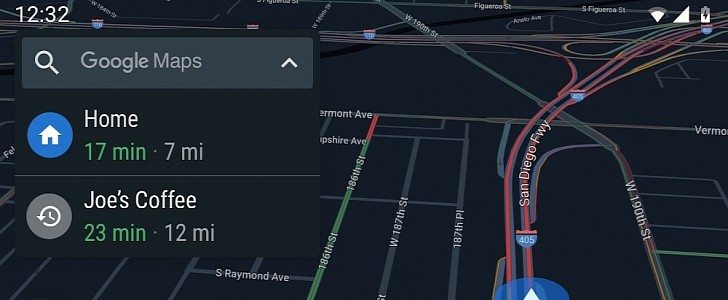Google Maps is, for many people out there, a must-have application, and it’s no surprise why. With state-of-the-art navigation, Google Maps is capable of making the experience behind the wheel a lot more convenient and, in so many ways, safer too.
The satellite view in Google Maps, for example, is particularly useful, as it makes it easier to figure out where you are and which way to go.
In the last six months or so, however, the satellite mode bundled with Google Maps has been acting up, to say the least.
Earlier this year, quite a lot of Google Maps users figured out the hard way that the satellite mode was causing the app to freeze when the navigation was enabled on Android Auto. Disabling the satellite view was pretty much the only option for anyone who wanted to use the Google Maps navigation on Android Auto.
The discussion thread on Google’s forums has since been locked, most likely as a result of the search giant eventually managing to deal with the problem.
But if you believe the satellite mode bug is gone, you’re wrong. In the last few days, I’ve seen several people complaining of the same freezing happening on Android Auto, and as it turns out, this is still a thing.
Someone in the reviews section of the Google Play listing for Google Maps reports the same glitch, and the Google Maps team instructs them to post on the support forums to provide more details precisely on what’s happening.
However, this isn’t a new glitch, and Google Maps has been struggling with the satellite mode for quite some time. For the time being, it’s not clear if Google is working on a new fix or not because, at the end of the day, it’s not known if the first patch did anything in the first place.
If you, too, encounter the same bug on Android Auto, the best option is to just disable the satellite view completely.
In the last six months or so, however, the satellite mode bundled with Google Maps has been acting up, to say the least.
Earlier this year, quite a lot of Google Maps users figured out the hard way that the satellite mode was causing the app to freeze when the navigation was enabled on Android Auto. Disabling the satellite view was pretty much the only option for anyone who wanted to use the Google Maps navigation on Android Auto.
The discussion thread on Google’s forums has since been locked, most likely as a result of the search giant eventually managing to deal with the problem.
But if you believe the satellite mode bug is gone, you’re wrong. In the last few days, I’ve seen several people complaining of the same freezing happening on Android Auto, and as it turns out, this is still a thing.
Someone in the reviews section of the Google Play listing for Google Maps reports the same glitch, and the Google Maps team instructs them to post on the support forums to provide more details precisely on what’s happening.
However, this isn’t a new glitch, and Google Maps has been struggling with the satellite mode for quite some time. For the time being, it’s not clear if Google is working on a new fix or not because, at the end of the day, it’s not known if the first patch did anything in the first place.
If you, too, encounter the same bug on Android Auto, the best option is to just disable the satellite view completely.