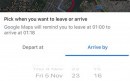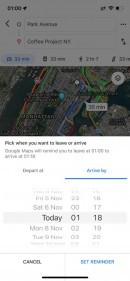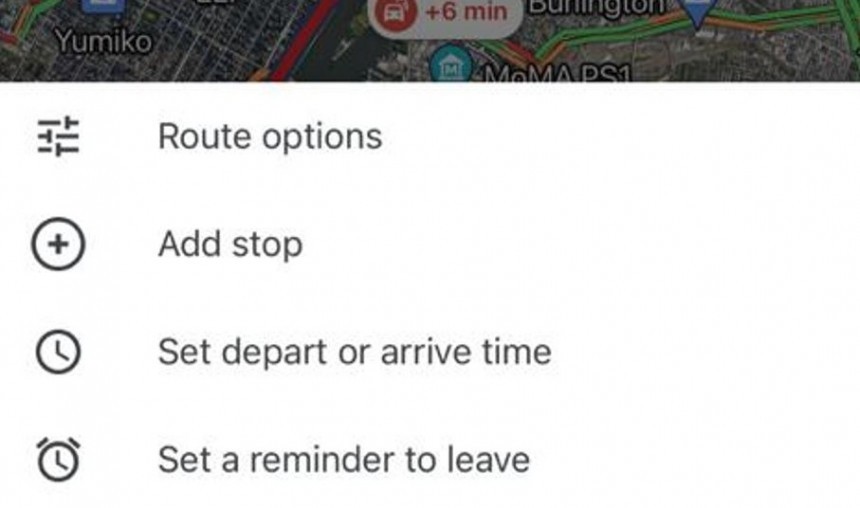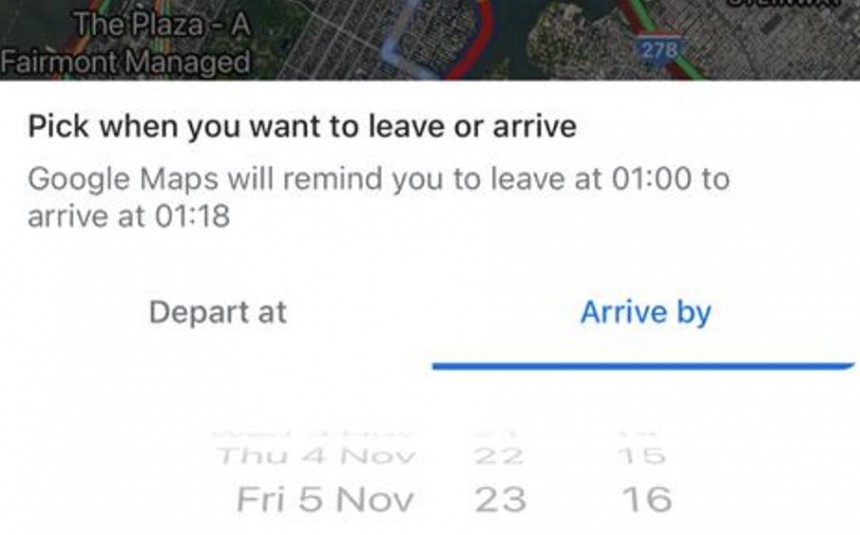Google Maps launched no less than 16 years ago, and originally, it was supposed to provide users with an easy way to find a specific destination without the need for a dedicated GPS unit.
Since then, however, Google Maps has evolved and evolved until it eventually reached a major historic milestone last year. No less than 1 billion people were using Google Maps every month in 2020, and this shows just how much the platform has improved throughout all these years.
Google Maps is no longer just a navigation app but a fully-featured platform capable of doing so much more. But at the core of its functionality, there’s still the navigation module that makes it so convenient to find an address using nothing more than your mobile device.
And during all these years, Google has introduced all kinds of extra features to enhance the navigation experience, including options to manage your trips much more efficiently.
This is the case of a Google Maps setting allowing users to set a reminder to leave at the right time.
First and foremost, let’s detail the purpose of this feature.
Options to set reminders in Google Maps aren’t new, but right now, few people actually know Google Maps is actually capable of letting you know when it’s time to leave to a specific destination.
And in case you’re wondering who needs this, just think of Google Maps as a personal assistant that wants to make sure you’re not late to a certain appointment.
And that’s exactly the purpose of the feature. You only tell Google Maps where you want to go and when you should arrive, and the app then lets you know with a notification on your mobile device when it’s time to leave.
If you’re curious to find out how accurate this feature is, the answer is as simple as it could be: it’s just as accurate as the navigation data provided by Google Maps in the first place. This is because the application continuously monitors the traffic conditions to your destination and, based on the same algorithm for finding the right route to an address, it can estimate when it’s the right time to leave.
This means you’re getting a very accurate estimate of a departure time, just to make sure you arrive on time. Of course, don’t always count on Google Maps for the whole thing, as I learned the hard way that setting the reminder a few minutes in advance helps deal with any possible slowdown the app can’t anticipate.
So how you do set up a reminder and how exactly does the whole thing work?
On your iPhone, launch Google Maps and define a new destination just like you do when setting up the navigation. When you’re on the main screen ready to start the navigation, tap the three-dot button in the top right corner and look for the option called Set a reminder to leave.
Google Maps allows you to choose between getting an estimate based on your departure time or the arrival time. And depending on your settings, the application can issue a notification to make sure you’re not late.
The notification shows up on the lock screen and reads “Time to leave for [user-defined address]. Leave by [time] to arrive at [time]. Open to see directions and updated travel time.”
A quick tap on this notification launches Google Maps right to the navigation screen where you can start getting guidance on how to reach the previously defined navigation.
The experience overall is as straightforward as possible, and it doesn’t take more than a couple of minutes to set a reminder. Once again, don’t take everything for granted, though. Google Maps can’t anticipate what’s happening on the road, so you’d better set your reminder a few minutes earlier to make sure you arrive on time.
Google Maps is no longer just a navigation app but a fully-featured platform capable of doing so much more. But at the core of its functionality, there’s still the navigation module that makes it so convenient to find an address using nothing more than your mobile device.
And during all these years, Google has introduced all kinds of extra features to enhance the navigation experience, including options to manage your trips much more efficiently.
This is the case of a Google Maps setting allowing users to set a reminder to leave at the right time.
First and foremost, let’s detail the purpose of this feature.
Options to set reminders in Google Maps aren’t new, but right now, few people actually know Google Maps is actually capable of letting you know when it’s time to leave to a specific destination.
And that’s exactly the purpose of the feature. You only tell Google Maps where you want to go and when you should arrive, and the app then lets you know with a notification on your mobile device when it’s time to leave.
If you’re curious to find out how accurate this feature is, the answer is as simple as it could be: it’s just as accurate as the navigation data provided by Google Maps in the first place. This is because the application continuously monitors the traffic conditions to your destination and, based on the same algorithm for finding the right route to an address, it can estimate when it’s the right time to leave.
This means you’re getting a very accurate estimate of a departure time, just to make sure you arrive on time. Of course, don’t always count on Google Maps for the whole thing, as I learned the hard way that setting the reminder a few minutes in advance helps deal with any possible slowdown the app can’t anticipate.
On your iPhone, launch Google Maps and define a new destination just like you do when setting up the navigation. When you’re on the main screen ready to start the navigation, tap the three-dot button in the top right corner and look for the option called Set a reminder to leave.
Google Maps allows you to choose between getting an estimate based on your departure time or the arrival time. And depending on your settings, the application can issue a notification to make sure you’re not late.
The notification shows up on the lock screen and reads “Time to leave for [user-defined address]. Leave by [time] to arrive at [time]. Open to see directions and updated travel time.”
A quick tap on this notification launches Google Maps right to the navigation screen where you can start getting guidance on how to reach the previously defined navigation.
The experience overall is as straightforward as possible, and it doesn’t take more than a couple of minutes to set a reminder. Once again, don’t take everything for granted, though. Google Maps can’t anticipate what’s happening on the road, so you’d better set your reminder a few minutes earlier to make sure you arrive on time.