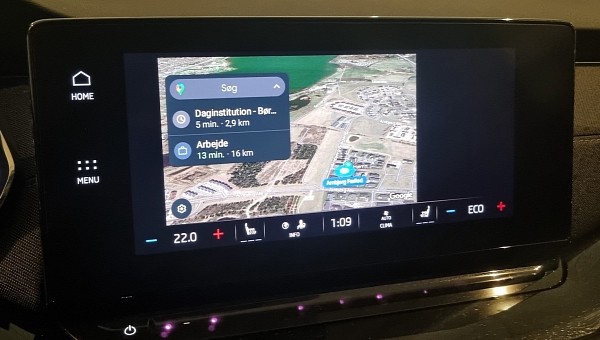As if the wait for Coolwalk wasn’t already difficult enough, given Google missed the original release target, the rollout is now happening in stages for users across the world.
This means some devices are getting the redesign faster than others, and given Coolwalk is enabled by a server-controlled switch, there’s not much you can do than wait.
This doesn’t stop many users from rushing to update to the latest Android Auto version, thinking this would eventually enable the new interface on their devices.
Not only that Coolwalk can’t be activated using this method, but some people also seem to end up being unable to use the app. It’s all happening after the installation of the latest Android Auto version.
Updating Android Auto to the most recent stable release (version 8.6) causes the dock (often referred to as the taskbar) to no longer show the icons, making it impossible for users to toggle between apps. After the launch, Android Auto automatically loads Google Maps, but interacting with the app doesn’t work either.
Setting up the navigation is broken, and Google Maps can only display the real-time location of the vehicle. Closing Google Maps isn’t possible, so overall, Android Auto is impossible to use unless all you want is to keep the live maps on the screen.
It’s not exactly clear what’s causing the glitch, but the culprit seems to be the most recent version of Android Auto. Such problems can typically be resolved by downgrading to an earlier app build, but this time, users claim the original behavior isn’t restored when going back to a previous version.
The generic fixes, which include clearing the cache and the data, don’t produce any improvement either.
It’s not known if the missing dock in Android Auto is in any way related to the release of Coolwalk, but there’s a chance that the two are connected. If this is the case, then perhaps Google was trying to enable the Coolwalk UI on the affected devices, but the process failed and caused the dock to be hidden.
Google is already investigating these reports, and several users confirmed the same behavior in their cars. While no information has been provided as to when a fix could be released, it looks like the glitch is becoming more widespread, possibly as Google improves Coolwalk's availability.
This is one of the reasons the rollout of the redesign takes place in stages. By shipping the update to limited sets of devices, Google buys more time to analyze the stability and reliability of the redesign, eventually being able to suspend the rollout if a major glitch is discovered. The rollout can then be resumed when the bug is resolved, therefore achieving an overall smoother release of big updates.
This doesn’t stop many users from rushing to update to the latest Android Auto version, thinking this would eventually enable the new interface on their devices.
Not only that Coolwalk can’t be activated using this method, but some people also seem to end up being unable to use the app. It’s all happening after the installation of the latest Android Auto version.
Updating Android Auto to the most recent stable release (version 8.6) causes the dock (often referred to as the taskbar) to no longer show the icons, making it impossible for users to toggle between apps. After the launch, Android Auto automatically loads Google Maps, but interacting with the app doesn’t work either.
Setting up the navigation is broken, and Google Maps can only display the real-time location of the vehicle. Closing Google Maps isn’t possible, so overall, Android Auto is impossible to use unless all you want is to keep the live maps on the screen.
It’s not exactly clear what’s causing the glitch, but the culprit seems to be the most recent version of Android Auto. Such problems can typically be resolved by downgrading to an earlier app build, but this time, users claim the original behavior isn’t restored when going back to a previous version.
The generic fixes, which include clearing the cache and the data, don’t produce any improvement either.
It’s not known if the missing dock in Android Auto is in any way related to the release of Coolwalk, but there’s a chance that the two are connected. If this is the case, then perhaps Google was trying to enable the Coolwalk UI on the affected devices, but the process failed and caused the dock to be hidden.
Google is already investigating these reports, and several users confirmed the same behavior in their cars. While no information has been provided as to when a fix could be released, it looks like the glitch is becoming more widespread, possibly as Google improves Coolwalk's availability.
This is one of the reasons the rollout of the redesign takes place in stages. By shipping the update to limited sets of devices, Google buys more time to analyze the stability and reliability of the redesign, eventually being able to suspend the rollout if a major glitch is discovered. The rollout can then be resumed when the bug is resolved, therefore achieving an overall smoother release of big updates.