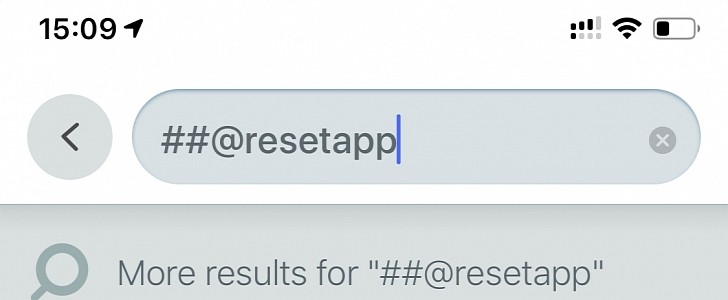If you use Waze for getting around the crowded traffic in your city and you recently spotted something unusual in the way the app works, one recommended workaround is to just reset the Google-owned service completely and start from scratch.
While a reset should be the last choice when trying to deal with a bug, it’s also the one that comes with the biggest chances of actually fixing the whole thing.
And it’s because, for some users, the data that apps store on the device and the cached information gets corrupted, in which case removing it is pretty much the only way to go.
On Android, you can technically delete the stored data and the cache from the operating system’s settings, but on iPhone, such a thing isn’t possible. The Waze team, however, has included some hidden functionality in the app, all with the purpose of making it possible to reset Waze without having to delete the app and re-install it from the app store.
A full reset for the Waze app comes down to just a simple code that you can type in the search box (the one where you typically type the destination address).
So launch Waze, tap the search box, and then type this code: ##@resetapp. You should then get a confirmation that the app is being reset.
What you’re going to lose after performing a reset? Pretty much everything, as Waze will just look like a freshly-installed app. So favorites, account information, and everything else will just go away. Needless to say, you’ll have to log in one more time after you re-launch the app because your credentials are also removed from the app.
This code works on both iPhone and Android and is only recommended for fixing bugs in the Google-owned traffic navigation app after no other workaround did the trick.
And it’s because, for some users, the data that apps store on the device and the cached information gets corrupted, in which case removing it is pretty much the only way to go.
On Android, you can technically delete the stored data and the cache from the operating system’s settings, but on iPhone, such a thing isn’t possible. The Waze team, however, has included some hidden functionality in the app, all with the purpose of making it possible to reset Waze without having to delete the app and re-install it from the app store.
A full reset for the Waze app comes down to just a simple code that you can type in the search box (the one where you typically type the destination address).
So launch Waze, tap the search box, and then type this code: ##@resetapp. You should then get a confirmation that the app is being reset.
What you’re going to lose after performing a reset? Pretty much everything, as Waze will just look like a freshly-installed app. So favorites, account information, and everything else will just go away. Needless to say, you’ll have to log in one more time after you re-launch the app because your credentials are also removed from the app.
This code works on both iPhone and Android and is only recommended for fixing bugs in the Google-owned traffic navigation app after no other workaround did the trick.