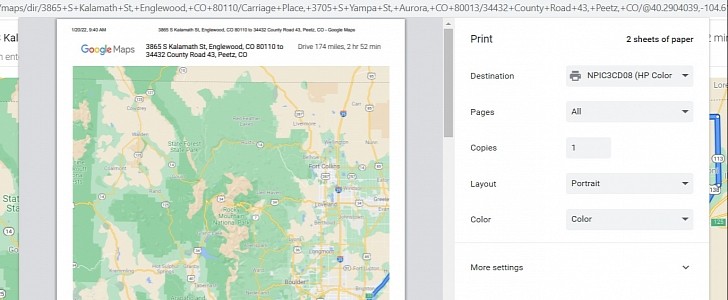Google Maps is a really powerful navigation solution, as it helps you get from point A to point B a lot more conveniently, no matter if you use the mobile device or the head unit in a car for guidance.
But at the same time, it also comes with extra options that allow for more traditional uses of the navigation directions.
For example, Google Maps allows users to print the directions it generates for a user-defined destination, therefore making it possible to study the map and the route without the need for an Internet connection.
However, this particular feature has mysteriously stopped working properly in early January, with users finding out the hard way that Google Maps incorrectly prints the data when requested.
“When you go to print directions with the map, it opens the map as a full screen, and the actual route is in the middle of the screen. With what it is doing now, the printout part is only giving the left part of the screen, so the route is off the right side of the page, so not in the printed section,” someone on Google’s forums explains.
The same behavior has already been confirmed by other Google Maps users out there, so clearly, this isn’t just an isolated problem happening to a handful of people.
Right now, however, no workaround is known to exist, and what’s more, it’s not even know who’s to blame for the whole thing. If Google Maps is indeed the culprit, then Google is obviously the one that should come up with a fix, though right now, the search giant is yet to acknowledge the problem.
Someone says the only way to get around this glitch is to just set the printing options to use custom scaling options and reduce the size to around 50%, though on the other hand, this makes every little block of text and the Google Maps data much harder to read on a piece of paper.
For example, Google Maps allows users to print the directions it generates for a user-defined destination, therefore making it possible to study the map and the route without the need for an Internet connection.
However, this particular feature has mysteriously stopped working properly in early January, with users finding out the hard way that Google Maps incorrectly prints the data when requested.
“When you go to print directions with the map, it opens the map as a full screen, and the actual route is in the middle of the screen. With what it is doing now, the printout part is only giving the left part of the screen, so the route is off the right side of the page, so not in the printed section,” someone on Google’s forums explains.
The same behavior has already been confirmed by other Google Maps users out there, so clearly, this isn’t just an isolated problem happening to a handful of people.
Right now, however, no workaround is known to exist, and what’s more, it’s not even know who’s to blame for the whole thing. If Google Maps is indeed the culprit, then Google is obviously the one that should come up with a fix, though right now, the search giant is yet to acknowledge the problem.
Someone says the only way to get around this glitch is to just set the printing options to use custom scaling options and reduce the size to around 50%, though on the other hand, this makes every little block of text and the Google Maps data much harder to read on a piece of paper.