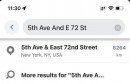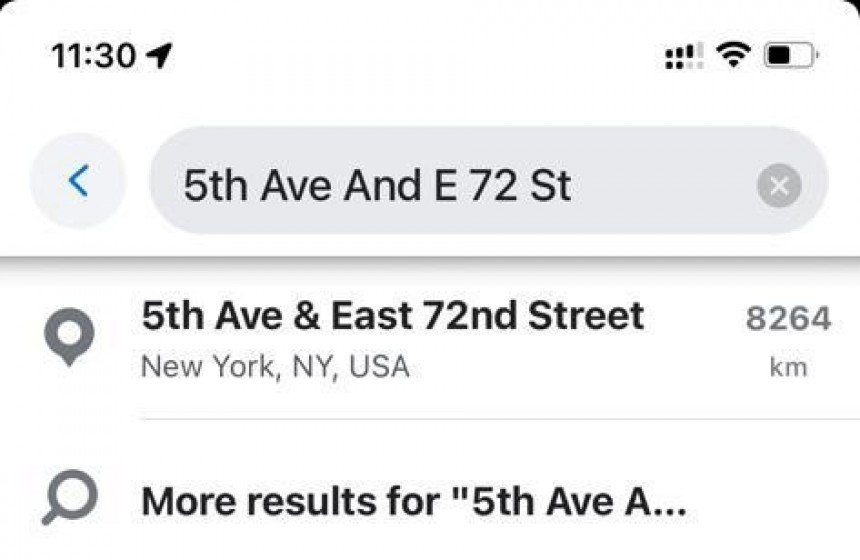Waze has become a must-have weapon in the arsenal of every modern driver out there, and this makes perfect sense. Because there’s a phone in every pocket, expanding the experience beyond the mobile screen is something really common these days.
And of course, using the mobile device for navigation, listening to music, or talking to contacts while driving just makes sense, especially as both Google and Apple have developed car-optimized experiences for their users.
Waze comes in handy in a wide variety of ways, but more often than not, it’s the community-powered reporting system the one that’s making a huge difference versus other navigation apps out there. Based on reports sent out by other users on the road, Waze can find the fastest route to a specific destination and then provide instructions on how to reach it.
More often than that, Waze is incredibly accurate, especially as it uses live traffic data that it collects from millions of phones out there.
The concept it’s based on is rather simple, but on the other hand, Waze is a highly complex piece of software. And today, we’re going to discuss three things that you almost certainly didn’t know about the app.
The app was only able to generate routes for a maximum distance of 1,000 miles (1,600 km). In other words, if wanted to leave on an insanely-long journey and drive for more than 1,000 miles in one go, Waze wasn't able to find a route to the final destination.
The workaround, in this case, was quite simple. You just needed to find a point between your departure location and the destination that was closer to you, and set Waze to provide a route to this location. When you were there, re-setting Waze to the final destination or choosing another point if you’re still farther than 1,000 miles did the job.
As I said, the limit has already been lifted for many users out there, but on the other hand, keep in mind that a 1,000-mile+ route wouldn't necessarily be so accurate in terms of live traffic data, as the conditions change as you approach the destination.
If you’re a long-time Waze user, you probably know already that Waze has a gigantic database of locations from all over the world. It’s a Google app, after all, so this makes perfect sense.
However, you can very well use latitude and longitude or GPS coordinates if you want to navigate precisely to a specific location, just like in Google Maps. Simply copy and paste the coordinates into the address bar within Waze.
At the same time, the app also allows users to search for an intersection of streets and not for a specific address.
To do this, you can either copy and paste the address from Google or just type the names of the two streets separated by “and.” For example, if you’re in New York and want to go to the intersection between 5th Avenue and E 72nd, just type “5th Ave and E 72 St” in the Waze address bar.
The ring comes with a limit of its own, and it’s typically double the legal speed limit for the section of the road you’re currently driving on. In other words, if you’re in California and driving in a 20 mph (32 kph) residential area, the higher the speed ring can go is 40 mph (64 kph).
Furthermore, whenever you’re driving on a road with no speed restrictions, such as certain sections of the German Autobahn, the speed ring is being disabled completely, with no limit whatsoever.
Waze comes in handy in a wide variety of ways, but more often than not, it’s the community-powered reporting system the one that’s making a huge difference versus other navigation apps out there. Based on reports sent out by other users on the road, Waze can find the fastest route to a specific destination and then provide instructions on how to reach it.
More often than that, Waze is incredibly accurate, especially as it uses live traffic data that it collects from millions of phones out there.
The concept it’s based on is rather simple, but on the other hand, Waze is a highly complex piece of software. And today, we’re going to discuss three things that you almost certainly didn’t know about the app.
The maximum routing distance
Waze was built with city navigation in mind, and while it does its job very well for longer trips as well, it came with a limitation that has already been removed partially, at least for some users.The app was only able to generate routes for a maximum distance of 1,000 miles (1,600 km). In other words, if wanted to leave on an insanely-long journey and drive for more than 1,000 miles in one go, Waze wasn't able to find a route to the final destination.
The workaround, in this case, was quite simple. You just needed to find a point between your departure location and the destination that was closer to you, and set Waze to provide a route to this location. When you were there, re-setting Waze to the final destination or choosing another point if you’re still farther than 1,000 miles did the job.
As I said, the limit has already been lifted for many users out there, but on the other hand, keep in mind that a 1,000-mile+ route wouldn't necessarily be so accurate in terms of live traffic data, as the conditions change as you approach the destination.
Alternative navigation methods
Given it’s a navigation app, Waze also supports alternative ways of defining the destination.If you’re a long-time Waze user, you probably know already that Waze has a gigantic database of locations from all over the world. It’s a Google app, after all, so this makes perfect sense.
However, you can very well use latitude and longitude or GPS coordinates if you want to navigate precisely to a specific location, just like in Google Maps. Simply copy and paste the coordinates into the address bar within Waze.
At the same time, the app also allows users to search for an intersection of streets and not for a specific address.
To do this, you can either copy and paste the address from Google or just type the names of the two streets separated by “and.” For example, if you’re in New York and want to go to the intersection between 5th Avenue and E 72nd, just type “5th Ave and E 72 St” in the Waze address bar.
The maximum speed indicator
If you’ve been using Waze lately, you probably noticed that the speed limit indicator comes with a circular dial that fills up the faster you go over the speed limit.The ring comes with a limit of its own, and it’s typically double the legal speed limit for the section of the road you’re currently driving on. In other words, if you’re in California and driving in a 20 mph (32 kph) residential area, the higher the speed ring can go is 40 mph (64 kph).
Furthermore, whenever you’re driving on a road with no speed restrictions, such as certain sections of the German Autobahn, the speed ring is being disabled completely, with no limit whatsoever.