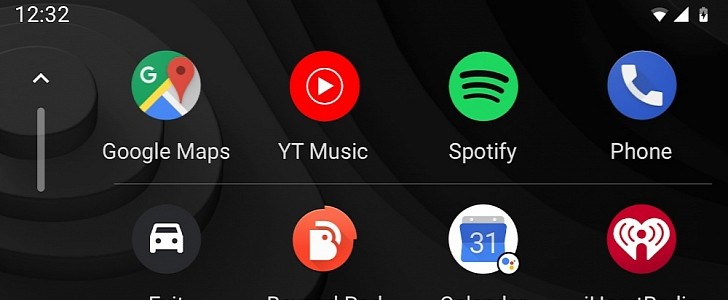Android Auto is expected to receive the update to version 6.0 as soon as January. As we learned not that long ago, this is likely to bring a bunch of highly anticipated improvements, including support for wallpapers.
And while this is without a doubt a helpful addition, Android Auto users out there expect even more, especially when looking at the feature lineup bundled with CarPlay, Apple’s very own in-car project.
Launched earlier this year, the CarPlay dashboard makes it possible to run navigation apps, such as Apple Maps, Google Maps, or Waze, in a dedicated card, alongside others such as music players and phone calls.
Everything is displayed on the same screen, so users wouldn’t have to jump from one application to another, thus making it a lot more convenient to see information from everything without interacting with CarPlay.
But how about dedicated sliders that allow us to do this for every single application without having to wait for the right time? How about separate settings to control the volume for notifications, music, navigation, and things like that?
This is something that would make using Android Auto a lot more convenient, especially for those who use more than just an app when driving.
For example, if you don’t interact with the toolbar for five seconds, it can very well go away, with users then allowed to restore it with a simple tap on the screen.
The bar can also come back automatically whenever it needs to display updated information, such as the details of a new song. Users would be able to configure this behavior from the settings screen.
Of course, there’s no guarantee Google would make these features happen, but if the company is committed to improving Android Auto in the long term, these three steps are a good place to start.
Dashboard support
Without a doubt, Android Auto needs a dashboard. And it’s all because it allows users to run multiple apps side by side, and the implementation available on CarPlay is the living proof of just how useful such a feature can be.Launched earlier this year, the CarPlay dashboard makes it possible to run navigation apps, such as Apple Maps, Google Maps, or Waze, in a dedicated card, alongside others such as music players and phone calls.
Everything is displayed on the same screen, so users wouldn’t have to jump from one application to another, thus making it a lot more convenient to see information from everything without interacting with CarPlay.
Per-app volume settings
Being able to adjust the volume of Google Maps without affecting the settings of Spotify is something you can already do if you press the steering wheel controls at the right time. For example, if you want to adjust the navigation guidance volume, you can press the volume controls when Google Maps speaks.But how about dedicated sliders that allow us to do this for every single application without having to wait for the right time? How about separate settings to control the volume for notifications, music, navigation, and things like that?
This is something that would make using Android Auto a lot more convenient, especially for those who use more than just an app when driving.
Auto-hiding navigation bar
The dynamic bar available on Android Auto is a great feature, there’s no doubt about it, but Google should improve with an auto-hiding option that would substantially improve the available screen estate.For example, if you don’t interact with the toolbar for five seconds, it can very well go away, with users then allowed to restore it with a simple tap on the screen.
The bar can also come back automatically whenever it needs to display updated information, such as the details of a new song. Users would be able to configure this behavior from the settings screen.
Of course, there’s no guarantee Google would make these features happen, but if the company is committed to improving Android Auto in the long term, these three steps are a good place to start.