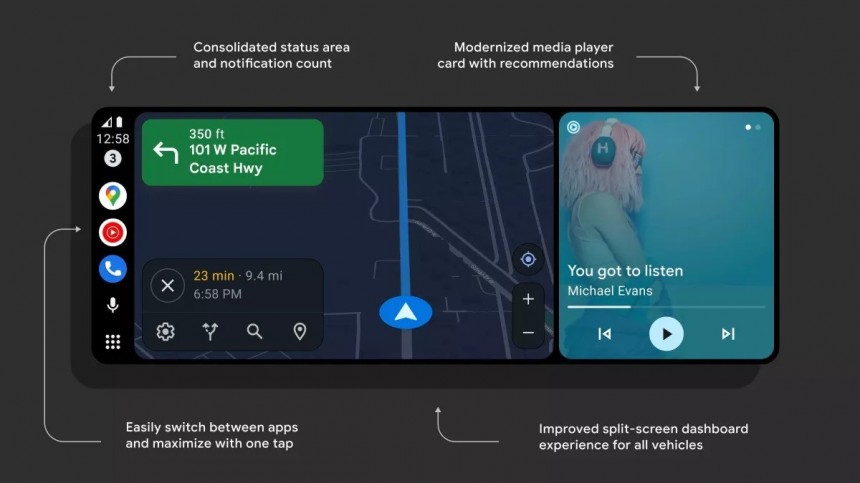Now that the rollout of the highly anticipated Android Auto redesign has finally started, CarPlay users are no longer the only ones that can enjoy the benefits of running multiple apps side-by-side on the same screen, regardless of their display size, resolution, and aspect ratio.
This is precisely the purpose of Coolwalk as well, as it provides Android Auto adopters with similar capabilities, eventually making it significantly easier to manage apps like navigation software and music players.
In many ways, Coolwalk and the CarPlay Dashboard are very similar, especially because they are based on the same concept.
They divide the interface into cards, each with its own purpose. The navigation app, which is most often the number one solution that drivers need behind the wheel, is getting the largest card, while other software, such as the likes of Spotify, allows users to control the playback from a smaller widget.
But while Coolwalk and the CarPlay Dashboard are seemingly providing a similar experience, their feature lineups aren’t necessarily identical. At some level, Coolwalk feels like an evolved version of CarPlay, and the functionality it provides is much upgraded over what the Dashboard can currently offer to its users.
Given the screen estate on a car display is already limited, the contextual cards are a very effective way to allow drivers to do more without having to give up on their essential apps.
Powered by Google Assistant, these smart cards are essentially suggestions generated based on your actions in Android Auto. For instance, when you fire up Google Maps and set up the route guidance to a destination, Google Assistant can then display a contextual card to let you share the journey with one of your contacts.
The same thing when you miss an incoming call. The smart card allows drivers to call back the contact or send a message using a quick reply.
It goes without saying that this idea leaves the door open to many other improvements. Google can make the contextual cards even more advanced as Google Assistant evolves, so eventually, Android Auto users would also get access to more capabilities in the car.
Sure, diehard Apple fans will probably say that it’s enough to look outside the window, but in reality, seeing the temperature icon on the screen is something that comes in very handy to many users out there.
This is the reason weather information is such a popular feature in the Android Auto world. Originally, this data was shown in Android Auto as a widget on the home screen, but it was then moved to the status bar as part of the redesign that was introduced in 2019.
With the release of Coolwalk, the current temperature and conditions are getting their own card. For some reason, it’s only showing in portrait mode for the time being, but hopefully, Google will resolve this and bring the weather card to all Coolwalk users, regardless of the screen orientation.
The only option for Apple users who want temperature information on CarPlay is to jailbreak their iPhones.
One of the biggest new features is support for a draggable seek bar in music apps. The first one to sport this great update is Spotify, but eventually, all music apps on Android Auto should support the same functionality.
It’s not difficult to figure out what this feature is supposed to do. Users can easily seek through a song or podcast episode while it’s playing. For the time being, this feature is only available when Spotify runs on the full screen, but eventually, Google could bring it to the Coolwalk UI as well.
Quick replies are another feature that enhances the experience on Android Auto. When you receive a message, Google Assistant can display a series of generic answers, such as “Yes,” “No,” and “On my way” to let you instantly send a reply to a text.
This feature has been around for a while, but it’s now widely available as part of Coolwalk, with the experience overall more deeply integrated into the redesigned interface.
In many ways, Coolwalk and the CarPlay Dashboard are very similar, especially because they are based on the same concept.
They divide the interface into cards, each with its own purpose. The navigation app, which is most often the number one solution that drivers need behind the wheel, is getting the largest card, while other software, such as the likes of Spotify, allows users to control the playback from a smaller widget.
But while Coolwalk and the CarPlay Dashboard are seemingly providing a similar experience, their feature lineups aren’t necessarily identical. At some level, Coolwalk feels like an evolved version of CarPlay, and the functionality it provides is much upgraded over what the Dashboard can currently offer to its users.
The contextual cards
One of the most innovative ideas that made its way to Coolwalk is the support for contextual cards. While at first glance this might sound like a very complex feature, its purpose is actually pretty simple. The contextual cards show up only when you need them and when they make sense, allowing you to do certain things much faster, all without eating up unnecessary space on the screen.Given the screen estate on a car display is already limited, the contextual cards are a very effective way to allow drivers to do more without having to give up on their essential apps.
Powered by Google Assistant, these smart cards are essentially suggestions generated based on your actions in Android Auto. For instance, when you fire up Google Maps and set up the route guidance to a destination, Google Assistant can then display a contextual card to let you share the journey with one of your contacts.
The same thing when you miss an incoming call. The smart card allows drivers to call back the contact or send a message using a quick reply.
It goes without saying that this idea leaves the door open to many other improvements. Google can make the contextual cards even more advanced as Google Assistant evolves, so eventually, Android Auto users would also get access to more capabilities in the car.
The weather information
I’ll never understand why Apple is ignoring the requests on this front, but CarPlay still isn’t capable of showing the weather forecast and the current conditions.Sure, diehard Apple fans will probably say that it’s enough to look outside the window, but in reality, seeing the temperature icon on the screen is something that comes in very handy to many users out there.
This is the reason weather information is such a popular feature in the Android Auto world. Originally, this data was shown in Android Auto as a widget on the home screen, but it was then moved to the status bar as part of the redesign that was introduced in 2019.
With the release of Coolwalk, the current temperature and conditions are getting their own card. For some reason, it’s only showing in portrait mode for the time being, but hopefully, Google will resolve this and bring the weather card to all Coolwalk users, regardless of the screen orientation.
The only option for Apple users who want temperature information on CarPlay is to jailbreak their iPhones.
The extra features
The debut of Coolwalk also witnessed the introduction of new Android Auto capabilities that aren’t yet available on CarPlay. While they aren’t necessarily part of the Coolwalk feature lineup, they were introduced by Google alongside this major redesign, clearly in an attempt to make Android Auto feel fresh and modern from one end to the other.One of the biggest new features is support for a draggable seek bar in music apps. The first one to sport this great update is Spotify, but eventually, all music apps on Android Auto should support the same functionality.
It’s not difficult to figure out what this feature is supposed to do. Users can easily seek through a song or podcast episode while it’s playing. For the time being, this feature is only available when Spotify runs on the full screen, but eventually, Google could bring it to the Coolwalk UI as well.
Quick replies are another feature that enhances the experience on Android Auto. When you receive a message, Google Assistant can display a series of generic answers, such as “Yes,” “No,” and “On my way” to let you instantly send a reply to a text.
This feature has been around for a while, but it’s now widely available as part of Coolwalk, with the experience overall more deeply integrated into the redesigned interface.