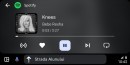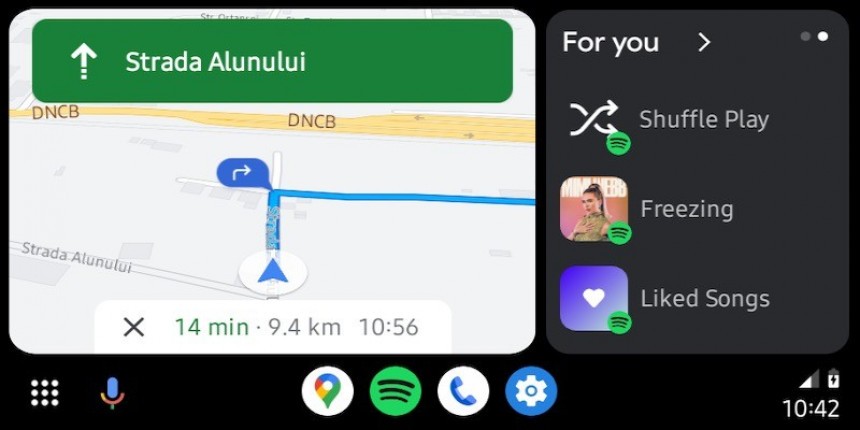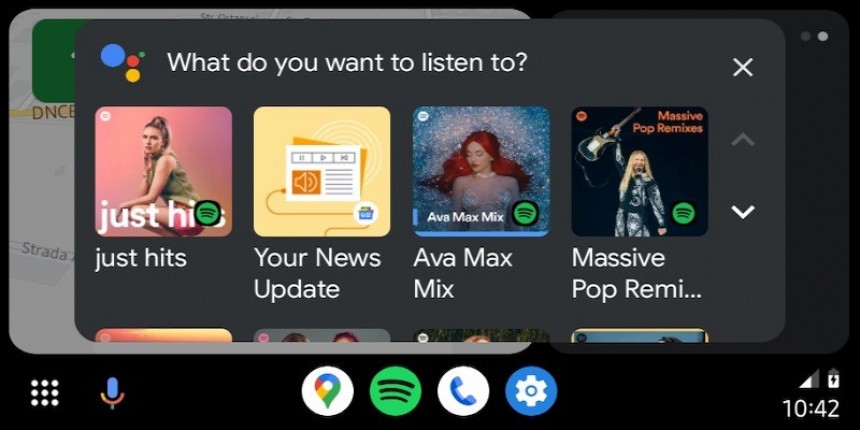Android Auto users have been unable to interact with WhatsApp lately, as the app is misbehaving in ways that not even Google can decipher.
WhatsApp is a top messaging platform, and the integration in Android Auto allows users to send and receive messages hands-free. The messaging experience is entirely powered by Google Assistant.
When new messages arrive, Android Auto displays a notification on the screen. Google Assistant can then read the message and ask for a reply. Users must dictate the answer because typing isn’t allowed to prevent distraction.
WhatsApp also allows users to start new WhatsApp conversations by prompting Google Assistant to send a message to a specific contact. This works similarly to the standard messaging experience in Android, though the conversation takes place on WhatsApp.
Users explain that receiving messages and requesting Google Assistant to read them work properly. The issue is triggered when they want to reply.
The assistant says it can’t find a WhatsApp number for the contact despite just reading a message from the same person. Obviously, a WhatsApp number exists, but Google Assistant is unable to find it in the phonebook.
Many believe this is a glitch happening in Google Assistant.
The built-in Android assistant has been struggling with several big problems lately, including failing to process commands due to “personal results.” Google Assistant prompted users to enable personal results when the voice command input was activated. Google is already investigating the glitch, but an ETA for the fix isn’t yet available.
In the case of the Android Auto bug, Google Assistant is not the culprit. Neither is Android Auto. When trying to send a WhatsApp message without Android Auto running, Google Assistant also fails to find a number to reach out to the defined contact.
As such, Google Assistant can read only the contact information that is already available in the phonebook. If any data is hidden, it can’t find it. Due to this setting, the WhatsApp contact numbers are hidden, so users need to enable them manually before being able to send messages with Google Assistant.
To do this on a Samsung device, first go to the “Contacts” menu in the Phone app. Look for the three dots icon in the top right corner that lets you access additional settings in the app. When you tap it, there’s an option called “Settings”. Open it and then look for the “About contacts” section.
Now, this is where you’ll start feeling like a pro. This menu option doesn’t have any additional configuration settings, but this latest Android update actually introduced a bunch of toggles that are hidden by default. To enable them, you just have to tap the “Contacts” button at the top of the screen 9 times to see more options being activated on the screen.
When you do this, Android enables a new section called “3rd Party Accounts Visibility”. As its name suggests, this option allows users to configure what third-party accounts they want to see in the phonebook. In addition, enabling additional options here also allows Google Assistant to find contact information when requested to reach out to a certain person.
Scroll down until you find WhatsApp, and you should see the toggle set to off. Enable WhatsApp and then go back to the phonebook. All your WhatsApp contact numbers should now be available in the typical list of contacts.
The next time you launch Android Auto and request Google Assistant to send a message to a WhatsApp contact, everything should run correctly.
The same hack works for other messaging platforms as well. In case you’re encountering similar problems with Telegram, just head over to the same screen and tap the toggle for the app. Telegram contact numbers should then appear in the phonebook as well.
At this point, Google says it’s still investigating the problem, though it’s not exactly clear how the company wants to fix it. Unless third-party accounts are enabled by default in the phonebook, the only way to make this experience more straightforward is by providing additional context on the error. As such, users would know WhatsApp contact numbers are disabled, and they can manually enable them from the hidden Android menu.
The issue seems to happen mostly on Samsung high-end phones, but the steps to enable third-party accounts in the phonebook should work on other devices as well. All devices are running Android 13, so the change most likely occurred when the new OS was released.
When new messages arrive, Android Auto displays a notification on the screen. Google Assistant can then read the message and ask for a reply. Users must dictate the answer because typing isn’t allowed to prevent distraction.
WhatsApp also allows users to start new WhatsApp conversations by prompting Google Assistant to send a message to a specific contact. This works similarly to the standard messaging experience in Android, though the conversation takes place on WhatsApp.
The bug
Considering WhatsApp’s large user base, every single error could eventually impact thousands of people. Android Auto makes no exception. A glitch that Google itself marked as “trending” is causing Google Assistant to fail when sending a message to a WhatsApp contact.Users explain that receiving messages and requesting Google Assistant to read them work properly. The issue is triggered when they want to reply.
The assistant says it can’t find a WhatsApp number for the contact despite just reading a message from the same person. Obviously, a WhatsApp number exists, but Google Assistant is unable to find it in the phonebook.
Many believe this is a glitch happening in Google Assistant.
The built-in Android assistant has been struggling with several big problems lately, including failing to process commands due to “personal results.” Google Assistant prompted users to enable personal results when the voice command input was activated. Google is already investigating the glitch, but an ETA for the fix isn’t yet available.
In the case of the Android Auto bug, Google Assistant is not the culprit. Neither is Android Auto. When trying to send a WhatsApp message without Android Auto running, Google Assistant also fails to find a number to reach out to the defined contact.
The fix
The solution is surprising, to say the least. With the release of a new Android update, the option to have third-party accounts visible in the phone book was disabled.As such, Google Assistant can read only the contact information that is already available in the phonebook. If any data is hidden, it can’t find it. Due to this setting, the WhatsApp contact numbers are hidden, so users need to enable them manually before being able to send messages with Google Assistant.
To do this on a Samsung device, first go to the “Contacts” menu in the Phone app. Look for the three dots icon in the top right corner that lets you access additional settings in the app. When you tap it, there’s an option called “Settings”. Open it and then look for the “About contacts” section.
Now, this is where you’ll start feeling like a pro. This menu option doesn’t have any additional configuration settings, but this latest Android update actually introduced a bunch of toggles that are hidden by default. To enable them, you just have to tap the “Contacts” button at the top of the screen 9 times to see more options being activated on the screen.
When you do this, Android enables a new section called “3rd Party Accounts Visibility”. As its name suggests, this option allows users to configure what third-party accounts they want to see in the phonebook. In addition, enabling additional options here also allows Google Assistant to find contact information when requested to reach out to a certain person.
Scroll down until you find WhatsApp, and you should see the toggle set to off. Enable WhatsApp and then go back to the phonebook. All your WhatsApp contact numbers should now be available in the typical list of contacts.
The same hack works for other messaging platforms as well. In case you’re encountering similar problems with Telegram, just head over to the same screen and tap the toggle for the app. Telegram contact numbers should then appear in the phonebook as well.
At this point, Google says it’s still investigating the problem, though it’s not exactly clear how the company wants to fix it. Unless third-party accounts are enabled by default in the phonebook, the only way to make this experience more straightforward is by providing additional context on the error. As such, users would know WhatsApp contact numbers are disabled, and they can manually enable them from the hidden Android menu.
The issue seems to happen mostly on Samsung high-end phones, but the steps to enable third-party accounts in the phonebook should work on other devices as well. All devices are running Android 13, so the change most likely occurred when the new OS was released.