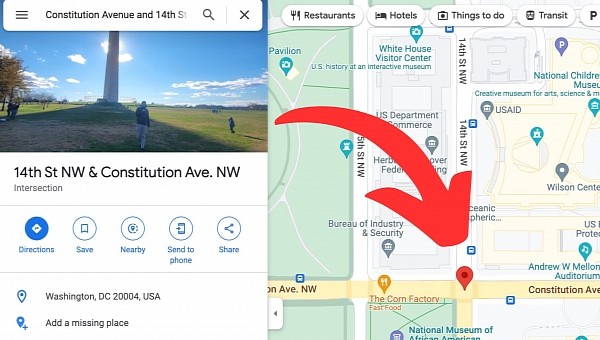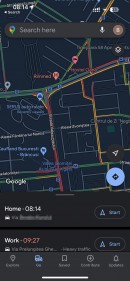Searching for a place in Google Maps might seem simple at first, but power users who want to make the most of this feature turn to several tricks supported by the app.
The navigation experience in Google Maps begins with pointing the app to the right address. To do this, users most often search for a location, either by providing the street name and building number or by using a point of interest.
Searching in Google Maps, however, is much more complex. The application includes support for various keywords that could help users point the app precisely to where they want to go.
For example, if you want to find an intersection, you can just type the names of at least two streets. If you search for “Constitution Avenue and 14th Street”, you point Google Maps right to the intersection in front of the White House.
Zip codes are also supported in Google Maps. Searching can therefore be further enhanced by narrowing the results to a specific area. If you type “restaurants in 48201”, you ask Google Maps to look for places to eat in downtown Detroit.
Searching with zip codes is easy, but so is using the city and state. If you don’t know the zip code, you can just search for “restaurants in Detroit”, and Google Maps should return almost the same results.
If you want to look for a restaurant that’s right next to a point of interest, you can use the “near” tag in your search. Just type “hamburgers near White House” and you should be provided with fast-food restaurants close to the White House.
If you search for a restaurant to determine the closest location, typing its name in Google Maps is all it takes. Searching for “McDonald’s” displays all locations of the famous chain, and you should then be able to see the closest location.
Pointing Google Maps to a precise location is possible with the latitude and longitude coordinates.
Sure enough, remembering all these numbers isn’t exactly convenient, but if you have these coordinates from another sat-nav solution, you can just paste them into Google Maps. The coordinates for the intersection between Constitution Avenue and 14th Street are 38.892199, -77.031995, so paste them into Google Maps to see the exact location.
Last but not least, if you’re logged in with a Google account, you can search for other contacts whose location is stored in Google Maps. It’s enough to type their names, such as “John Smith”, in the search bar, and Google Maps should then point you to the saved location. You can then start the navigation from your current location using the directions button displayed on the same screen within Android and iPhone apps.
Searching in Google Maps, however, is much more complex. The application includes support for various keywords that could help users point the app precisely to where they want to go.
For example, if you want to find an intersection, you can just type the names of at least two streets. If you search for “Constitution Avenue and 14th Street”, you point Google Maps right to the intersection in front of the White House.
Zip codes are also supported in Google Maps. Searching can therefore be further enhanced by narrowing the results to a specific area. If you type “restaurants in 48201”, you ask Google Maps to look for places to eat in downtown Detroit.
Searching with zip codes is easy, but so is using the city and state. If you don’t know the zip code, you can just search for “restaurants in Detroit”, and Google Maps should return almost the same results.
If you want to look for a restaurant that’s right next to a point of interest, you can use the “near” tag in your search. Just type “hamburgers near White House” and you should be provided with fast-food restaurants close to the White House.
If you search for a restaurant to determine the closest location, typing its name in Google Maps is all it takes. Searching for “McDonald’s” displays all locations of the famous chain, and you should then be able to see the closest location.
Pointing Google Maps to a precise location is possible with the latitude and longitude coordinates.
Sure enough, remembering all these numbers isn’t exactly convenient, but if you have these coordinates from another sat-nav solution, you can just paste them into Google Maps. The coordinates for the intersection between Constitution Avenue and 14th Street are 38.892199, -77.031995, so paste them into Google Maps to see the exact location.
Last but not least, if you’re logged in with a Google account, you can search for other contacts whose location is stored in Google Maps. It’s enough to type their names, such as “John Smith”, in the search bar, and Google Maps should then point you to the saved location. You can then start the navigation from your current location using the directions button displayed on the same screen within Android and iPhone apps.