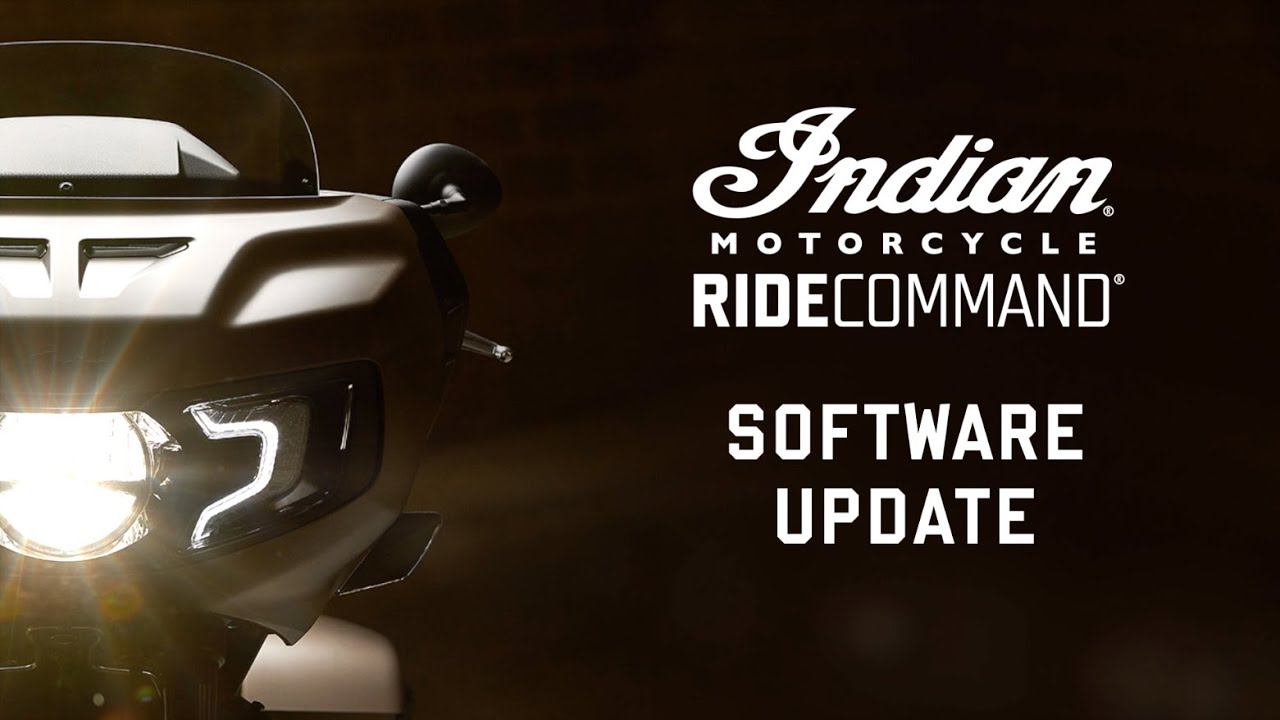Updating the operating system that governs some of a vehicle’s functions is generally a job for professionals or, if you’re lucky, the result of over-the-air transmission. There are cases, though, when these things can be done manually by anyone.
That’s the case with some of the features of the Indian Ride Command system. The bike maker released earlier this week two videos showing how riders can keep their motorcycles up to date with minimal knowledge in using a computer, downloading and copying some files, and then installing them.
As was the case with updating the Maps on Ride Command, bringing the entire system up to date is pretty straightforward, although it may be a bit time-consuming. You can see how to do it in the video attached below or by reading the lines below.
First, you need to head over to the following link using a computer. Once there, you have to select Update Vehicle Software at the bottom of the page. Given how this can only be done for Challenger, Chieftain, and Roadmaster models, the next thing you’ll have to do is select Touring and Bagger.
Once there, you have to select the most recent update and download it to your computer. From there, you’ll have to copy it on a 32 GB USB drive (Indian says you’ll have to use the one provided with the bike or purchase one from a dealer). The drive needs to be formatted to EXFAT.
Armed with the update-loaded USB, you can move over to the bike itself. Just like it was the case when it came to Maps, the motorcycle needs to be connected to a trickle charger before starting the operation. Only then you can plug the USB into the port on the bike—it can be found in the storage compartment above the screen in Chieftain and Roadmaster models, or in the right side storage compartment for the Challenger.
From here, follow these steps: Power on Ride Command – Settings – All Settings – General – Update Software – Install.
And that’s it. For reference, the more recent software update for Ride Command is the one from July 2020.
As was the case with updating the Maps on Ride Command, bringing the entire system up to date is pretty straightforward, although it may be a bit time-consuming. You can see how to do it in the video attached below or by reading the lines below.
First, you need to head over to the following link using a computer. Once there, you have to select Update Vehicle Software at the bottom of the page. Given how this can only be done for Challenger, Chieftain, and Roadmaster models, the next thing you’ll have to do is select Touring and Bagger.
Once there, you have to select the most recent update and download it to your computer. From there, you’ll have to copy it on a 32 GB USB drive (Indian says you’ll have to use the one provided with the bike or purchase one from a dealer). The drive needs to be formatted to EXFAT.
Armed with the update-loaded USB, you can move over to the bike itself. Just like it was the case when it came to Maps, the motorcycle needs to be connected to a trickle charger before starting the operation. Only then you can plug the USB into the port on the bike—it can be found in the storage compartment above the screen in Chieftain and Roadmaster models, or in the right side storage compartment for the Challenger.
From here, follow these steps: Power on Ride Command – Settings – All Settings – General – Update Software – Install.
And that’s it. For reference, the more recent software update for Ride Command is the one from July 2020.