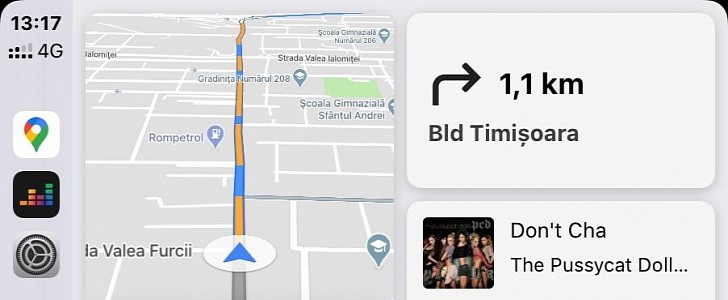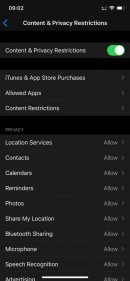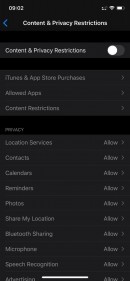While so many people love Apple’s CarPlay and consider it a must-have tool every time they get behind the wheel, others don’t want to see it showing up on their car’s screen and would rather block it completely to prevent this from happening.
Apple itself doesn’t provide the most straightforward way to disable CarPlay on an iPhone, although the company does let you do this.
First and foremost, one method to prevent CarPlay from launching in your car is to just head over to the settings screen in the CarPlay section and delete all vehicles that are stored there. This should prevent CarPlay from launching again when you connect the iPhone to your car, albeit the prompt to pair the smartphone and the head unit could still show up.
But blocking CarPlay completely comes down to a more complex trick, and it requires you to enable restrictions on the iPhone.
To do this, we’ll use the Screen Time feature on the iPhone, so on your iPhone, go to Settings and expand the Screen Time section. Next, you need to launch Content & Privacy Restrictions menu that allows you to block content on the device and then enable Content & Privacy Restrictions.
After tapping the toggle, you should see all options becoming available, so next tap the Allowed Apps menu item.
In this list, look for CarPlay and tap the toggle, so it’s switched to off. What this means is that CarPlay is no longer allowed to run on the iPhone, therefore it won’t show up on the vehicle’s head unit either.
Needless to say, Apple should make the whole thing a lot more straightforward, and a simple toggle in the dedicated CarPlay settings interface would have been the right way to go for anyone who wanted to disable the feature. The upcoming iOS 14 update due next month won’t bring any changes to the way you can block CarPlay on an iPhone.
First and foremost, one method to prevent CarPlay from launching in your car is to just head over to the settings screen in the CarPlay section and delete all vehicles that are stored there. This should prevent CarPlay from launching again when you connect the iPhone to your car, albeit the prompt to pair the smartphone and the head unit could still show up.
But blocking CarPlay completely comes down to a more complex trick, and it requires you to enable restrictions on the iPhone.
To do this, we’ll use the Screen Time feature on the iPhone, so on your iPhone, go to Settings and expand the Screen Time section. Next, you need to launch Content & Privacy Restrictions menu that allows you to block content on the device and then enable Content & Privacy Restrictions.
After tapping the toggle, you should see all options becoming available, so next tap the Allowed Apps menu item.
In this list, look for CarPlay and tap the toggle, so it’s switched to off. What this means is that CarPlay is no longer allowed to run on the iPhone, therefore it won’t show up on the vehicle’s head unit either.
Needless to say, Apple should make the whole thing a lot more straightforward, and a simple toggle in the dedicated CarPlay settings interface would have been the right way to go for anyone who wanted to disable the feature. The upcoming iOS 14 update due next month won’t bring any changes to the way you can block CarPlay on an iPhone.