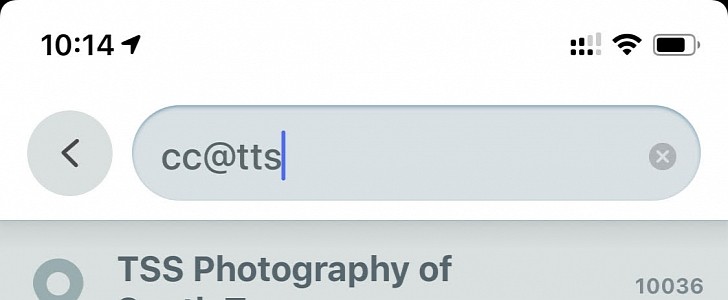Waze has millions of users all over the world, and it’s really not a surprise that the app is so popular. Its community-driven reporting system makes it possible to avoid traffic jams and find the best route to a specific destination much faster, all using smartphones or the app running on head units in your car.
Waze, however, also comes with a series of extra features, including a text-to-speech engine which, as some users discovered the hard way, isn’t always working exactly as expected.
And given the TTS engine comes built-in, there’s not much users can do from the app’s interface – in some cases, clearing the cache and the data of Waze on Android helps deal with the whole thing, but on iPhone, such options do not exist.
So if you come across similar problems on your phone, CarPlay, or Android Auto, here’s the easiest way to clear the TTS cache. It all comes down to a simple command that you need to run in Waze.
Worth knowing is that for Android Auto and CarPlay, you need to execute this command on the Android device and iPhone, respectively.
First of all, you must be sure that you’re running the latest version of Waze on your mobile device. If you are, then launch the app and in the search box where you typically enter an address to navigate to, just type this code: cc@tts. Press the search icon and give Waze some time to clear the TTS cache. The dev team explains:
“When the text-to-speech feature is not working properly, it may be necessary to clear the TTS cache in the app and force it to be downloaded from the server forcing the latest version to be loaded and possibly fixing any strange behavior.”
On the other hand, if you want to enable TTS debugging, just type dbg@tts in the search box. Doing the same thing again disables the feature. And last but not least, you can turn the feature as a whole on or off by typing ##@tts.
And given the TTS engine comes built-in, there’s not much users can do from the app’s interface – in some cases, clearing the cache and the data of Waze on Android helps deal with the whole thing, but on iPhone, such options do not exist.
So if you come across similar problems on your phone, CarPlay, or Android Auto, here’s the easiest way to clear the TTS cache. It all comes down to a simple command that you need to run in Waze.
Worth knowing is that for Android Auto and CarPlay, you need to execute this command on the Android device and iPhone, respectively.
First of all, you must be sure that you’re running the latest version of Waze on your mobile device. If you are, then launch the app and in the search box where you typically enter an address to navigate to, just type this code: cc@tts. Press the search icon and give Waze some time to clear the TTS cache. The dev team explains:
“When the text-to-speech feature is not working properly, it may be necessary to clear the TTS cache in the app and force it to be downloaded from the server forcing the latest version to be loaded and possibly fixing any strange behavior.”
On the other hand, if you want to enable TTS debugging, just type dbg@tts in the search box. Doing the same thing again disables the feature. And last but not least, you can turn the feature as a whole on or off by typing ##@tts.