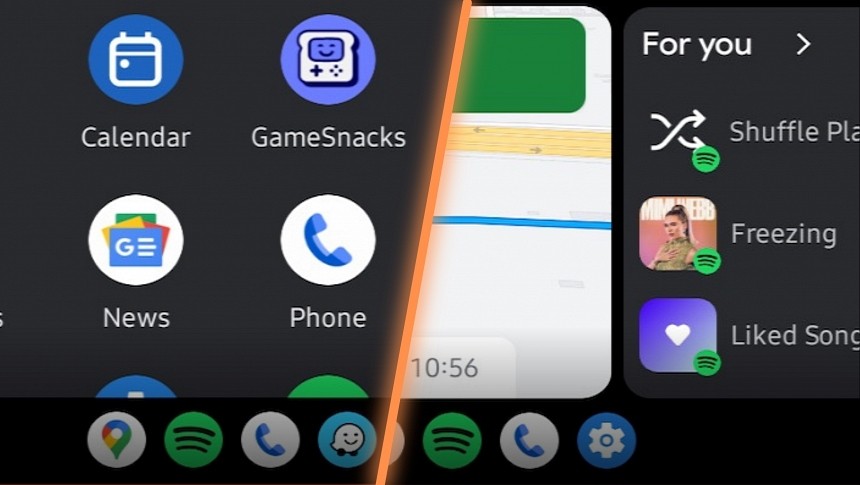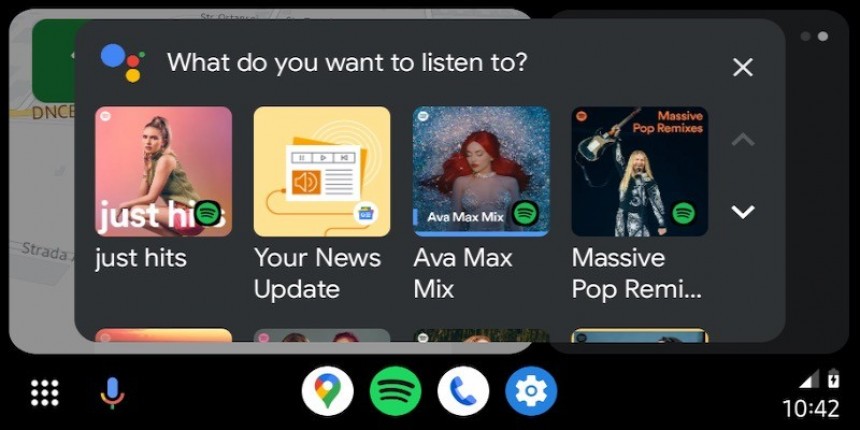If you're a tech-savvy person, you probably know already that keeping your software and devices up-to-date is strongly recommended in the technology world.
The reason comes down to two separate reasons. On the one hand, the latest versions typically patch security vulnerabilities, therefore blocking malicious actors from taking advantage of the known exploits. On the other hand, the newest releases also resolve reported bugs, so in theory, you should benefit from improved stability and reliability.
Android Auto aligns with these recommendations, and long-time users certainly know that Google has so many things to fix in its app.
But as many of us learned the hard way, rushing to install the latest Android Auto builds isn't only the best thing to do. More often than not, people end up struggling to downgrade to an earlier version in an attempt to get back the stable experience they enjoyed before the update.
The main reason for delaying the installation of an Android Auto update is the increased likelihood of bugs and performance issues.
It's not a secret that new Android Auto versions sometimes produce more harm than good, eventually breaking down things that worked just fine before the update.
While this is more or less common in the software world, the more concerning part is Google's slow reaction to widespread problems. The company typically needs up to several months to issue patches, so once you hit a critical bug, your only option could be the downgrade to an earlier release.
A glitch that hit Coolwalk users shortly after the debut of the new UI is living proof. The lower part of the screen and the taskbar freeze after launch, making it impossible to interact with the running apps. Users reported the problem a few weeks after the January launch, but Google has yet to ship a workaround. As such, the bug is still around six months after it was discovered, and nobody knows precisely when Google could come up with a fix.
As such, if you're worried about bugs and performance issues, your best option is to delay the installation of Android Auto updates. Security patches should be the sole exception, though they are pretty rare in the Android Auto world.
The latest builds could come with additional polishing and improvements, though knowing this is pretty much impossible without installing them in the first place.
Google does not release changelogs for new versions unless the company announces a new feature – in which case, it also publishes a post on the official blog. Other than that, the changelog provided in the Google Play Store comes with nothing else than generic information. As such, Android Auto updates should theoretically include new goodies, but on the other hand, nobody knows for sure what goodies.
At the same time, the latest Android Auto updates could also include hints at new features due in the short term. Sure enough, this isn't something that beginners are particularly interested in, but tech-savvy users typically like to dig deep into new Android Auto builds to figure out what's to come to everyone in advance. Every now and then, manually enabling experimental Android Auto features is also possible, though this requires advanced computing skills.
At the end of the day, installing Android Auto updates is a double-edged sword. While most users expect a new version to bring an improved experience and fewer bugs, it could actually produce problems that weren't there before the update.
This is a critical Android Auto problem that Google still has a hard time addressing. The number of reports pointing to broken Android Auto features is worrying, and almost every new update brings additional problems that the company needs months to fix.
The good news is that every time something goes wrong because of a new Android Auto update, downgrading is there as the ultimate option. Downgrading to an earlier release involves manually downloading an older Android Auto build, after which the user must install it on the smartphone. The process doesn’t take more than a few seconds, but for beginners, downloading an APK and then installing it on a smartphone isn't exactly a straightforward experience.
In theory, if you stick with the Google Play Store rollout and only install Android Auto updates when they are ready for your device, the likelihood of bugs is significantly lowered. However, not even the Play Store model guarantees a flawless experience, and the review section of the Android Auto listing is a living confirmation.
In the meantime, your best option if you really want to try out the latest builds is to install them on a secondary device. This way, the stable experience on your primary smartphone isn't affected, and you're not wasting the chance of trying out the newest improvements.
Android Auto aligns with these recommendations, and long-time users certainly know that Google has so many things to fix in its app.
But as many of us learned the hard way, rushing to install the latest Android Auto builds isn't only the best thing to do. More often than not, people end up struggling to downgrade to an earlier version in an attempt to get back the stable experience they enjoyed before the update.
The cons
I'm going to start with the cons because we're already discussing the downgrade options.The main reason for delaying the installation of an Android Auto update is the increased likelihood of bugs and performance issues.
It's not a secret that new Android Auto versions sometimes produce more harm than good, eventually breaking down things that worked just fine before the update.
While this is more or less common in the software world, the more concerning part is Google's slow reaction to widespread problems. The company typically needs up to several months to issue patches, so once you hit a critical bug, your only option could be the downgrade to an earlier release.
A glitch that hit Coolwalk users shortly after the debut of the new UI is living proof. The lower part of the screen and the taskbar freeze after launch, making it impossible to interact with the running apps. Users reported the problem a few weeks after the January launch, but Google has yet to ship a workaround. As such, the bug is still around six months after it was discovered, and nobody knows precisely when Google could come up with a fix.
As such, if you're worried about bugs and performance issues, your best option is to delay the installation of Android Auto updates. Security patches should be the sole exception, though they are pretty rare in the Android Auto world.
The pros
The main benefit of installing the latest Android Auto version is more than obvious.The latest builds could come with additional polishing and improvements, though knowing this is pretty much impossible without installing them in the first place.
Google does not release changelogs for new versions unless the company announces a new feature – in which case, it also publishes a post on the official blog. Other than that, the changelog provided in the Google Play Store comes with nothing else than generic information. As such, Android Auto updates should theoretically include new goodies, but on the other hand, nobody knows for sure what goodies.
At the same time, the latest Android Auto updates could also include hints at new features due in the short term. Sure enough, this isn't something that beginners are particularly interested in, but tech-savvy users typically like to dig deep into new Android Auto builds to figure out what's to come to everyone in advance. Every now and then, manually enabling experimental Android Auto features is also possible, though this requires advanced computing skills.
At the end of the day, installing Android Auto updates is a double-edged sword. While most users expect a new version to bring an improved experience and fewer bugs, it could actually produce problems that weren't there before the update.
The good news is that every time something goes wrong because of a new Android Auto update, downgrading is there as the ultimate option. Downgrading to an earlier release involves manually downloading an older Android Auto build, after which the user must install it on the smartphone. The process doesn’t take more than a few seconds, but for beginners, downloading an APK and then installing it on a smartphone isn't exactly a straightforward experience.
In theory, if you stick with the Google Play Store rollout and only install Android Auto updates when they are ready for your device, the likelihood of bugs is significantly lowered. However, not even the Play Store model guarantees a flawless experience, and the review section of the Android Auto listing is a living confirmation.
In the meantime, your best option if you really want to try out the latest builds is to install them on a secondary device. This way, the stable experience on your primary smartphone isn't affected, and you're not wasting the chance of trying out the newest improvements.