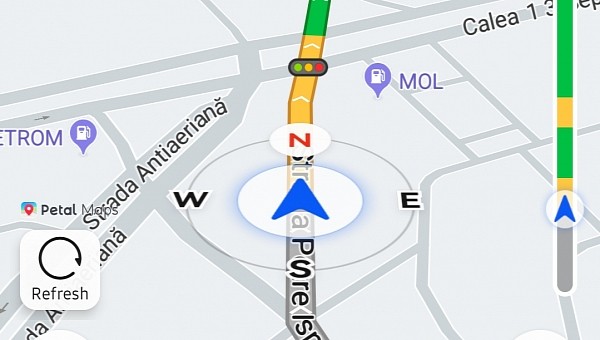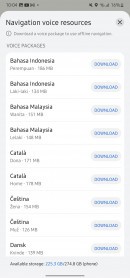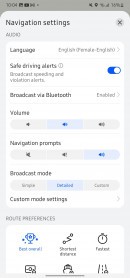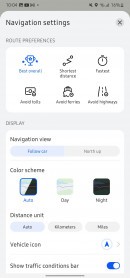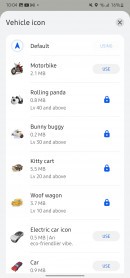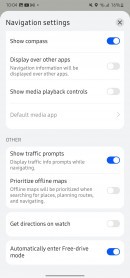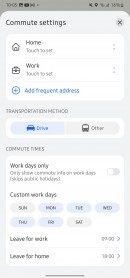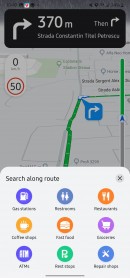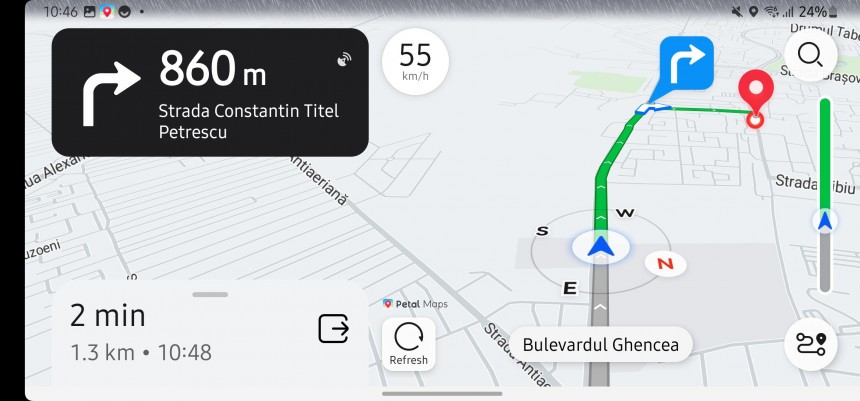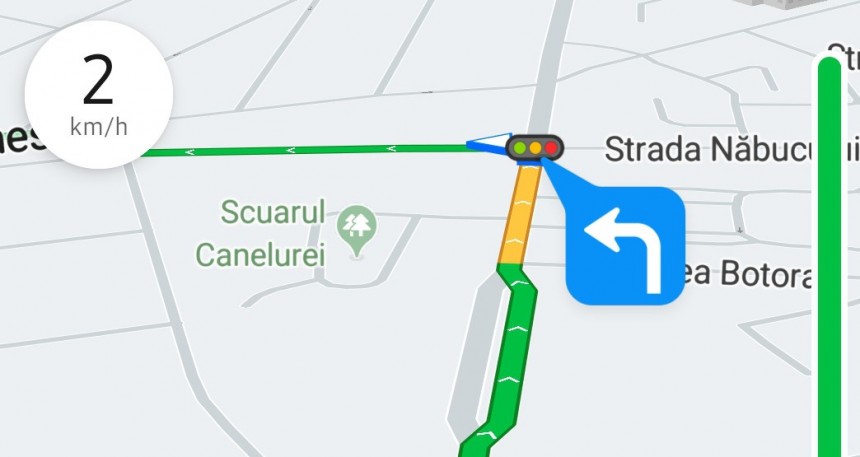Back in May 2019, Chinese tech giant Huawei, at that point one of the leading phone makers in the entire world, was the subject of a series of U.S. sanctions that eventually represented a major turning point for the company.
Due to the new restrictions, Huawei was no longer allowed to use technology developed by American companies, including software and hardware.
For a phone maker whose products were running Android, the sanctions looked like the end of the world. Huawei was forbidden from using not only the mobile operating system but also Google services and apps, including Gmail, Google Maps, and so on.
The company rapidly accelerated the investments in its own software, as the long-term goal was to develop alternatives to Google’s solutions and therefore provide customers with applications similar to the ones offered by the search giant as part of its operating system.
When it comes to mapping solutions, Huawei’s big bet was Petal Maps. Launched in October 2020 and based on TomTom maps, Huawei’s map service was developed from the very beginning to come with the essential capabilities that you can also find in Google Maps, including satellite imagery, turn-by-turn navigation, and several modes of transportation.
You don’t have to be a rocket scientist to figure out how Huawei rapidly managed to build a solid Google Maps alternative. The partnership with TomTom, for example, allowed the Chinese firm to get quick access to accurate map and traffic data, which eventually provided Petal Maps with the necessary capabilities to generate spot-on ETAs and better routes for navigation.
Since its debut approximately two years ago, Petal Maps has been evolving at an impressive pace. The application is now available in over 160 countries and regions, and it provides nearly all the capabilities that you’d normally expect to find in a top-notch navigation solution.
The feature lineup includes everything from real-time traffic data and offline map support to support for reporting road closures and speed traps and lane assistance.
But the one that really makes Petal Maps a navigation app that is worth a try is the overall experience with the app.
I’ve been using Petal Maps for the past week, and after relying on its navigation for both short and long drives, I can truly say this is one of the best alternatives to Google Maps today.
First and foremost, the thing I like the most about Petal Maps is the lane assistance. In complex intersections, Petal Maps automatically zooms in and shows precisely which way you need to go and what lane you must use for the recommended direction. While both Google Maps and Waze show such information, Petal Maps displays an animation on the screen to clearly mark the lane that drivers must use to follow the indicated route.
Everything on the screen is displayed in a very clean UI, but on the other hand, I do admit that I initially found the interface a little bit cluttered. There’s a learning curve, that’s true, but once you figure out what everything on the navigation screen is supposed to do, it’s all just a matter of time until you get used to it.
Petal Maps displays the essential information on the main screen, including the current speed and the next turn, but at the same time, you can always access the route options with just a tap using a dedicated icon in the navigation interface.
This is where Petal Maps probably needs a little bit more polishing. Certain options don’t always have to be on the main navigation screen, as the focus should be entirely on the map and the directions that drivers need to use. Options like searching for POIs and everything else should just be moved under a different menu, especially given users are less likely to access them on a regular basis.
Petal Maps provides an impressive collection of customization features, including options that Google Maps users have been drooling over for many years already. For example, just like in Waze, users can choose from a long list of custom vehicle icons. Of course, the app also supports a dark mode, as well as an automatic setting to align with the system settings on your device.
The offline maps certainly come in handy when an Internet connection is not available, but Huawei has also added an option that every other navigation out there should have: the support for prioritizing offline maps when searching for places, planning routes, and navigating. In other words, while Petal Maps will be able to pull online data like traffic conditions, everything else would rely on the offline maps that are stored on the device, therefore reducing the impact on your plan.
At the end of the day, leaving aside the controversy that Huawei has long been involved in, Petal Maps is definitely worth a try if you’re looking for a Google Maps replacement. It has not only the essential navigation package but also a lot of extras that will make driving to a new destination not only faster but also a lot more convenient.
For a phone maker whose products were running Android, the sanctions looked like the end of the world. Huawei was forbidden from using not only the mobile operating system but also Google services and apps, including Gmail, Google Maps, and so on.
The company rapidly accelerated the investments in its own software, as the long-term goal was to develop alternatives to Google’s solutions and therefore provide customers with applications similar to the ones offered by the search giant as part of its operating system.
When it comes to mapping solutions, Huawei’s big bet was Petal Maps. Launched in October 2020 and based on TomTom maps, Huawei’s map service was developed from the very beginning to come with the essential capabilities that you can also find in Google Maps, including satellite imagery, turn-by-turn navigation, and several modes of transportation.
Since its debut approximately two years ago, Petal Maps has been evolving at an impressive pace. The application is now available in over 160 countries and regions, and it provides nearly all the capabilities that you’d normally expect to find in a top-notch navigation solution.
The feature lineup includes everything from real-time traffic data and offline map support to support for reporting road closures and speed traps and lane assistance.
But the one that really makes Petal Maps a navigation app that is worth a try is the overall experience with the app.
I’ve been using Petal Maps for the past week, and after relying on its navigation for both short and long drives, I can truly say this is one of the best alternatives to Google Maps today.
Everything on the screen is displayed in a very clean UI, but on the other hand, I do admit that I initially found the interface a little bit cluttered. There’s a learning curve, that’s true, but once you figure out what everything on the navigation screen is supposed to do, it’s all just a matter of time until you get used to it.
Petal Maps displays the essential information on the main screen, including the current speed and the next turn, but at the same time, you can always access the route options with just a tap using a dedicated icon in the navigation interface.
This is where Petal Maps probably needs a little bit more polishing. Certain options don’t always have to be on the main navigation screen, as the focus should be entirely on the map and the directions that drivers need to use. Options like searching for POIs and everything else should just be moved under a different menu, especially given users are less likely to access them on a regular basis.
The offline maps certainly come in handy when an Internet connection is not available, but Huawei has also added an option that every other navigation out there should have: the support for prioritizing offline maps when searching for places, planning routes, and navigating. In other words, while Petal Maps will be able to pull online data like traffic conditions, everything else would rely on the offline maps that are stored on the device, therefore reducing the impact on your plan.
At the end of the day, leaving aside the controversy that Huawei has long been involved in, Petal Maps is definitely worth a try if you’re looking for a Google Maps replacement. It has not only the essential navigation package but also a lot of extras that will make driving to a new destination not only faster but also a lot more convenient.