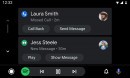Google Maps is, at least in theory, one of the best, if not really the best, navigation tools for Android Auto users, not just because it’s a Google app running on top of another Google app but also thanks to its feature arsenal available free of charge.
One of the best features bundled with Google Maps is support for voice commands, which on Android Auto are powered by Google Assistant. So, in theory, you can interact with the navigation app using nothing but your voice, which pretty much makes sense given you’re supposed to do the whole thing behind the wheel, and the level of distraction should be as reduced as possible.
But as we already reported before, voice commands on Android Auto have been quite a struggle, with Google Maps most recently impacted as well.
Users have been complaining about this problem for quite some time, and we’re receiving more and more messages from Android Auto users that a fix Google rolled out back in May doesn’t make any difference, leaving the problem largely unaddressed.
So what happens is that setting up Google Maps with voice commands is completely broken down, with pretty much any request getting a generic “I think you’re trying to navigate, is that correct?” answer from Google Assistant.
Android Auto 6.4 was supposed to bring things back to normal, but plenty of users are also confirming here on Google’s forums the glitch is still around today, even in the most recent version of the app.
With Google Maps still broken down, a switch to Waze becomes more and more tempting, especially because the number of problems hitting this traffic navigation app has been significantly lower lately. Waze appears to be running mostly flawlessly on Android Auto, so whenever Google Maps is malfunctioning, this could very well be your backup solution, at least temporarily.
For the time being, however, it’s not exactly clear if and when Google plans to resolve this Google Maps annoyance, but for many users out there, switching to another navigation app is becoming to look more like the only option.
But as we already reported before, voice commands on Android Auto have been quite a struggle, with Google Maps most recently impacted as well.
Users have been complaining about this problem for quite some time, and we’re receiving more and more messages from Android Auto users that a fix Google rolled out back in May doesn’t make any difference, leaving the problem largely unaddressed.
So what happens is that setting up Google Maps with voice commands is completely broken down, with pretty much any request getting a generic “I think you’re trying to navigate, is that correct?” answer from Google Assistant.
Android Auto 6.4 was supposed to bring things back to normal, but plenty of users are also confirming here on Google’s forums the glitch is still around today, even in the most recent version of the app.
With Google Maps still broken down, a switch to Waze becomes more and more tempting, especially because the number of problems hitting this traffic navigation app has been significantly lower lately. Waze appears to be running mostly flawlessly on Android Auto, so whenever Google Maps is malfunctioning, this could very well be your backup solution, at least temporarily.
For the time being, however, it’s not exactly clear if and when Google plans to resolve this Google Maps annoyance, but for many users out there, switching to another navigation app is becoming to look more like the only option.