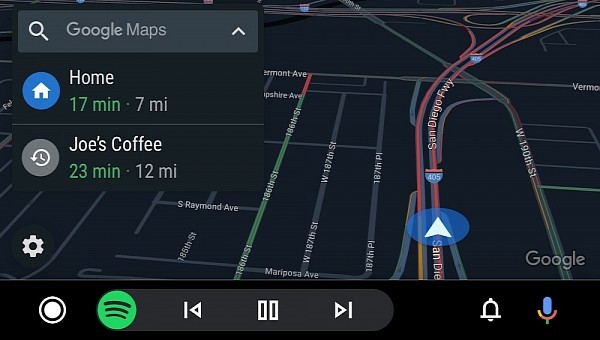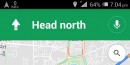While Google Maps is the go-to application whenever it comes down to advanced navigation software running on Android and iPhone, not everybody wants to use it.
This is precisely why Google Maps alternatives like Waze and Apple Maps are so popular today, as some users out there find certain features, such as the crowdsourcing engine allowing for incident reporting, a must-have capability.
As a result, it’s not a surprise that some users are actually trying to get rid of Google Maps, though as some discovered the hard way, doing this is much harder than expected.
It all happens in the Android Auto world, where Google Maps is automatically launched when the connection between the mobile device and the head unit is established.
While this is actually the intended Android Auto behavior and a Google Maps feature that should come in handy because it makes the navigation experience more straightforward, users of other apps obviously don’t like this approach.
Someone who wants to use Waze, for instance, needs to close Google Maps manually every single time Android Auto launches, so it’s not hard to figure out why they’re frustrated with the way the whole thing has been configured by default, with some even calling it a "major bug that needs to be fixed ASAP."
As a result, it’s not a secret that users have been calling for Google to offer more controls in this regard for several years already. The search giant, however, only said that it’s aware of the feature request, explaining that Google Maps launching automatically is precisely the intended behavior of Android Auto.
This only caused more frustration in the Android Auto community and fueled the search for a workaround to what many users consider is a bug that shouldn’t be there in Google Maps.
And fortunately, users on Google’s forums discovered a solution that manages to block Google Maps from loading on Android Auto once and for all. On the other hand, the way it does this can’t be good news for someone who still wants to use Google Maps on their mobile device, as it all comes down to uninstalling the application completely.
To do this, you can just disable Google Maps from the mobile device using the settings screen on the Android phone. Once the application is disabled, it no longer fires up automatically on Android Auto either, but on the other hand, it wouldn’t be available on the smartphone either.
Of course, this would come in handy if you’re not a Google Maps user in the first place, so if you prefer using Waze or any other navigation app on Android as well, this workaround should really come in handy. Otherwise, the search giant should really come up with more configuration settings for users as soon as possible.
As a result, it’s not a surprise that some users are actually trying to get rid of Google Maps, though as some discovered the hard way, doing this is much harder than expected.
It all happens in the Android Auto world, where Google Maps is automatically launched when the connection between the mobile device and the head unit is established.
While this is actually the intended Android Auto behavior and a Google Maps feature that should come in handy because it makes the navigation experience more straightforward, users of other apps obviously don’t like this approach.
Someone who wants to use Waze, for instance, needs to close Google Maps manually every single time Android Auto launches, so it’s not hard to figure out why they’re frustrated with the way the whole thing has been configured by default, with some even calling it a "major bug that needs to be fixed ASAP."
As a result, it’s not a secret that users have been calling for Google to offer more controls in this regard for several years already. The search giant, however, only said that it’s aware of the feature request, explaining that Google Maps launching automatically is precisely the intended behavior of Android Auto.
This only caused more frustration in the Android Auto community and fueled the search for a workaround to what many users consider is a bug that shouldn’t be there in Google Maps.
And fortunately, users on Google’s forums discovered a solution that manages to block Google Maps from loading on Android Auto once and for all. On the other hand, the way it does this can’t be good news for someone who still wants to use Google Maps on their mobile device, as it all comes down to uninstalling the application completely.
To do this, you can just disable Google Maps from the mobile device using the settings screen on the Android phone. Once the application is disabled, it no longer fires up automatically on Android Auto either, but on the other hand, it wouldn’t be available on the smartphone either.
Of course, this would come in handy if you’re not a Google Maps user in the first place, so if you prefer using Waze or any other navigation app on Android as well, this workaround should really come in handy. Otherwise, the search giant should really come up with more configuration settings for users as soon as possible.