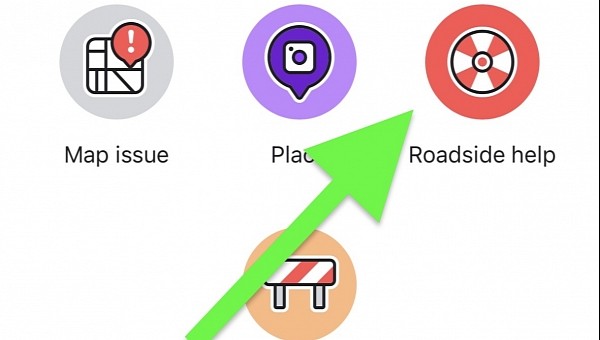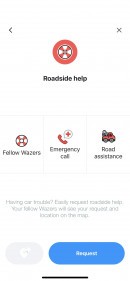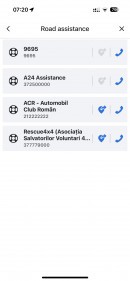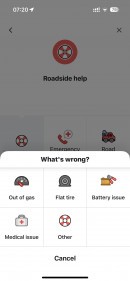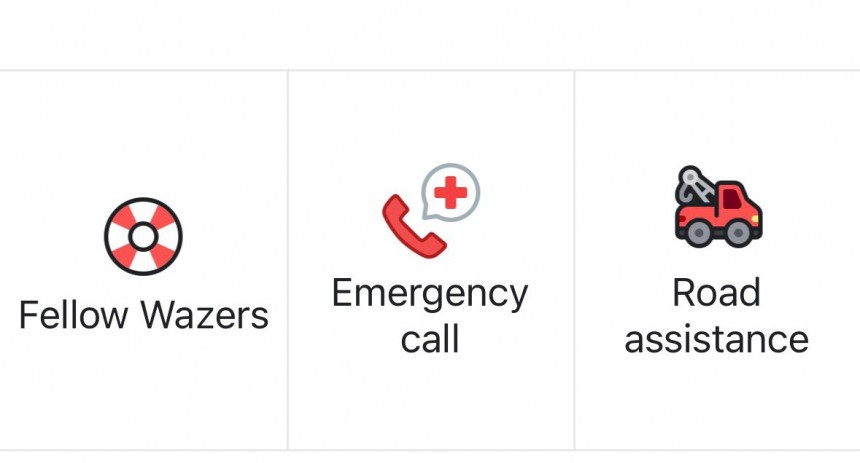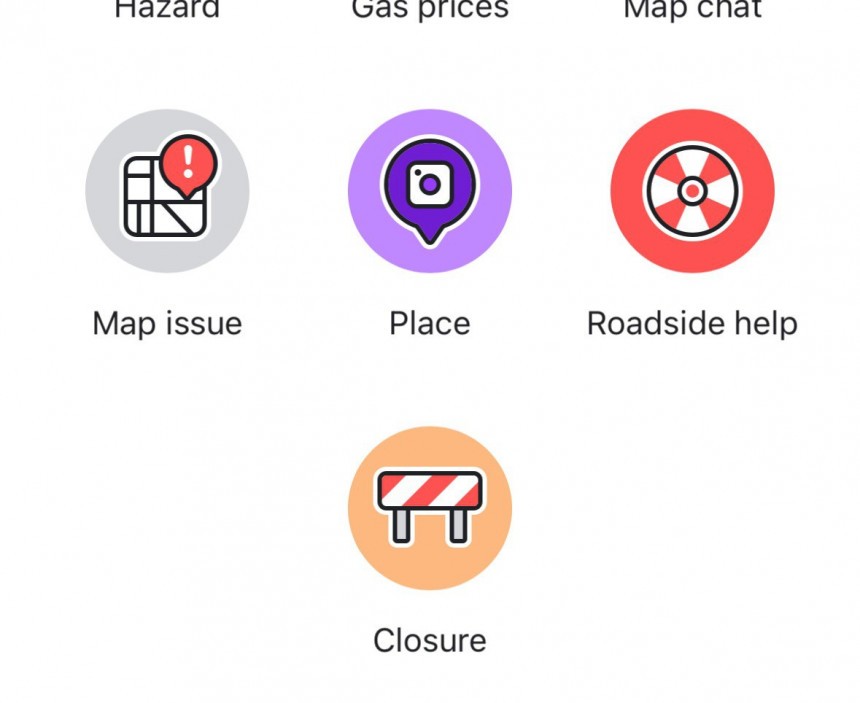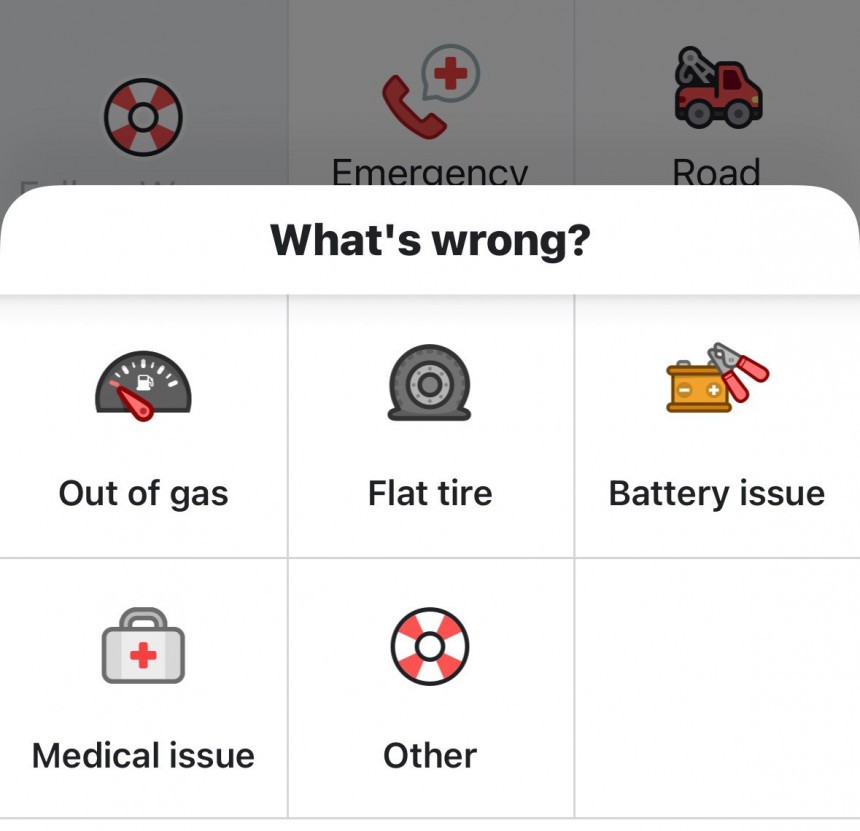The crowdsourcing system bundled with Waze allows users to send traffic reports, but the application also comes with a feature specifically aimed at the individual running it.
The purpose of Waze is to make the road more predictable. To do this, the application is fitted with a traffic reporting system that enables users to flag the location of things they come across while driving.
The supported reports include everything from congested roads, roadkill, broken traffic lights, and potholes to accidents, speed traps, and vehicles stopped on the road.
Once a report is submitted, nearby users get an alert of its location. As such, drivers approach the location fully aware that something is happening on the road.
All these reports are supposed to help other drivers. Starting a few years ago, Waze also comes with a feature primarily aimed at helping the driver who runs the app.
Enter roadside help.
Coming with a straightforward name, the roadside help feature should be used when you run into trouble, such as when the car breaks down.
Waze allows users to mark their location on the map with an SOS icon. Nearby users will be notified that someone needs help, therefore increasing the chances of a good Samaritan stopping and lending you a hand.
It’s a modern way of waving your hand at the incoming traffic. Motorists can see the SOS icon on the map and when they reach your location, they can easily tell that help is needed.
The roadside help bundled with Waze comes with three different options.
The first one is to request help from the other motorists on the road. Then, there’s the emergency call option that displays the phone number you must use when you need urgent help. Third, there’s an option to request professional help by accessing a list of Waze partners providing roadside assistance in the area.
To understand how each option works, here’s an example.
You drive on the highway and get a flat tire. You immediately stop on the emergency lane and evaluate the damage. If you have a spare and don’t know how to change it (though you really should), you can use the feature to request help from other drivers.
Nearby Waze users should see a notification that someone is asking for help to change a flat tire. The icon shows your precise location on the map.
If you don’t have a spare and can’t continue the journey, you must use the roadside assistance option. In the Waze reporting screen, you should now see a list of partners that provide such services in the area where you are located. The listings include the phone number as well as a separate option to contact them by email and request help. Reaching out by email isn’t possible for all partners though.
There are several things that you need to know when sending a roadside help report in Waze.
When you stop the car, you must stay near it when you submit the request. This way, other motorists can find you easier.
Just like in the case of other Waze reports, your mobile device must be connected to the Internet to send the request. If you lose your Internet connection, Waze automatically saves the report and then submits it when you go back online. This way, the application makes sure that your request for help is seen by other motorists.
A submitted report remains on the map for everyone to see for 30 minutes. After the time expires, the report is automatically removed, so if you still need help, you must send a new request.
An indicator that your report is active stays on the screen during the 30-minute timeframe. If you no longer need help, you can tap the indicator and cancel the request, so the other motorists wouldn’t be notified anymore.
Sending a roadside help report is no guarantee that someone would stop and help you fix the broken car. But it does allow users to ask for help in a way that doesn’t involve waving at the incoming traffic, which can be extremely dangerous, especially on high-speed roads. At the same time, it makes it very convenient to find the phone numbers of roadside assistance providers and emergency services in the area where you are located.
This way, searching the web for such information is no longer required, as everything is right in Waze based on your current location.
It goes without saying that this fantastic Waze feature is the kind of tool nobody wants to eventually use. Changing a flat tire or fixing a broken engine is sometimes unavoidable, and Waze tries to make this horrible moment a little bit more convenient.
The feature is available on both Android and iOS, and the availability of road assistance providers depends on the region where you are located when sending the report.
The supported reports include everything from congested roads, roadkill, broken traffic lights, and potholes to accidents, speed traps, and vehicles stopped on the road.
Once a report is submitted, nearby users get an alert of its location. As such, drivers approach the location fully aware that something is happening on the road.
All these reports are supposed to help other drivers. Starting a few years ago, Waze also comes with a feature primarily aimed at helping the driver who runs the app.
Enter roadside help.
Waze allows users to mark their location on the map with an SOS icon. Nearby users will be notified that someone needs help, therefore increasing the chances of a good Samaritan stopping and lending you a hand.
It’s a modern way of waving your hand at the incoming traffic. Motorists can see the SOS icon on the map and when they reach your location, they can easily tell that help is needed.
The roadside help bundled with Waze comes with three different options.
To understand how each option works, here’s an example.
You drive on the highway and get a flat tire. You immediately stop on the emergency lane and evaluate the damage. If you have a spare and don’t know how to change it (though you really should), you can use the feature to request help from other drivers.
Nearby Waze users should see a notification that someone is asking for help to change a flat tire. The icon shows your precise location on the map.
If you don’t have a spare and can’t continue the journey, you must use the roadside assistance option. In the Waze reporting screen, you should now see a list of partners that provide such services in the area where you are located. The listings include the phone number as well as a separate option to contact them by email and request help. Reaching out by email isn’t possible for all partners though.
When you stop the car, you must stay near it when you submit the request. This way, other motorists can find you easier.
Just like in the case of other Waze reports, your mobile device must be connected to the Internet to send the request. If you lose your Internet connection, Waze automatically saves the report and then submits it when you go back online. This way, the application makes sure that your request for help is seen by other motorists.
A submitted report remains on the map for everyone to see for 30 minutes. After the time expires, the report is automatically removed, so if you still need help, you must send a new request.
An indicator that your report is active stays on the screen during the 30-minute timeframe. If you no longer need help, you can tap the indicator and cancel the request, so the other motorists wouldn’t be notified anymore.
Sending a roadside help report is no guarantee that someone would stop and help you fix the broken car. But it does allow users to ask for help in a way that doesn’t involve waving at the incoming traffic, which can be extremely dangerous, especially on high-speed roads. At the same time, it makes it very convenient to find the phone numbers of roadside assistance providers and emergency services in the area where you are located.
This way, searching the web for such information is no longer required, as everything is right in Waze based on your current location.
It goes without saying that this fantastic Waze feature is the kind of tool nobody wants to eventually use. Changing a flat tire or fixing a broken engine is sometimes unavoidable, and Waze tries to make this horrible moment a little bit more convenient.
The feature is available on both Android and iOS, and the availability of road assistance providers depends on the region where you are located when sending the report.