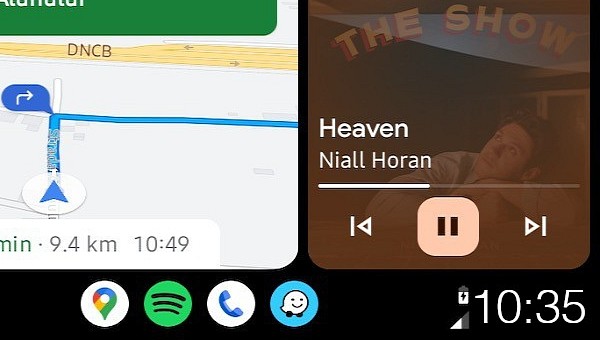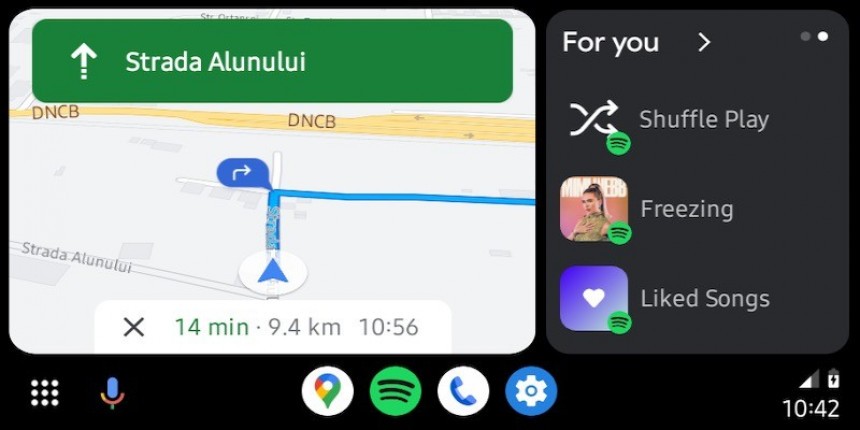The biggest benefit of the big Android Auto redesign announced in January is the support for running multiple apps side-by-side on the same screen.
Known as Coolwalk, the update transforms the Android Auto home screen into a dashboard view. Thanks to dedicated cards, apps like Google Maps and Spotify can run on the same screen regardless of the display size.
Coolwalk also introduces several other changes, most of them supposed to improve the available screen estate required by apps. The focus is therefore on apps and less on the rest of the information you get in Android Auto.
The status bar at the top of the screen has been removed, with the clock moved to the navigation bar at the bottom. The weather information is now available in a dedicated card on the dashboard screen, but only on portrait displays.
The new location of the clock, however, is unfortunate, to say the least.
The current time is now displayed in the lower right corner, at a distance that makes it very hard to observe by the driver. It’s closer to the right passenger, and given the time is displayed with a small font, drivers might be forced to look at the screen for way too long.
Some users would probably think that the clock isn’t necessarily critical information that you typically need while driving. However, Android Auto sometimes uses the entire display, replacing the standard infotainment UI where a clock is available. My car comes with two clocks: an analog version on the dashboard and a digital sibling on the screen. When I run Android Auto, the digital clock is no longer available. As such, if I want to see the precise time, the only option is to use the new Android Auto Coolwalk time in the lower right corner.
Looking at the clock and the notifications sometimes require not just a quick peek at the screen, but moving the head entirely. For the time being, there’s no option to change the location of the clock, even though, at least theoretically, there’s enough room in the corner closest to the driver.
The lower left corner (in left-hand drive cars) is used by the Coolwalk and app launcher toggle and the microphone icon. The lower right is reserved for the current time, the battery level, and the cellular signal indicator.
The whole design reminds of a desktop computer, so in some ways, the new location uses a familiar approach. But on the other hand, it doesn’t make much sense for drivers, especially because many use the Android Auto clock to see the time.
One possible fix can be an optional increase in the clock size. The time should be displayed on a single line, while the rest of the icons could be pushed further to the left.
It remains to be seen if Google is interested in such optimizations, but for now, the rollout of Coolwalk is still in the early stage, and the company has a lot to fix in the way it works.
Coolwalk also introduces several other changes, most of them supposed to improve the available screen estate required by apps. The focus is therefore on apps and less on the rest of the information you get in Android Auto.
The status bar at the top of the screen has been removed, with the clock moved to the navigation bar at the bottom. The weather information is now available in a dedicated card on the dashboard screen, but only on portrait displays.
The new location of the clock, however, is unfortunate, to say the least.
Some users would probably think that the clock isn’t necessarily critical information that you typically need while driving. However, Android Auto sometimes uses the entire display, replacing the standard infotainment UI where a clock is available. My car comes with two clocks: an analog version on the dashboard and a digital sibling on the screen. When I run Android Auto, the digital clock is no longer available. As such, if I want to see the precise time, the only option is to use the new Android Auto Coolwalk time in the lower right corner.
Looking at the clock and the notifications sometimes require not just a quick peek at the screen, but moving the head entirely. For the time being, there’s no option to change the location of the clock, even though, at least theoretically, there’s enough room in the corner closest to the driver.
The lower left corner (in left-hand drive cars) is used by the Coolwalk and app launcher toggle and the microphone icon. The lower right is reserved for the current time, the battery level, and the cellular signal indicator.
The whole design reminds of a desktop computer, so in some ways, the new location uses a familiar approach. But on the other hand, it doesn’t make much sense for drivers, especially because many use the Android Auto clock to see the time.
One possible fix can be an optional increase in the clock size. The time should be displayed on a single line, while the rest of the icons could be pushed further to the left.
It remains to be seen if Google is interested in such optimizations, but for now, the rollout of Coolwalk is still in the early stage, and the company has a lot to fix in the way it works.