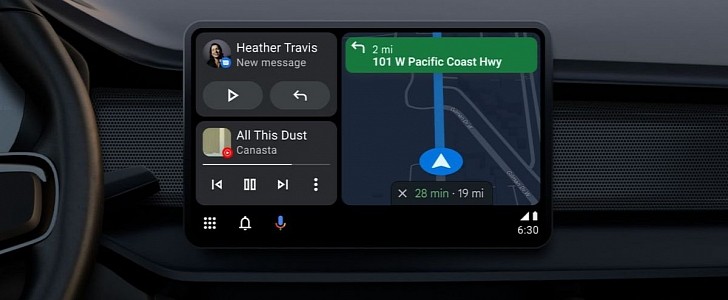In theory, installing the most recent versions of Android Auto is totally recommended because this is the only way to experience the latest and greatest that Google has to offer.
In practice, however, many users learned the hard way that this isn’t always true.
Some new Android Auto versions end up causing more harm than good, as they introduce additional problems that seem impossible to fix without an official patch from Google.
This looks to be the case with a recent Android Auto update as well, as users explain in a discussion thread that they ended up struggling with awkward freezing after installing one of the latest versions of the app.
At this point, however, it’s hard to tell precisely what version is the one responsible for the whole thing, as some say that the freezing dates back to Android Auto 7.4 – the most recent stable version is 7.6, with a 7.7 beta build also available for download.
At first glance, it doesn’t seem like the freezing is linked to a specific mobile device, as users are reporting the same problem on various models, including Samsung Galaxy and Motorola phones.
Some claim it could all be related to Google Maps – one of the most recent freezing issues on Android Auto is caused by the satellite mode bundled with Google Maps. However, disabling this feature of the navigation app doesn’t correct the glitch on Android Auto, so there’s a chance the two aren’t related.
Google is yet to acknowledge these problems, so for the time being, there’s no confirmation that an investigation has at least been started.
What’s worse is that no workaround is known to exist at this point, so users who are struggling with this mysterious freezing have no other option than to wait for an official update. On the other hand, if you’re certain a recent Android Auto update caused the whole thing, you should just go back to the last version you know it worked fine.
Some new Android Auto versions end up causing more harm than good, as they introduce additional problems that seem impossible to fix without an official patch from Google.
This looks to be the case with a recent Android Auto update as well, as users explain in a discussion thread that they ended up struggling with awkward freezing after installing one of the latest versions of the app.
At this point, however, it’s hard to tell precisely what version is the one responsible for the whole thing, as some say that the freezing dates back to Android Auto 7.4 – the most recent stable version is 7.6, with a 7.7 beta build also available for download.
At first glance, it doesn’t seem like the freezing is linked to a specific mobile device, as users are reporting the same problem on various models, including Samsung Galaxy and Motorola phones.
Some claim it could all be related to Google Maps – one of the most recent freezing issues on Android Auto is caused by the satellite mode bundled with Google Maps. However, disabling this feature of the navigation app doesn’t correct the glitch on Android Auto, so there’s a chance the two aren’t related.
Google is yet to acknowledge these problems, so for the time being, there’s no confirmation that an investigation has at least been started.
What’s worse is that no workaround is known to exist at this point, so users who are struggling with this mysterious freezing have no other option than to wait for an official update. On the other hand, if you’re certain a recent Android Auto update caused the whole thing, you should just go back to the last version you know it worked fine.