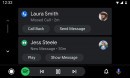We’ve known for a while that a smooth Android Auto experience in the car comes down to several factors, including not only the phone and the cable but also how lucky you are.
As weird as this may sound, this is exactly how using Android Auto sometimes feels, as a setup that works just fine right now can be completely broken down two seconds later for no clear reason.
On the other hand, some would think that the best Android Auto experience should be provided by a Google phone. After all, it’s a Google app on a Google phone, and this makes perfect sense, right? Right.
But in reality, this isn’t necessarily the case. And the debut of the Google Pixel 6 reiterates the same thing.
Users who purchased the Pixel 6 and expected Android Auto to run flawlessly in their cars have turned to Google’s forums to report the same thing that others have struggled with before: random disconnects happening in the middle of the drive.
Others say the Google Pixel 6 isn’t even recognized, while some claim the disconnect is triggered by a notification. But at the end of the day, one thing is clear: Android Auto isn’t running properly on the Google Pixel 6, even in a car where everything was working as expected before the upgrade.
Is there something these users can do? Not really, as those who reported the struggle claim they have already replaced the cables, cleaned the cache and the data of Android Auto, and all the other generic fixes, obviously to no avail.
Google is yet to acknowledge these problems, but the number of people reporting Android Auto errors on a Pixel 6 is growing and growing, so there’s a chance an official response would be offered rather sooner than later.
In the meantime, if you’re also struggling with Android Auto in your car, the only alternative is to use the driving mode that comes bundled with the device. Of course, you’re losing the larger screen, but at least you can continue to use the likes of Google Maps and Waze while driving.
On the other hand, some would think that the best Android Auto experience should be provided by a Google phone. After all, it’s a Google app on a Google phone, and this makes perfect sense, right? Right.
But in reality, this isn’t necessarily the case. And the debut of the Google Pixel 6 reiterates the same thing.
Users who purchased the Pixel 6 and expected Android Auto to run flawlessly in their cars have turned to Google’s forums to report the same thing that others have struggled with before: random disconnects happening in the middle of the drive.
Others say the Google Pixel 6 isn’t even recognized, while some claim the disconnect is triggered by a notification. But at the end of the day, one thing is clear: Android Auto isn’t running properly on the Google Pixel 6, even in a car where everything was working as expected before the upgrade.
Is there something these users can do? Not really, as those who reported the struggle claim they have already replaced the cables, cleaned the cache and the data of Android Auto, and all the other generic fixes, obviously to no avail.
Google is yet to acknowledge these problems, but the number of people reporting Android Auto errors on a Pixel 6 is growing and growing, so there’s a chance an official response would be offered rather sooner than later.
In the meantime, if you’re also struggling with Android Auto in your car, the only alternative is to use the driving mode that comes bundled with the device. Of course, you’re losing the larger screen, but at least you can continue to use the likes of Google Maps and Waze while driving.