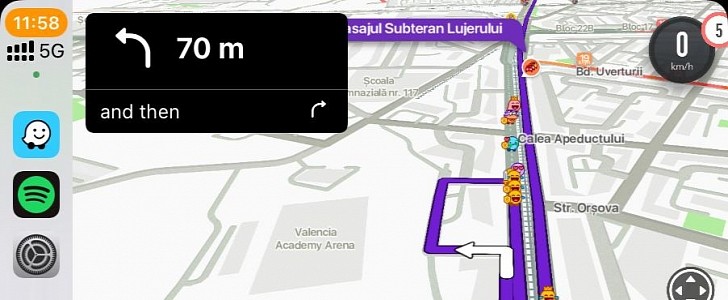Google-owned Waze has just released a new version of its mobile app for Apple users, with the new update live right now on iPhone and CarPlay.
Waze is currently one of the most popular navigation solutions out there, simply because it helps beat the crazy traffic in some regions in a way that almost no other app does. Using crowdsourcing, Waze can calculate new routes that avoid slowdowns typically caused by traffic jams, speed traps, accidents, and other road events.
And at the same time, Waze allows users to report what they find on the road, therefore letting others know in advance that they may be approaching a vehicle stopped on the road, fog, flood, or roadkill.
All these goodies make Waze such a valuable tool for the modern driver out there, and every single update released by the parent company is supposed to make the app even more polished regardless of the platform.
But as it turns out, the update to version 4.78 on iPhone and CarPlay isn’t necessarily good news, or at least, not for everybody. Now available in the App Store, this new version comes with just a generic changelog, which in theory means that Waze focused mostly on improving the general performance and dealing with a bug or two under the hood.
In my case, however, the update to this version brought back a glitch that has already been resolved a couple of months ago.
After installing version 4.78 on my iPhone, Waze no longer displays the speedometer and the current speed limit correctly, as the indicator is partially outside the screen, as you can easily see in the screenshot here.
Furthermore, the app also seems to struggle when it comes to determining my location much more than before, though this happens only occasionally, and it could all be caused by a spotty GPS signal on my phone.
However, the speed limit indicator problem has clearly returned, and the only way to fix it manually is to force-close Waze on the iPhone to reboot the app on CarPlay.
And at the same time, Waze allows users to report what they find on the road, therefore letting others know in advance that they may be approaching a vehicle stopped on the road, fog, flood, or roadkill.
All these goodies make Waze such a valuable tool for the modern driver out there, and every single update released by the parent company is supposed to make the app even more polished regardless of the platform.
But as it turns out, the update to version 4.78 on iPhone and CarPlay isn’t necessarily good news, or at least, not for everybody. Now available in the App Store, this new version comes with just a generic changelog, which in theory means that Waze focused mostly on improving the general performance and dealing with a bug or two under the hood.
In my case, however, the update to this version brought back a glitch that has already been resolved a couple of months ago.
After installing version 4.78 on my iPhone, Waze no longer displays the speedometer and the current speed limit correctly, as the indicator is partially outside the screen, as you can easily see in the screenshot here.
Furthermore, the app also seems to struggle when it comes to determining my location much more than before, though this happens only occasionally, and it could all be caused by a spotty GPS signal on my phone.
However, the speed limit indicator problem has clearly returned, and the only way to fix it manually is to force-close Waze on the iPhone to reboot the app on CarPlay.