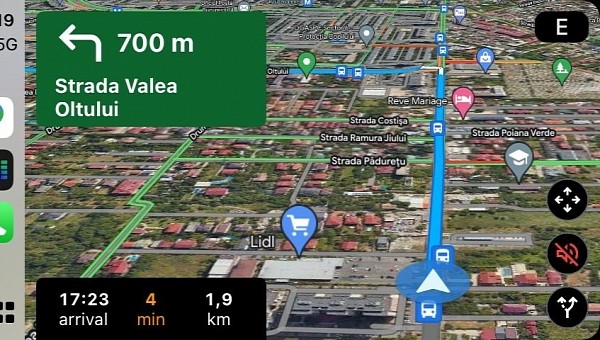Google Maps is generally referred to as the world’s number one mobile navigation app, and despite being provided with a native alternative, Apple users too find it a must-have software solution on their iPhones.
With such a large user base, Google has no other option than to keep Google Maps up-to-date, especially as the tiniest glitch could eventually impact quite a lot of users.
This appears to be the purpose of version 6.49.4, which is available for download right now from the App Store for iPhone and CarPlay users.
As per Google’s typical approach, the changelog doesn’t provide too much information on the new Google Maps update, but this isn’t necessarily something very surprising. The software giant rarely provides information on its releases on the App Store, so users are typically all alone in their struggle to figure out what’s new in these updates.
In the case of version 6.49.4, however, there’s a good chance it resolves a critical bug in Google Maps.
The experience with Google’s superstar has been a nightmare since the release of iOS 16 in the fall of 2022. Crashing apps, lag, and occasional UI freezes have become rather common in the CarPlay world after this highly anticipated update.
But most recently, Google Maps started causing a series of glitches of its own on CarPlay, in some cases forcing the whole interface to freeze at random times. Users discovered that keeping Google Maps in focus on CarPlay produced a UI freeze, with the audio still running in the background.
In many cases, the only way to restore CarPlay was to disconnect the iPhone or to go back to the home screen of the infotainment system (outside CarPlay). Obviously, this wasn’t necessarily a convenient workaround given drivers were sometimes forced to do this while driving, but otherwise, it was pretty much the only solution to restore Google Maps.
As it turns out, the new version of Google Maps improves the experience on CarPlay in this regard. The freezes no longer seem to occur, and Google Maps is much more responsive overall. While no confirmation on this front exists, some of the users who installed the update claim everything is back to normal when running Google Maps, with no problems encountered whatsoever.
Of course, given this is still a new update, it remains to be seen if this is the behavior that all CarPlay users are seeing.
In the meantime, users are recommended to update Google Maps to the latest version anyway, especially because it likely includes other bug fixes as well, and we all know how important they are for a navigation app. You can find the app on the App Store, and if you enabled automatic app updates on your iPhone, the new version might already be there.
This appears to be the purpose of version 6.49.4, which is available for download right now from the App Store for iPhone and CarPlay users.
As per Google’s typical approach, the changelog doesn’t provide too much information on the new Google Maps update, but this isn’t necessarily something very surprising. The software giant rarely provides information on its releases on the App Store, so users are typically all alone in their struggle to figure out what’s new in these updates.
In the case of version 6.49.4, however, there’s a good chance it resolves a critical bug in Google Maps.
The experience with Google’s superstar has been a nightmare since the release of iOS 16 in the fall of 2022. Crashing apps, lag, and occasional UI freezes have become rather common in the CarPlay world after this highly anticipated update.
But most recently, Google Maps started causing a series of glitches of its own on CarPlay, in some cases forcing the whole interface to freeze at random times. Users discovered that keeping Google Maps in focus on CarPlay produced a UI freeze, with the audio still running in the background.
In many cases, the only way to restore CarPlay was to disconnect the iPhone or to go back to the home screen of the infotainment system (outside CarPlay). Obviously, this wasn’t necessarily a convenient workaround given drivers were sometimes forced to do this while driving, but otherwise, it was pretty much the only solution to restore Google Maps.
As it turns out, the new version of Google Maps improves the experience on CarPlay in this regard. The freezes no longer seem to occur, and Google Maps is much more responsive overall. While no confirmation on this front exists, some of the users who installed the update claim everything is back to normal when running Google Maps, with no problems encountered whatsoever.
Of course, given this is still a new update, it remains to be seen if this is the behavior that all CarPlay users are seeing.
In the meantime, users are recommended to update Google Maps to the latest version anyway, especially because it likely includes other bug fixes as well, and we all know how important they are for a navigation app. You can find the app on the App Store, and if you enabled automatic app updates on your iPhone, the new version might already be there.