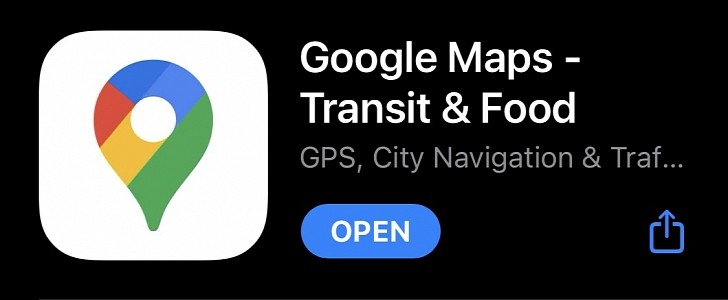Google has released new versions of Google Maps on both iPhone and Android, which means that users running CarPlay and Android Auto, respectively, in their cars are getting new improvements too.
More specifically, the new version that is aimed at Apple customers is Google Maps 5.56, while on Android, the search giant has been a little bit busier, so today it published two different updates.
One of them is aimed at the beta testing channel and it brings the app to version 10.54.0, while the other is specifically supposed to be installed on production devices as build 10.53.2.
Google has obviously provided very few details about what’s new in these updates, as per the company’s typical approach, but fortunately, it did confirm that busyness information is now displayed right within the app.
Indeed, the search giant has recently announced that it’s focusing on improving data like how busy a place is at a given time, and most likely, these new versions of Google Maps include additional refinements in this regard.
Google explained that polishing the way it determines real-time busyness was necessary because of the changing trends in the last half of the year when most people were staying home trying to avoid crowded places.
“To make our systems more nimble, we began favoring more recent data from the previous four to six weeks to quickly adapt to changing patterns for popular times and live busyness information–with plans to bring a similar approach to other features like wait times soon,” Google says.
Out of these new updates, the beta build is most likely the one that would really deserve a detailed changelog, as it’s the first build of version 10.54, and it could thus hide more important changes. For now, however, Google lets users figure out what’s new in these updates on their own, but as usual, installing the latest version of each application is recommended for the best possible experience anyway.
One of them is aimed at the beta testing channel and it brings the app to version 10.54.0, while the other is specifically supposed to be installed on production devices as build 10.53.2.
Google has obviously provided very few details about what’s new in these updates, as per the company’s typical approach, but fortunately, it did confirm that busyness information is now displayed right within the app.
Indeed, the search giant has recently announced that it’s focusing on improving data like how busy a place is at a given time, and most likely, these new versions of Google Maps include additional refinements in this regard.
Google explained that polishing the way it determines real-time busyness was necessary because of the changing trends in the last half of the year when most people were staying home trying to avoid crowded places.
“To make our systems more nimble, we began favoring more recent data from the previous four to six weeks to quickly adapt to changing patterns for popular times and live busyness information–with plans to bring a similar approach to other features like wait times soon,” Google says.
Out of these new updates, the beta build is most likely the one that would really deserve a detailed changelog, as it’s the first build of version 10.54, and it could thus hide more important changes. For now, however, Google lets users figure out what’s new in these updates on their own, but as usual, installing the latest version of each application is recommended for the best possible experience anyway.