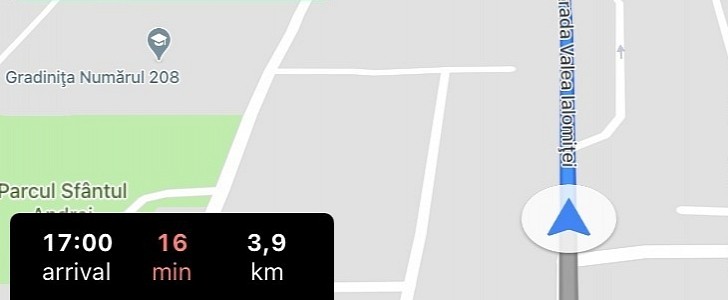Google Maps has recently received a new update on iPhone and CarPlay, and while Google has only provided a generic changelog for this fresh release, you need to keep an eye out for new potential problems that could be happening in your car as well.
First and foremost, let’s start by saying that Google Maps is now reaching version 5.75 thanks to this update, and this is the first release coming after the Mountain View-based search giant finally introduced widget support on iOS 14.
So given no changelog has been provided, it’s safe to say the latest update further refines the widget support on iOS 14, which means that if you previously encountered any problems with this feature, there’s a chance they’re gone after installing this version.
Google has already promised more widgets for Google Maps on iOS 14, but this release doesn’t seem to introduce any new one, so we must wait a little bit longer for such improvements.
But one thing that I noticed in Google Maps after installing version 5.75 is that it sometimes remains stuck in the dark mode regardless of the headlights status in the car. In other words, no matter if you turn the headlights on and off, once Google Maps enters a dark mode, it stays there until you disconnect the iPhone.
This is happening on an iPhone 11 Pro and an iPhone 12 Pro, and I tested the latest Google Maps update on two different cars with the same result. The only way to restore the light mode is to just disconnect the iPhone and therefore restart CarPlay.
At this point, however, it’s hard to say if this is a widespread problem or it’s just an isolated case with a different change to blame, but the whole thing is happening after installing Google Maps 5.75 on my device. Removing and reinstalling the app doesn’t seem to make any difference, and given it’s Apple we’re talking about here, you can’t downgrade to an earlier release to see if this latest update is the one indeed causing the glitch.
If you’re hitting the same problem after installing Google Maps 5.75 on your iPhone, make sure you drop us a message in the comment box below.
So given no changelog has been provided, it’s safe to say the latest update further refines the widget support on iOS 14, which means that if you previously encountered any problems with this feature, there’s a chance they’re gone after installing this version.
Google has already promised more widgets for Google Maps on iOS 14, but this release doesn’t seem to introduce any new one, so we must wait a little bit longer for such improvements.
But one thing that I noticed in Google Maps after installing version 5.75 is that it sometimes remains stuck in the dark mode regardless of the headlights status in the car. In other words, no matter if you turn the headlights on and off, once Google Maps enters a dark mode, it stays there until you disconnect the iPhone.
This is happening on an iPhone 11 Pro and an iPhone 12 Pro, and I tested the latest Google Maps update on two different cars with the same result. The only way to restore the light mode is to just disconnect the iPhone and therefore restart CarPlay.
At this point, however, it’s hard to say if this is a widespread problem or it’s just an isolated case with a different change to blame, but the whole thing is happening after installing Google Maps 5.75 on my device. Removing and reinstalling the app doesn’t seem to make any difference, and given it’s Apple we’re talking about here, you can’t downgrade to an earlier release to see if this latest update is the one indeed causing the glitch.
If you’re hitting the same problem after installing Google Maps 5.75 on your iPhone, make sure you drop us a message in the comment box below.