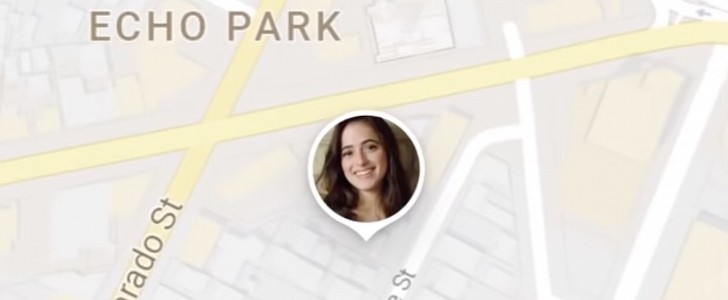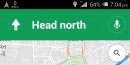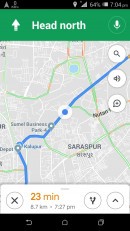A new Google Maps version went live on the Google Play Store earlier this week, and as it turns out, the only notable change concerns the icons used when sharing the location in the app.
First and foremost, some context.
Google Maps allows users to share their locations with others, therefore giving them the opportunity of keeping an eye on where precisely their family or friends are at any specific time. For instance, if you want to follow the location of a friend as they are heading to a destination, Google Maps allows them to share such information.
When you open the shared location, you can see their progress in real-time, with the contact icon displayed on the map and updated every second.
The way the contact icons are displayed is what Google has quietly refined in version 11.38.2. The new version is currently available for download for the first wave of Android devices, as the rollout is taking place in stages through the Google Play Store.
As it was discovered recently, Google Maps has embraced a more streamlined design for contact icons in the shared location UI, as Google has dropped the classic white border.
When you follow the location of a contact on the map, the icon now uses only their profile image (with no border at all), while the more detailed information screen uses a new design with a small white pin at the bottom of the icon.
While this is a change that most users could easily miss, the additional visual refinements going live in Google Maps prove Google is very committed to polishing the experience with its navigation app as much as possible. Furthermore, it’s also just another confirmation that Google Maps is constantly getting new refinements, with the UI silently getting additional improvements that eventually help build a more modern experience overall.
Google Maps allows users to share their locations with others, therefore giving them the opportunity of keeping an eye on where precisely their family or friends are at any specific time. For instance, if you want to follow the location of a friend as they are heading to a destination, Google Maps allows them to share such information.
When you open the shared location, you can see their progress in real-time, with the contact icon displayed on the map and updated every second.
The way the contact icons are displayed is what Google has quietly refined in version 11.38.2. The new version is currently available for download for the first wave of Android devices, as the rollout is taking place in stages through the Google Play Store.
As it was discovered recently, Google Maps has embraced a more streamlined design for contact icons in the shared location UI, as Google has dropped the classic white border.
When you follow the location of a contact on the map, the icon now uses only their profile image (with no border at all), while the more detailed information screen uses a new design with a small white pin at the bottom of the icon.
While this is a change that most users could easily miss, the additional visual refinements going live in Google Maps prove Google is very committed to polishing the experience with its navigation app as much as possible. Furthermore, it’s also just another confirmation that Google Maps is constantly getting new refinements, with the UI silently getting additional improvements that eventually help build a more modern experience overall.