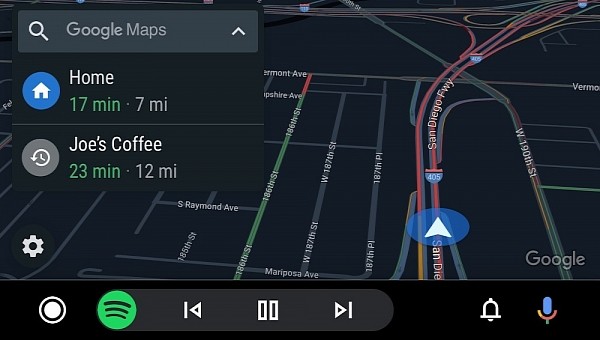Say what you want about Google Maps and Waze, but nobody can deny they are fantastic navigation apps that significantly improve the experience behind the wheel.
Thanks to the way they work, both Google Maps and Waze can make the road more predictable, and at the end of the day, this means that the likelihood of an accident is much lower, no matter if we drive in unexplored regions or not.
On the other hand, the tiniest error in these two apps can turn the whole experience into something users would rather avoid, and by the looks of things, this is precisely what’s happening right now on Android Auto.
While it’s not clear why this is happening and who is affected, it looks like Google Maps and Waze are both unable to switch to the dark mode in the car. In other words, they continue to use the default light visual style even during the night.
It’s not hard to figure out why this is such a big problem for the majority of users. The light mode makes driving at night pretty difficult, especially due to the glare it produces after looking at the screen.
Users who encountered the problem claim they’ve already tried the majority of workarounds, including activating the developer settings in Android Auto and forcing the app to automatically switch to the dark mode. Nothing seems to work, most users claim.
Nevertheless, someone has recently discovered a totally surprising solution that, in some way or another, manages to bring things back to normal.
It looks like the brightness of the dash cluster is the one that affects the Android Auto settings, eventually blocking the app from enabling the dark mode in Google Maps and Waze.
“The brightness of the dash cluster was all the way up on max brightness which overrode the AA settings. Once I came off max, Maps went into night mode last night when I tried it on Auto,” the Internet genius who discovered this workaround explains.
Needless to say, this is one very interesting point that Google should investigate when working on a fix for the aforementioned bug. In some way or another, the dashboard brightness doesn’t seem to play nice with Android Auto, and eventually, the application enforces the day mode for a reason that the search giant itself must figure out.
For the time being, there’s no ETA as to when a full fix could go live, but if you’re hitting the same error in your car, checking out the brightness of the dash cluster is something you should do before anything else. And, of course, make sure you are running the latest Android Auto version, just in case a fix is silently added to the app.
On the other hand, the tiniest error in these two apps can turn the whole experience into something users would rather avoid, and by the looks of things, this is precisely what’s happening right now on Android Auto.
While it’s not clear why this is happening and who is affected, it looks like Google Maps and Waze are both unable to switch to the dark mode in the car. In other words, they continue to use the default light visual style even during the night.
It’s not hard to figure out why this is such a big problem for the majority of users. The light mode makes driving at night pretty difficult, especially due to the glare it produces after looking at the screen.
Users who encountered the problem claim they’ve already tried the majority of workarounds, including activating the developer settings in Android Auto and forcing the app to automatically switch to the dark mode. Nothing seems to work, most users claim.
Nevertheless, someone has recently discovered a totally surprising solution that, in some way or another, manages to bring things back to normal.
It looks like the brightness of the dash cluster is the one that affects the Android Auto settings, eventually blocking the app from enabling the dark mode in Google Maps and Waze.
“The brightness of the dash cluster was all the way up on max brightness which overrode the AA settings. Once I came off max, Maps went into night mode last night when I tried it on Auto,” the Internet genius who discovered this workaround explains.
Needless to say, this is one very interesting point that Google should investigate when working on a fix for the aforementioned bug. In some way or another, the dashboard brightness doesn’t seem to play nice with Android Auto, and eventually, the application enforces the day mode for a reason that the search giant itself must figure out.
For the time being, there’s no ETA as to when a full fix could go live, but if you’re hitting the same error in your car, checking out the brightness of the dash cluster is something you should do before anything else. And, of course, make sure you are running the latest Android Auto version, just in case a fix is silently added to the app.